Downloading an image file using xmodem or tftp – Allied Telesis AT-S60 User Manual
Page 155
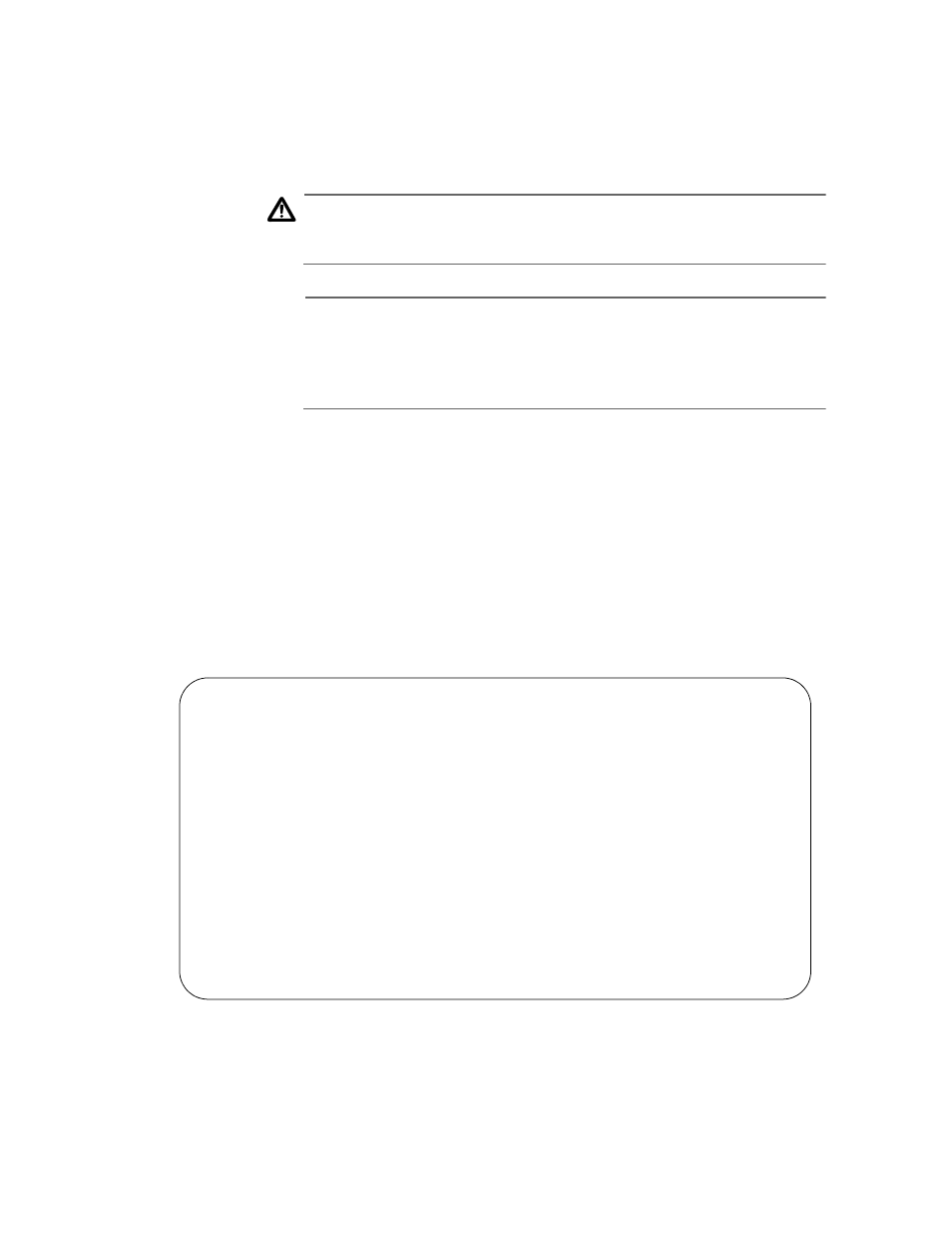
Chapter 11: File Downloads and Uploads
Section II: Local and Telnet Management
154
Downloading
an Image File
Using Xmodem
or TFTP
The following procedures describe how to download a .img file type
(image file) only. To download a different file type, see Downloading a
File Using Xmodem or TFTP on page 161. See Table 4 on page 149 for
more information about file types.
Caution
The switch stops forwarding Ethernet traffic during the initialization
of the AT-S60 software image.
Note
To download new software onto the switch using TFTP, your
network must have a server or workstation with the TFTP server
software. You must store the new AT-S60 image or configuration file
and specify the file on that server or workstation.
To download a new software image file onto a switch, perform the
following procedure:
1. Start a local management session on the switch where you intend to
download the new management software image file.
2. From the Main Menu, type 4 to select Administration Menu.
3. From the Administration Menu, type D to select Downloads &
Uploads.
The Downloads & Uploads menu is shown in Figure 45.
Figure 45 Downloads & Uploads Menu
Allied Telesyn AT-8400 Series - ATS60 V2.0.0
High School Switch 142
User: Manager
00:14:33 01-Jan-2003
Downloads & Uploads
1 - Download Application Image/BootLoader
2 - Upload Application Image/BootLoader
3 - Download a File
4 - Upload a File
R -
Return to
Previous Menu
Enter your selection?
