Allied Telesis AT-S60 User Manual
Page 373
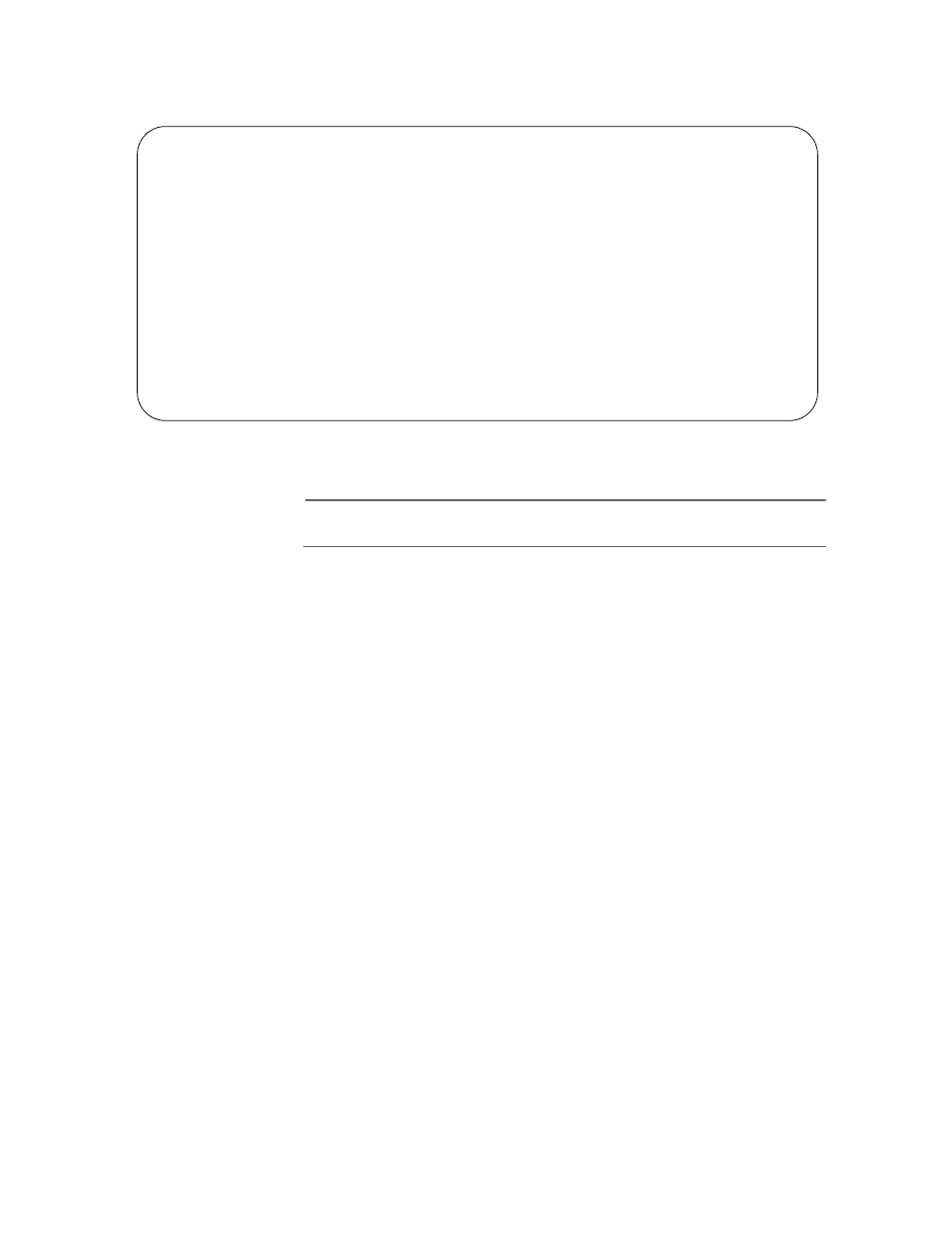
Chapter 21: Public Key Infrastructure (PKI)
Section III: Security Features
372
The Modify Certificate Menu is shown in Figure 130.
Figure 130 Modify Certificate Menu
Note
The Certificate Name cannot be changed.
9. Type 2 - State to specify if a certificate is trusted or untrusted.
Trusted - This value indicates you have verified that the certificate
is from a trusted CA. This is the default.
Untrusted - This value indicates the certificate is from an
untrusted CA either because you have not verified the CA or you
have verified the CA is untrusted.
10. Type 3 to specify the type assigned to the certificate. There are 3 types
to choose from:
EE - This value indicates the End Entity type. When you specify this
type, the switch tags the certificate to indicate that it belongs to
another end entity. This is the default.
CA - This value indicates the certificate has been approved by a
Certificate Authority (CA) such as Verisign.
Self - This value is a self-signed certificate. Use this value when
you are creating a dummy certificate during your initial
configuration. The switch treats this type of certificate as its own.
11. Type 4 - Modify Certificate to update your changes in the certificate
database.
Allied Telesyn AT-8400 Series - ATS60 V2.0.0
High School Switch 142
User: Manager
00:14:33 30-Apr-2003
Modify Certificate Menu
1 - Certificate Name................. testcertificate
2 - State ........................... Trusted
3 - Type ............................ Self
4 - Modify Certificate
R - Return to Previous Menu
Enter your selection?
