Allied Telesis AT-S60 User Manual
Page 235
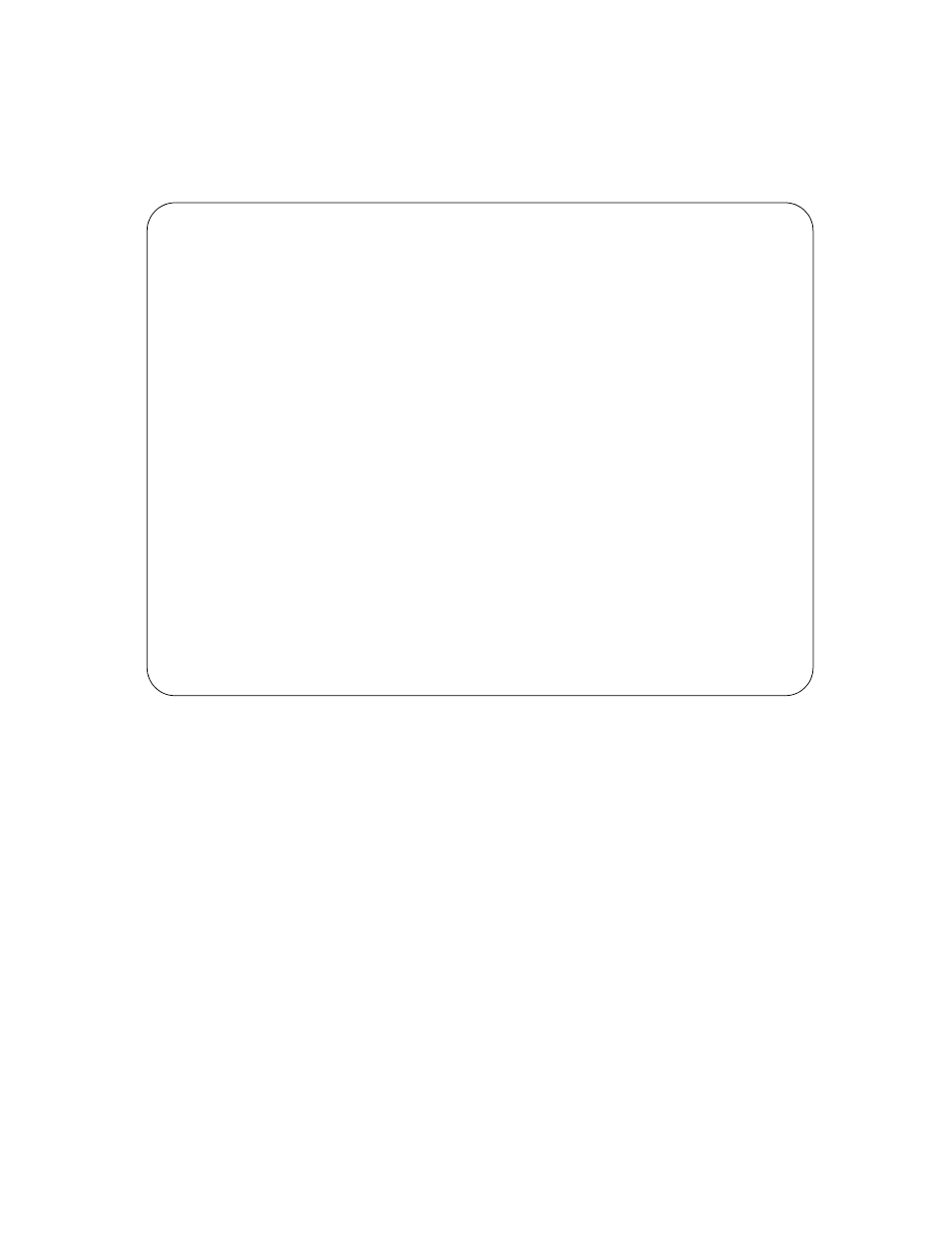
Chapter 12: STP, RSTP, and MSTP
Section II: Local and Telnet Management
234
To add or remove a VLAN from an MSTI ID, do the following:
1. From the MSTP Menu, type V to select VLAN-MSTI Association Menu.
The VLAN-MSTI Association Menu is shown in Figure 85.
Figure 85 VLAN-MSTI Association Menu
The fields in the table are defined below:
MSTI / CIST
Lists the CIST and current MSTI IDs on the switch.
Associated VLANs
Specifies the VIDs of the VLANs associated with the CIST and MSTI
IDs. For instance, referring to the figure above, the VLANs with the
VIDs 7 and 22 are assigned to MSTI 7.
Associating a VLAN to an MSTI ID
To associate a VLAN to an MSTP ID, do the following:
1. From the VLAN-MSTI Association Menu, type 1 to select Add VLANs to
MSTI.
The following prompt is displayed:
Allied Telesyn AT-8400 Series - ATS60 V2.0.0
High School Switch 142
User: Manager
00:14:33 15-Jan-2003
VLAN-MSTI Association Menu
MSTI/CIST
Associated VLANs
----------------------------------------------
0
4
1,2
5
6
7
7,22
1 - Add VLANs to MSTI
2 - Delete VLANs from MSTI
3 - Set VLAN to MSTI association
4 - Clear VLAN to MSTI association
U - Update Display
R - Return to Previous Menu
Enter your selection?
