Brocade Network OS Administrator’s Guide v4.1.1 User Manual
Page 704
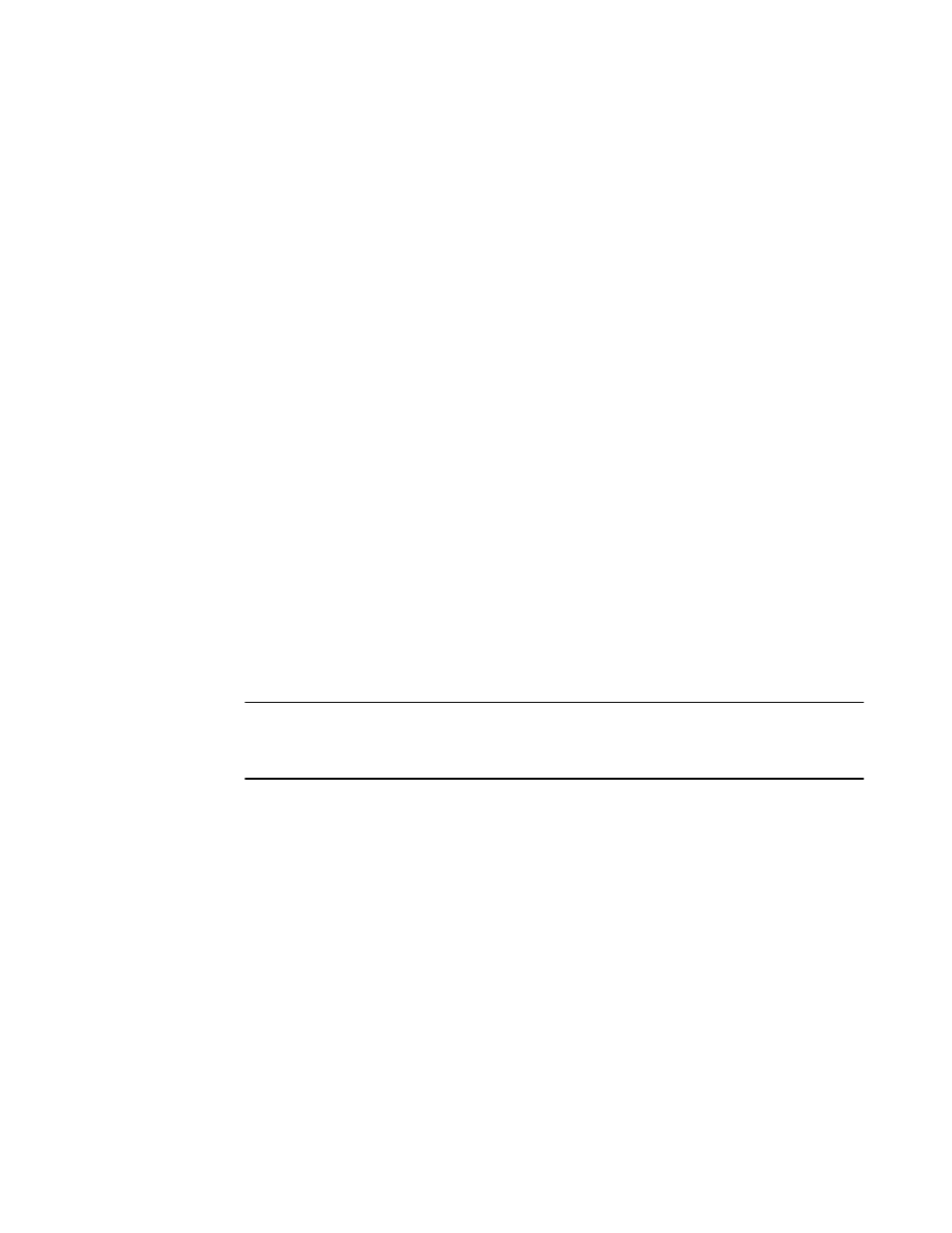
=> setenv bootargs "root=/dev/sda1 rootfstype=ext4 quiet S"
7. Enter the printenv command to verify the change.
=> printenv
AutoLoad=yes
LoadIdentifiers=Fabric Operating System;Fabric Operating System
OSLoadOptions=quiet
OSRootPartition=sda2;sda1
SkipWatchdog=yes
autoset_mac=true
baudrate=9600
bootargs=root=/dev/sda1 rootfstype=ext4 quiet S
bootcmd=execute_internal_bootcmd
(output truncated)
8. Enter the savenv command to save the changes.
=> saveenv
Saving Environment to Flash.....Done
9. Enter the reset command to bring up the device in single-user mode
=> reset
BootROM version: 1.0.48
Copyright (C) 2011 Brocade Communication.
CPU0: P4080E, Version: 2.0, (0x82080020)
(output truncated)
10.Enter the mount command with the following parameters to remount the root partition as read/write
capable.
sh-2.04# mount -vo remount,rw,noatime /
/dev/root on / type ext4 (rw,noatime)
11.Mount the secondary partition.
Examine the output of the printenv command in Step 7, to check which partition the root points to
in the boot arguments (bootargs = root setting). If the root partition is sda2, then use sda1 in this
command. If the root partition is sda1, then use sda2.
sh-2.04# mount /dev/sda2 /mnt
12.Enter the passwddefault command to reset the root password to the factory default value.
sh-2.04# /sbin/passwddefault
NOTE
For Network OS, the passwddefault command restores the passwords of factory default accounts
to their default values and removes nondefault user accounts that are present. Error messages
seen during the execution of that command (applicable to Network OS 3.0.0) should be ignored.
In a dual management-module (MM) chassis, enter the passwddefault command on the standby
MM for password recovery.
13.Reset the boot arguments by removing the "S".
sh-2.04# bootenv bootargs "root=/dev/sda1 rootfstype=ext4 quiet"
14.Reboot the switch by using the partman -r command.
sh-2.04# partman -r
15.Log in to the switch by using the serial interface or Telnet. Use the factory default accounts (root/
admin/user).
16.Start the Network OS command line.
switch:root> noscli
WARNING: The default password of 'admin' and 'user' accounts have not been
changed.
Welcome to the Brocade Network Operating System Software
admin connected from 127.0.0.1 using console on switch
17.Enter global configuration mode.
switch# configure terminal
Entering configuration mode terminal
switch(config)#
Troubleshooting procedures
704
Network OS Administrator’s Guide
53-1003225-04
