Saving the running configuration, Saving the running configuration to a file, Applying previously saved configuration changes – Brocade Network OS Administrator’s Guide v4.1.1 User Manual
Page 104: Backing up configurations
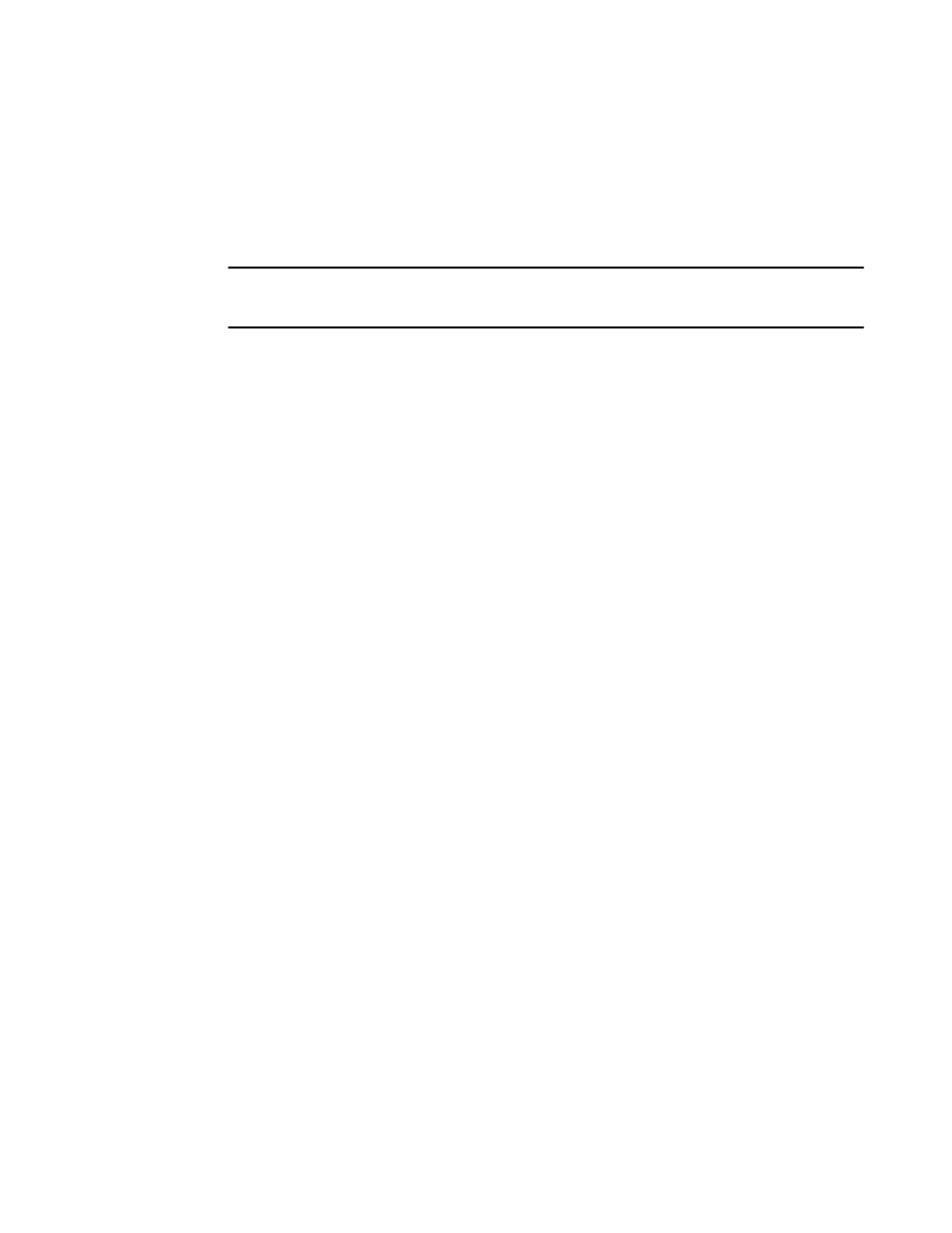
Saving the running configuration
To save the configuration changes you made, copy the running configuration to the startup
configuration. The next time the switch reboots, it uses the startup configuration and the changes you
made earlier become effective.
NOTE
When the switch is in logical chassis cluster mode, the running-config file is saved automatically and it
does not need to be copied.
Enter the copy running-config startup-config command in privileged EXEC mode.
switch# copy running-config startup-config
copy running-config startup-config
This operation will modify your startup configuration. Do you want to continue? [Y/
N]: y
Saving the running configuration to a file
If you want to save the changes you made to the configuration, but you do not want the changes to
take effect when the switch reboots, you can save the running configuration to a file. You can apply
the changes at some later time.
1. Enter the copy running-config file command in privileged EXEC mode. Specify the file name as
the file URL.
switch# copy running-config flash://myconfig
2. Verify the transaction by listing the directory contents.
switch# dir
total 32
drwxr-xr-x 2 root sys 4096 Feb 17 17:50 .
drwxr-xr-x 3 root root 4096 Jan 1 1970 ..
-rwxr-xr-x 1 root sys 417 Oct 12 2010 defaultconfig.novcs
-rwxr-xr-x 1 root sys 697 Oct 12 2010 defaultconfig.vcs
-rw-r--r-- 1 root root 6777 Feb 17 17:50 myconfig
-rw-r--r-- 1 root root 6800 Feb 13 00:37 startup-config
Applying previously saved configuration changes
When you are ready to apply the configuration changes you previously saved to a file, copy the file
(myconfig in the example) to the startup configuration. The changes take effect after the switch
reboots.
Enter the copy filename startup-config command in privileged EXEC mode. Specify the file name as
the file URL.
switch# copy flash://myconfig startup-config
This operation will modify your startup configuration. Do you want to continue? [Y/
N]: y
Backing up configurations
Always keep a backup copy of your configuration files, so you can restore the configuration in the
event the configuration is lost or you make unintentional changes.
Saving the running configuration
104
Network OS Administrator’s Guide
53-1003225-04
