Stp configuration guidelines and restrictions, Rstp – Brocade Network OS Administrator’s Guide v4.1.1 User Manual
Page 408
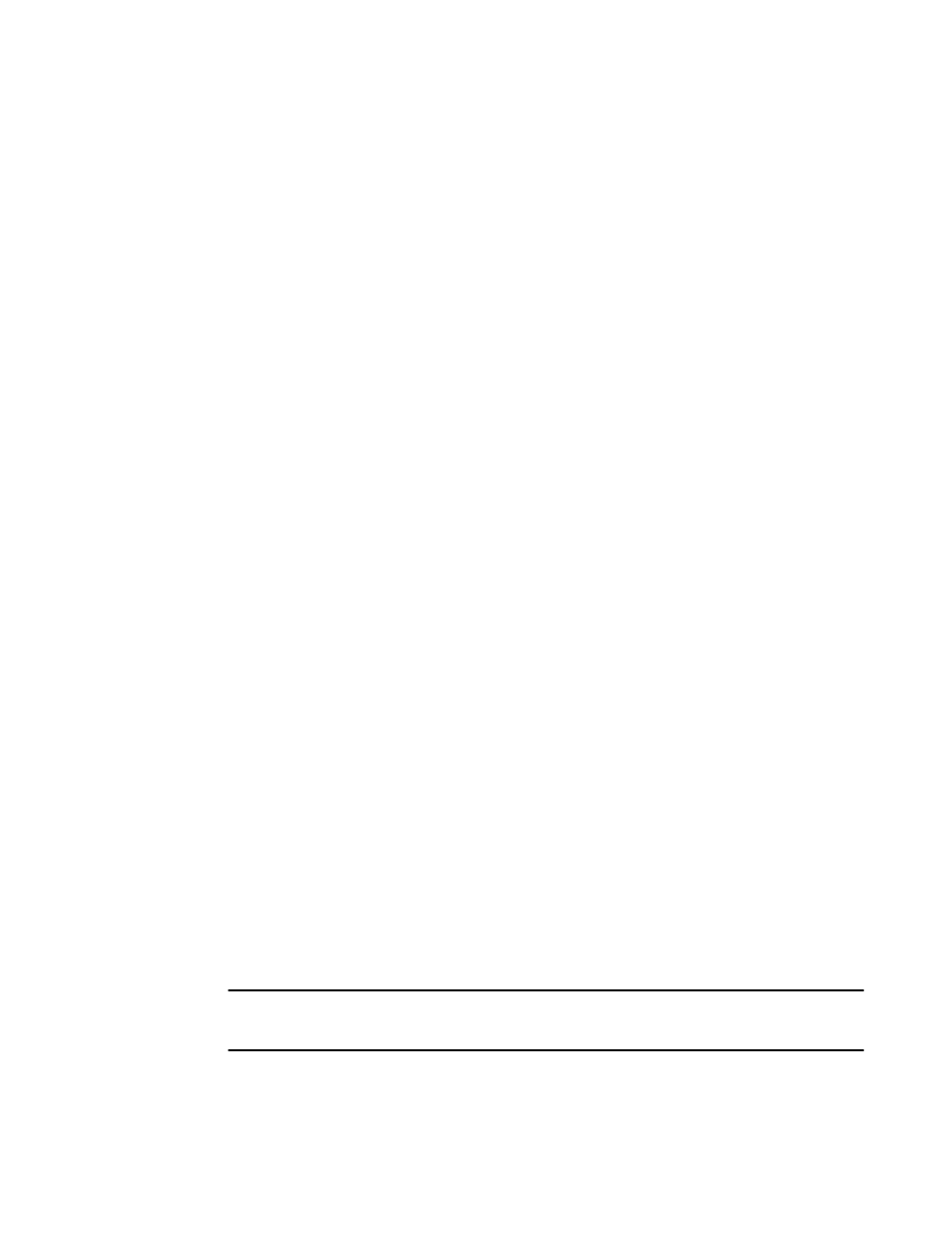
• From learning to forwarding, blocking, or disabled
• From forwarding to disabled
The following STP features are considered optional features although you might use them in your STP
configuration:
• Root guard — Refer to
• Port fast BPDU guard and BPDU filter — Refer to
on page 428.
STP configuration guidelines and restrictions
Follow these configuration guidelines and restrictions when configuring STP:
• You have to disable one form of xSTP before enabling another.
• Packet drops or packet flooding may occur if you do not enable xSTP on all devices connected on
both sides of parallel links.
• Network OS switches in logical chassis cluster mode or fabric cluster mode drop all tagged xSTP
frames that originate from the Brocade MLX-MCT.
• LAGs are treated as normal links, and by default are enabled for STP.
• You can have 32 MSTP instances and one MSTP region.
• Create VLANs before mapping them to MSTP instances.
• The MSTP force-version option is not supported.
• When a misconfigured local area network running spanning tree has one or more loops, a traffic
storm of spanning tree BPDUs can occur. In certain circumstances, VDX switches can reboot when
subjected to an extended period of traffic storm involving spanning tree BPDUs.
• Additionally, when a misconfigured local area network running spanning tree has one or more
loops, a traffic storm of spanning tree BPDUs can occur. Edge Loop Detection (ELD) protocol
cannot eliminate loops during a traffic storm involving control packets, such as spanning tree
BPDUs.
• Do not force an alternate root path through root path cost with PVST+ or R-PVST+ on legacy
Foundry equipment, such as the Brocade NetIron MLX or Brocade TurboIron. This can cause traffic
issues on the network.
• For load balancing across redundant paths in the network to work, all VLAN-to-instance mapping
assignments must match; otherwise, all traffic flows on a single link.
• When you enable MSTP by using the global protocol spanning-tree mstp command, RSTP is
automatically enabled.
• For two or more switches to be in the same MSTP region, they must have the same VLAN-to-
instance map, the same configuration revision number, and the same name.
• Spanning tree topologies must not be enabled on any direct server connections to the front-end 10-
gigabit Ethernet ports that may run FCoE traffic. This may result in lost or dropped FCoE logins.
• The gigabitethernet rbridge-id/slot/port keyword is used only for the Brocade VDX 6710, Brocade
VDX 8770-4, and Brocade VDX 8770-8. The prompt for these ports is in the following format:
switch(config-if-gi-22/0/1)#.
RSTP
NOTE
Rapid Spanning Tree Protocol is designed to be compatible and interoperate with STP. However, the
advantages of the RSTP fast reconvergence are lost when it interoperates with switches running STP.
The IEEE 802.1w Rapid Spanning Tree Protocol (RSTP) standard is an evolution of the 802.1D STP
standard. It provides rapid reconvergence following the failure of a switch, a switch port, or a LAN. It
STP configuration guidelines and restrictions
408
Network OS Administrator’s Guide
53-1003225-04
