Brocade Network OS Administrator’s Guide v4.1.1 User Manual
Page 149
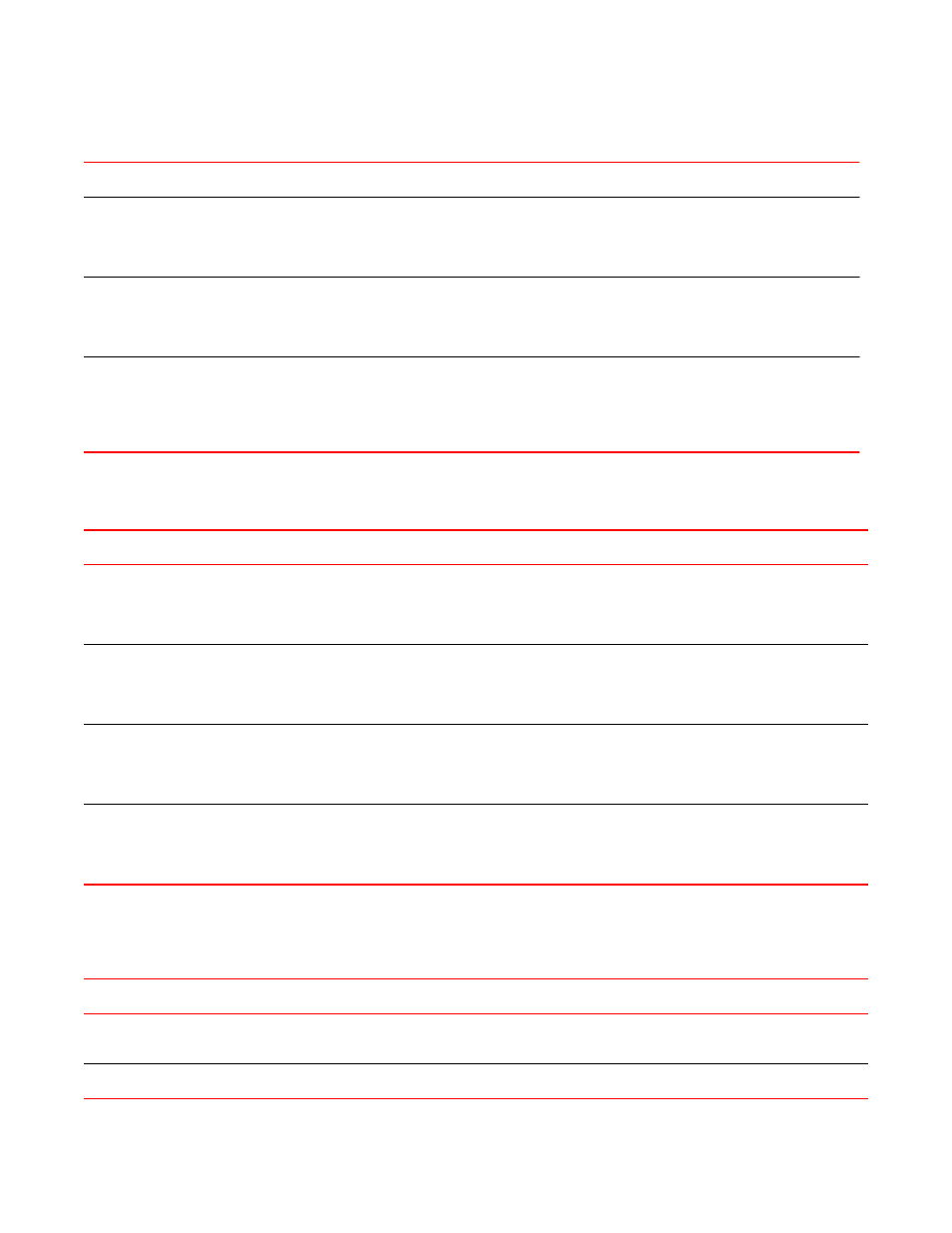
Command examples for enabling logical chassis cluster mode (Continued)
TABLE 22
Command
Command Behavior
switch# vcs vcsid 22 rbridge-id 15 logical-chassis enable
The VCS ID is changed to 22,
the RBridge ID is changed to 15,
and Brocade VCS logical chassis
cluster mode is enabled.
switch# vcs vcsid 11 logical-chassis enable
The VCS ID is changed to 11,
the RBridge ID is not changed,
and Brocade VCS logical chassis
cluster mode is enabled.
switch# vcs rbridge-id 6 logical-chassis enable
The VCS ID becomes the default
value of 1, the RBridge ID is
changed to 6 , and Brocade VCS
logical chassis cluster mode is
enabled.
The following lists command examples for enabling Brocade VCS fabric cluster mode:
Command examples for enabling fabric cluster mode
TABLE 23
Command
Command Behavior
switch# vcs enable
The VCS ID becomes 1, the
RBridge ID is not changed, and
Brocade VCS fabric cluster mode
is enabled.
switch# vcs vcsid 55 rbridge-id 19 enable
The VCS ID is changed to 55 ,
the RBridge ID is changed to 19,
and Brocade VCS fabric cluster
mode is enabled.
switch# vcs vcsid 73 enable
The VCS ID is changed to the
value of 73 , the RBridge ID is not
changed, and Brocade VCS
fabric cluster mode is enabled.
switch# vcs rbridge-id 10 enable
The VCS ID becomes the default
value 1, the RBridge ID is
changed to 10, and Brocade VCS
fabric cluster mode is enabled.
The following lists command examples for switches that are already in either fabric cluster mode or
logical chassis cluster mode.
Command examples for when one of the VCS modes is already enabled:
TABLE 24
Command
Command Behavior
switch# vcs vcsid 44 rbridge-id 22
The VCS ID is changed to 44 and
the RBridge ID is changed to 22.
switch# vcs vcsid 34
The VCS ID is changed to 34.
Configuring Brocade VCS Fabrics
Network OS Administrator’s Guide
149
53-1003225-04
