Troubleshooting virtual fabrics – Brocade Network OS Administrator’s Guide v4.1.1 User Manual
Page 405
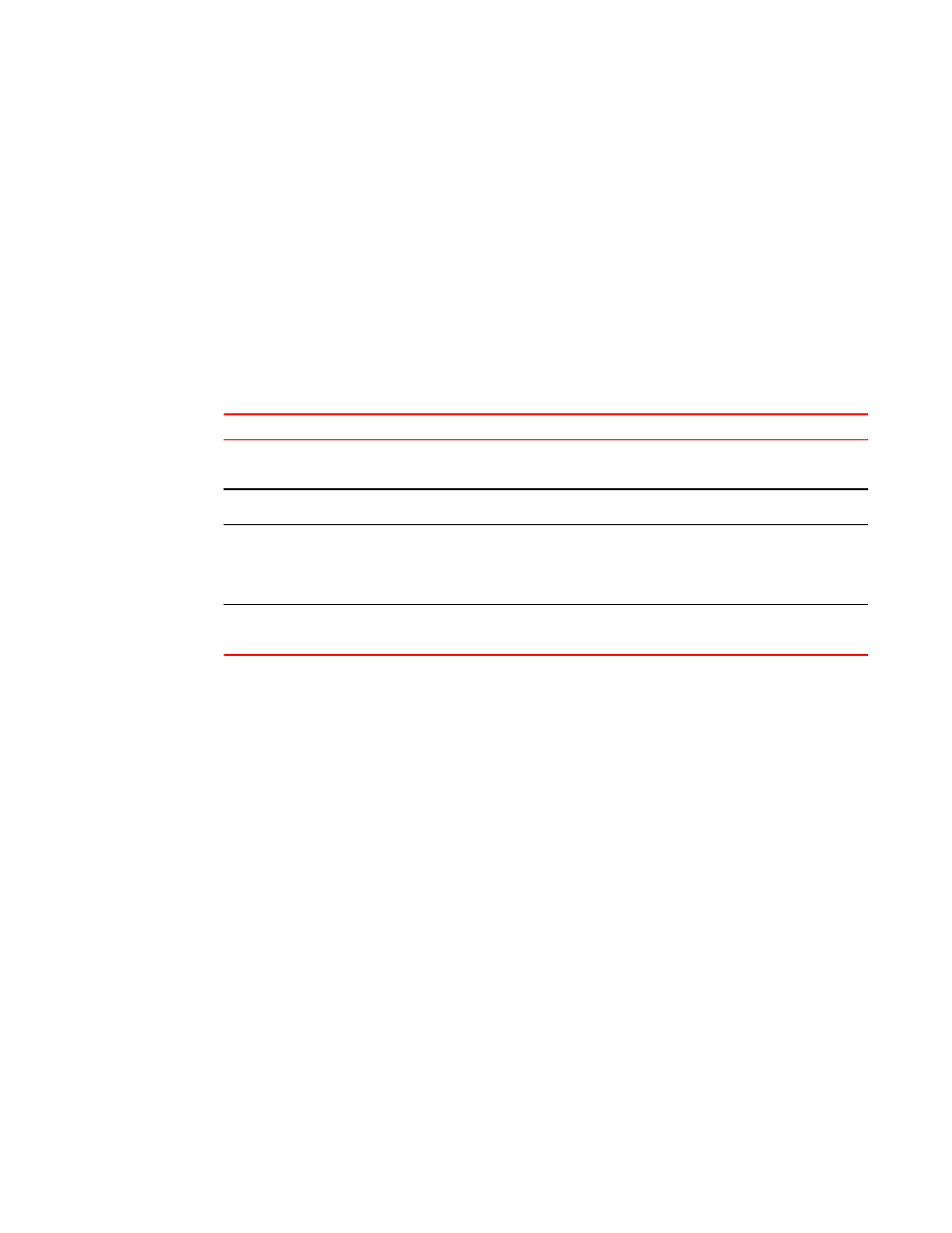
a)
Remove all service or transport VF configurations in the fabric.
b)
In global configuration mode, issue the no vcs virtual-fabric enable command to disable
service or transport VF configurations. The fabric reaches a VF-incapable state. This
command will succeed only if the switch state is capable of supporting existing 802.1Q
VLANs in a VF-disabled state.
c)
Perform an ISSU downgrade after Virtual Fabrics is disabled When the ISSU downgrade is
complete, the fabric is in a VF-disabled state.
Step 2b and Step 2c are nondisruptive.
Troubleshooting Virtual Fabrics
Use the following show commands to view the status of Virtual Fabric configurations. For details, refer
to the Network OS Command Reference.
Command
Description
show vlan brief
Displays all classified VLANs that are configured,
provisioned (active) or unprovisioned (inactive).
show port profile
Displays the AMPP port-profile configuration information.
show overlapping-vlan-resource usage
For VDX 6740 series only. Displays the utilization of the
hardware table entries that support classified or
transport VLAN classifications that use overlapping C-
TAGs in a Virtual Fabric context.
show virtual-fabric status
Displays the status of the Virtual Fabric: VF-capable,
VF-incapable, or VF-enabled.
Troubleshooting Virtual Fabrics
Network OS Administrator’s Guide
405
53-1003225-04
