Obtaining the firmware version, Using the firmware download command, Downloading firmware in the default mode – Brocade Network OS Administrator’s Guide v4.1.1 User Manual
Page 115
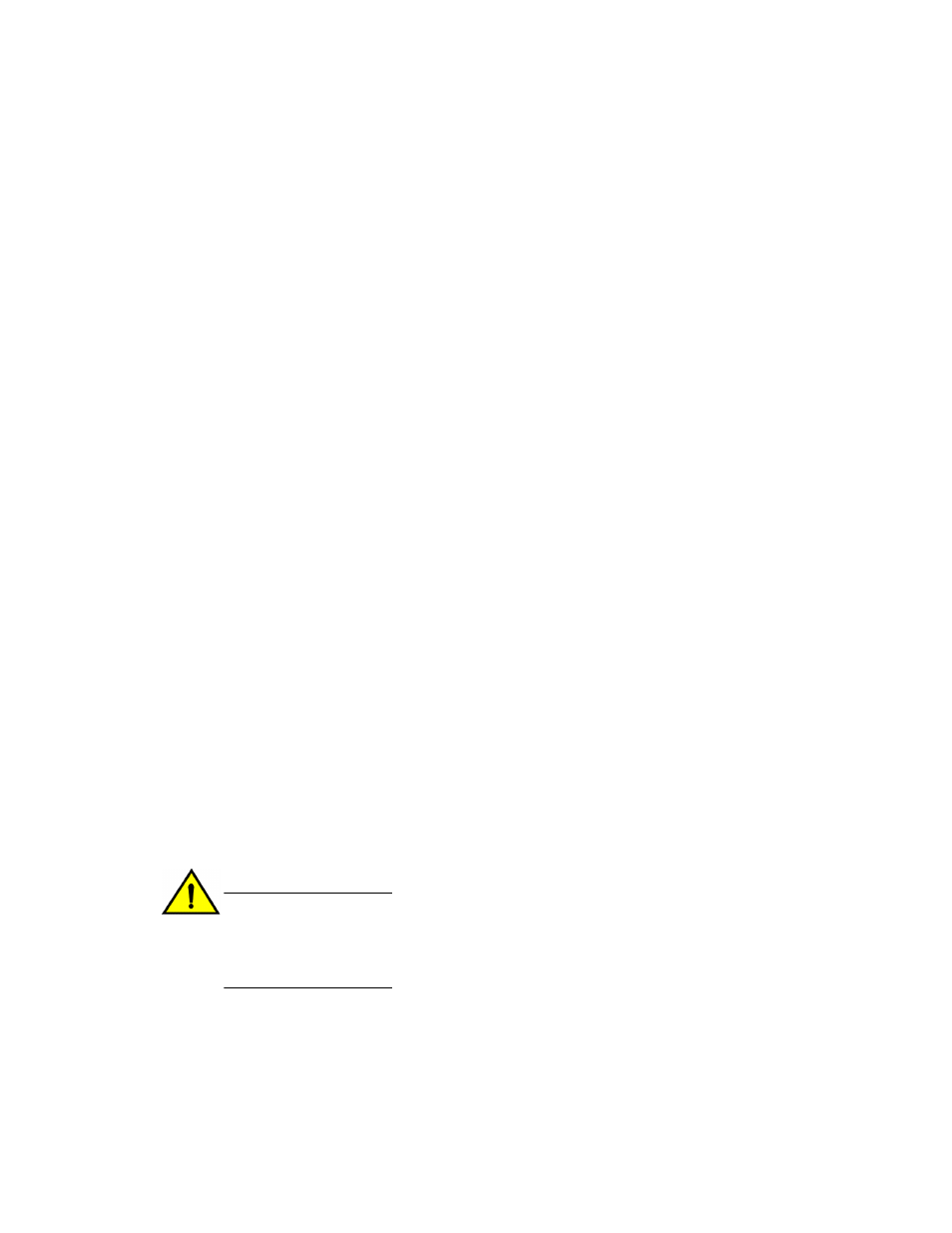
Use the show interface management command to display the IP addresses for the management
modules.
switch# show interface management
interface Management 10/1
ip address 10.24.73.130/20
ip gateway-address 10.24.64.1
ipv6 ipv6-address [ ]
ipv6 ipv6-gateways [ ]
line-speed actual "1000baseT, Duplex: Full"
line-speed configured Auto
interface Management 10/2
ip address 10.24.74.23/20
ip gateway-address 10.24.64.1
ipv6 ipv6-address [ ]
ipv6 ipv6-gateways [ ]
line-speed actual "1000baseT, Duplex: Full"
line-speed configured Auto
Obtaining the firmware version
Enter the show version command with the all-partitions option to obtain the firmware version for both
primary and secondary partitions of each module.
switch# show version all-partitions
Network Operating System Software
Network Operating System Version: 4.1.0
Copyright (c) 1995-2014 Brocade Communications Systems, Inc.
Firmware name: NOS_v4.1.0
Build Time: 16:33:57 Jan 10, 2014
Install Time: 10:44:48 Jan 12, 2014
Kernel: 2.6.34.6
BootProm: 1.0.0
Control Processor: e500mc with 7168 MB of memory
Slot Name Primary/Secondary Versions Status
---------------------------------------------------------------------------
M1 NOS NOS_v4.1.0 ACTIVE*
NOS_v4.1.0
M2 NOS NOS_v4.1.0 STANDBY
NOS_v4.1.0
L1/0 NOS NOS_v4.1.0 ACTIVE
NOS_v4.1.0
L1/1 NOS NOS_v4.1.0 STANDBY
NOS_v4.1.0
Using the firmware download command
Depending upon specific information in the Release Notes, you can invoke different options for firmware
download.
CAUTION
Do not interrupt the firmware download process. If you encounter a problem, wait for the
timeout (30 minutes for network problems) before issuing the firmware download command
again. Disrupting the process (for example, by disconnecting the switch from its power source)
can render the switch inoperable and may require you to seek help from your switch service
provider.
Downloading firmware in the default mode
Under normal circumstances, Brocade recommends that you run the firmware download command in
default mode. On a compact switch, if you enter the firmware download command without any options,
the command by default will download firmware to the switch, reboot the switch, and commit the new
Obtaining the firmware version
Network OS Administrator’s Guide
115
53-1003225-04
