Using information resources, Using a troubleshooting methodology – Brocade Network OS Administrator’s Guide v4.1.1 User Manual
Page 668
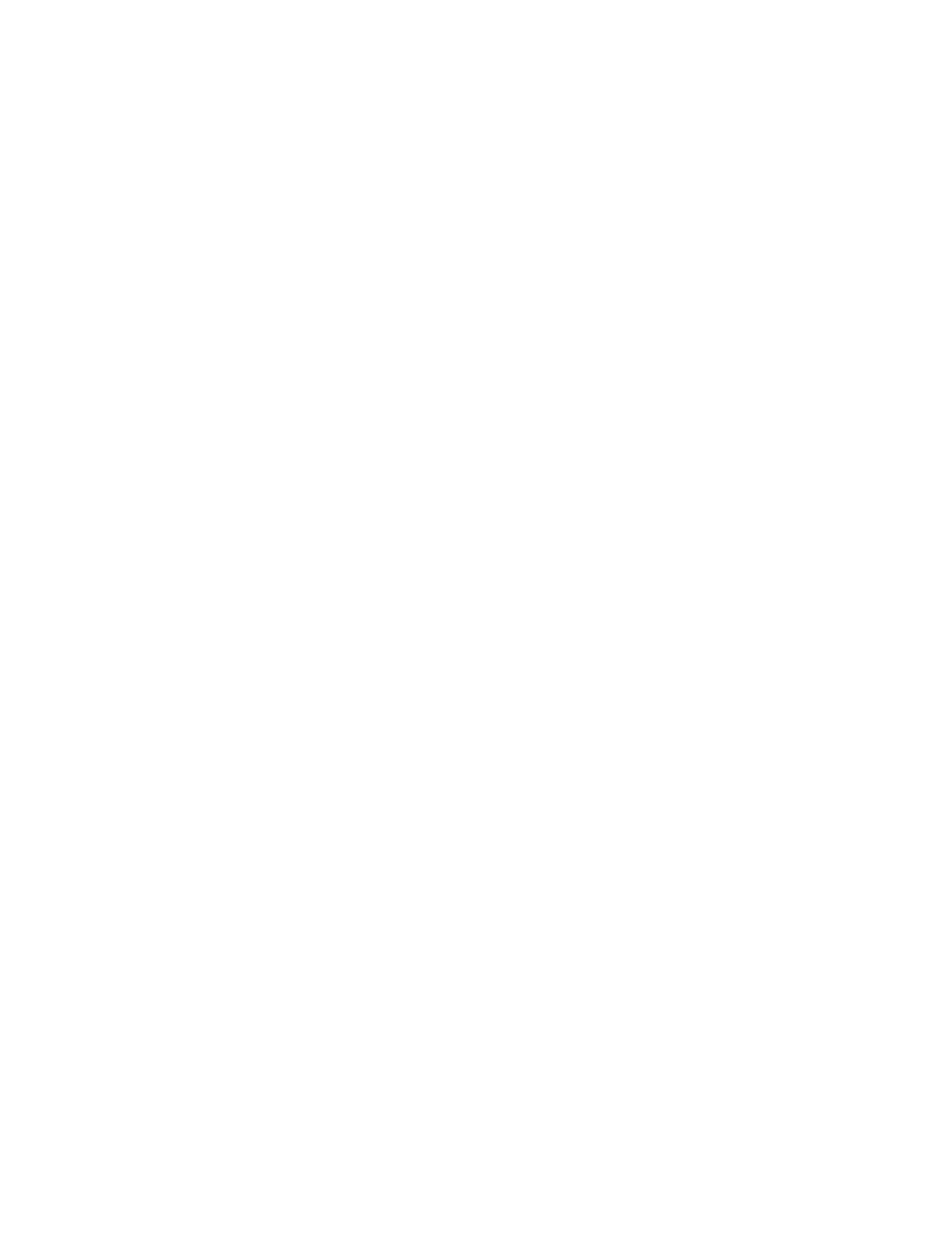
Using information resources
The following information is helpful for incident investigation and resolution when you contact your
switch-support provider:
• A network diagram and topology information
• A record of the steps and events leading to the incident
• Lists of applications, management agents, and scripts running at the time of the incident
• supportSave files
• Output from the show media command if the issue is related to SFP transceivers
• Outputs from any commands run while attempting to troubleshoot the problem yourself
• Any network traces captured using Wireshark software or other network analyzer.
• Terminal Access Controller Access-Control System (TACACS) server version if the issue is related
to TACACS.
Using a troubleshooting methodology
Once all relevant information is collected, success is improved significantly with a sound
troubleshooting approach.
This section outlines a methodology for troubleshooting issues. It introduces steps that you might
consider using, depending on the issue in question.
1. Check whether the switch has all the required licenses:
• License requirements include the POD license, VCS Fabric license, and FCoE license.
• License types include POD1, POD2, VCS Fabric (multi-node license for more than two nodes),
and FCoE.
• No VCS Fabric license is needed for a one-node or two-node VCS Fabric cluster.
• The FCoE license needs VCS Fabric mode enabled to be installed.
• After adding or modifying an FCoE or POD license, always reboot the switch to activate the
license.
2. Verify the topology and switch configuration as conveyed by the switch
3. Enter the copy support command.
4. Run other relevant show commands (for example, show logging raslog) to look for clues or
triggers of the reported failure.
5. Check the utilization of various resources.
a)
Enter the show process cpu command to determine CPU use.
b)
Enter the show process me command to determine memory use.
c)
Enter the show mac-address-table count command to determine the number of MAC
addresses used.
d)
Enter the show fabric route topology command to determine the number of routes.
e)
Enter the show fabric all command to determine the number of VCS Fabric nodes.
f)
Enter the show media command to investigate any optics issues.
6. Conduct data-path fabric continuity tests:
a)
Issue pings from and to the end-stations or devices.
b)
Check the counters in the output of the show interface command to detect if packets are
coming in or are being dropped as errors.
c)
Verify that optics used are Brocade-certified. Enter the show media interface command
and verify that the Vendor name field shows "Brocade." Check also that the Tx and Rx
Power fields are not zero.
d)
Verify that the MAC address table learns the MAC addresses.
Using information resources
668
Network OS Administrator’s Guide
53-1003225-04
