Checking for noise on an optical line, Refer to – Brocade Network OS Administrator’s Guide v4.1.1 User Manual
Page 693
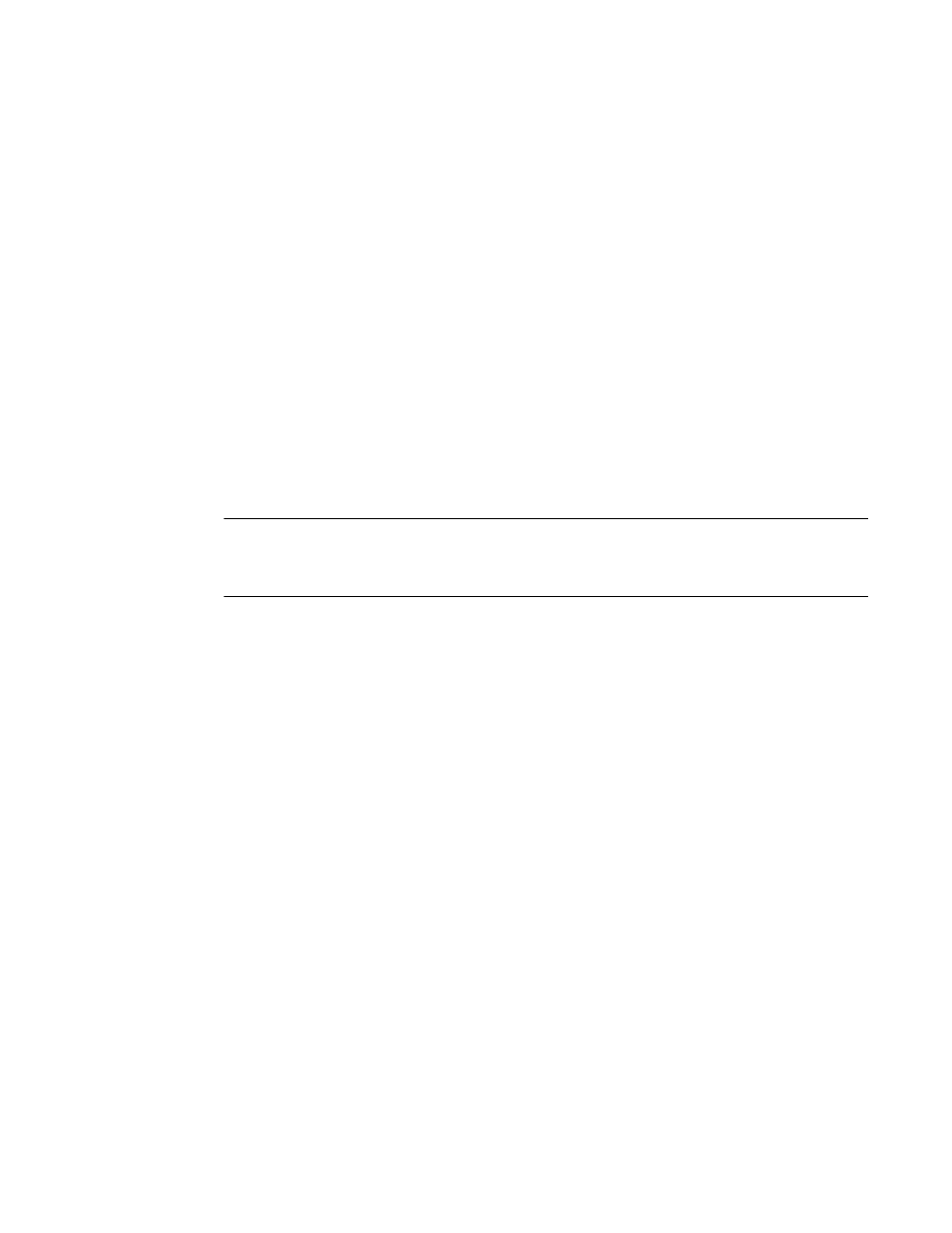
Enter this command on other switches in the fabric to ensure that those switches can detect this
MAC address.
switch# show mac-address-table
VlanId Mac-address Type State Ports
1002 0efc.0042.7300 FPMA Active Te 66/0/55
1002 0efc.0042.7302 FPMA Active Te 66/0/55
1002 0efc.0042.7800 FPMA Active Te 66/0/60
Total MAC addresses : 3
7. Enter the l2traceroute command to validate the data-path fabric continuity.
• Enter dynamically learned source MAC address and destination MAC address for the data path.
• Among the extended commands, use IP, SIP, DIP, TCP, Scr Port, and Dest Port commands.
• Enter the IP command parameters to ensure that the traceroute packet traverses a specific ECMP
link.
For details on using the l2traceroute command, refer to
Checking for noise on an optical line
Excessive noise on an optical line can result in dropped packets because of excessive CRC errors, NIC
interoperability errors, or other conditions.
NOTE
The E1MG-SX-OM and E1MG-LX-OM modules are not supported by Network OS. Despite being
Brocade products, these modules return the error 'Optic is not Brocade qualified, optical monitoring is
not supported' and must be replaced with a supported module.
1. Enter the show interface command and check the output for CRC errors or TX discards; examine
the fields shown underlined in the following example.
switch# show interface tengigabitethernet 66/0/55
TenGigabitEthernet 66/0/55 is up, line protocol is up (connected)
Hardware is Ethernet, address is 0005.3367.26d3
Current address is 0005.3367.26d3
Pluggable media present
Interface index (ifindex) is 283874100484
MTU 2500 bytes
LineSpeed Actual : 10000 Mbit
LineSpeed Configured : Auto, Duplex: Full
Flowcontrol rx: off, tx: off
Last clearing of show interface counters: 21:51:35
Queueing strategy: fifo
Receive Statistics:
15433457505 packets, 32164575799774 bytes
Unicasts: 15433454934, Multicasts: 2571, Broadcasts: 0
64-byte pkts: 11357, Over 64-byte pkts: 242664576, Over 127-byte pkts: 0
Over 255-byte pkts: 0, Over 511-byte pkts: 0, Over 1023-byte pkts: 0
Over 1518-byte pkts(Jumbo): 15190781568
Runts: 0, Jabbers: 0, CRC: 0, Overruns: 0
Errors: 0, Discards: 0
Transmit Statistics:
21456965161 packets, 32549136821934 bytes
Unicasts: 15313174675, Multicasts: 6143790486, Broadcasts: 0
Underruns: 0
Errors: 0, Discards: 0
Rate info (interval 299 seconds):
Input 3345.136864 Mbits/sec, 200572 packets/sec, 33.45% of line-rate
Output 3386.493904 Mbits/sec, 281345 packets/sec, 33.86% of line-rate
Time since last interface status change: 1d00h24m
2. If errors are reported in the previous step, check the SFP transceiver and cable on the local switch
and on the peer switch at the other end of the cable.
a)
Enter the show media interface command on each switch and check the Vendor Name
field to check that the optics are Brocade-certified. If the Vendor Name field shows anything
other than BROCADE, replace the optics with Brocade-certified optics.
Checking for noise on an optical line
Network OS Administrator’s Guide
693
53-1003225-04
