Specifying a link type (dcb), Enabling port fast (dcb) – Brocade Network OS Administrator’s Guide v4.1.1 User Manual
Page 428
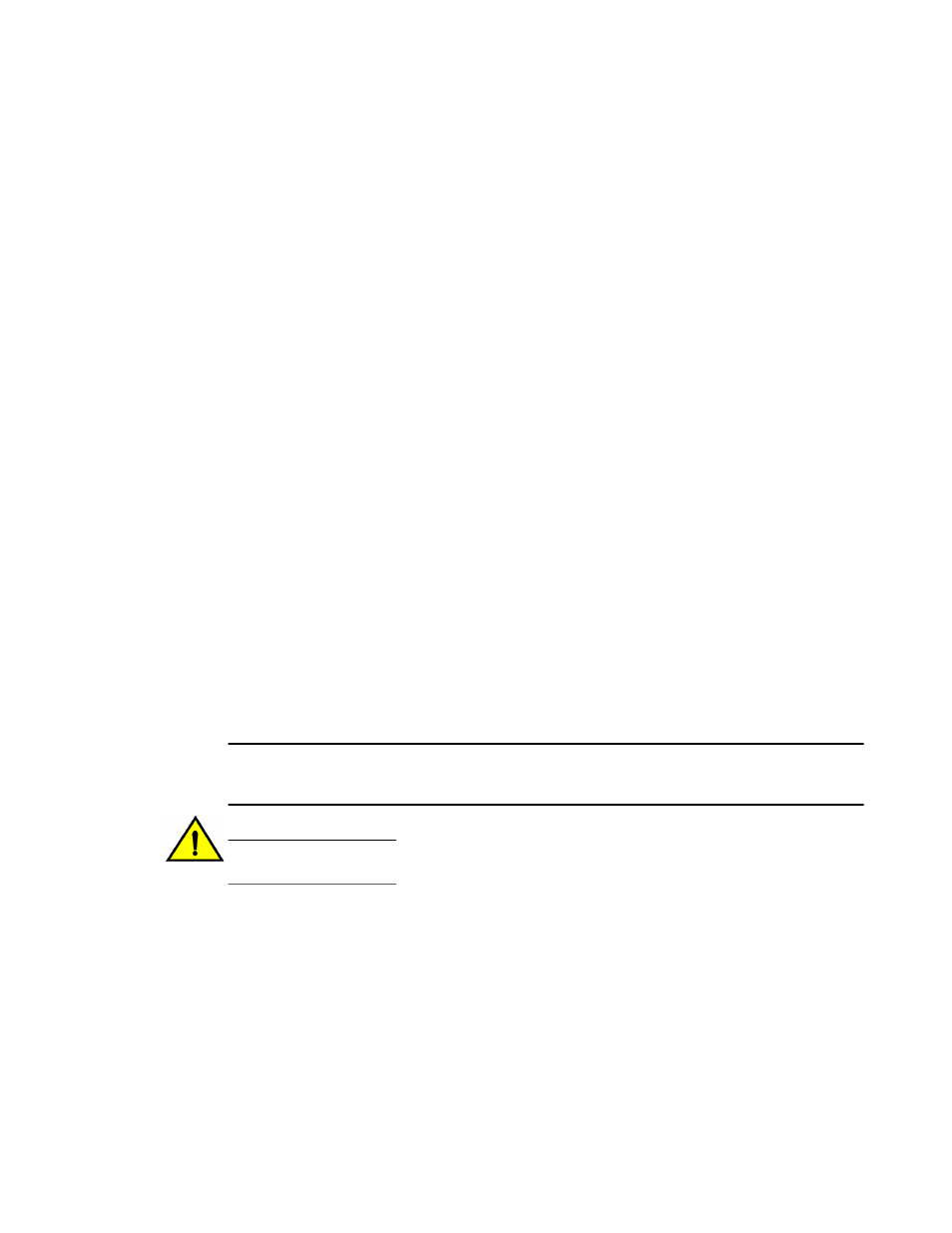
4. Enter the spanning-tree command to specify the restrictions for an MSTP instance on a DCB
interface.
switch(conf-if-te-0/1)# spanning-tree instance 5 restricted-tcn
5. Return to privileged EXEC mode.
switch(conf-if-te-0/1)# end
6. Enter the copy command to save the running-config file to the startup-config file.
switch# copy running-config startup-config
Specifying a link type (DCB)
From the DCB interface, use this command to specify a link type. Specifying the point-to-point
keyword enables rapid spanning tree transitions to the forwarding state. Specifying the shared
keyword disables spanning tree rapid transitions. The default setting is point-to-point.
To specify a link type on a DCB interface, perform the following steps from privileged EXEC mode.
1. Enter the configure terminal command to access global configuration mode.
2. Enter the interface command to specify the DCB interface type and slot/port number.
The gigabitethernet rbridge-id/slot/port operand is used only for the Brocade VDX 6710, Brocade
VDX 8770-4, and Brocade VDX 8770-8. The prompt for these ports is in the following
format:switch(config-if-gi-22/0/1)#.
switch(config)# interface tengigabitethernet 0/1
3. Enter the no shutdown command to enable the DCB interface.
switch(conf-if-te-0/1)# no shutdown
4. Enter the spanning-tree command to specify the link type on the DCB interface.
switch(conf-if-te-0/1)# spanning-tree link-type shared
Enabling port fast (DCB)
From the DCB interface, use this command to enable port fast on an interface to allow the interface to
transition quickly to the forwarding state. Port fast immediately puts the interface into the forwarding
state without having to wait for the standard forward time.
NOTE
If you enable the portfast bpdu-guard option on an interface and the interface receives a BPDU, the
software disables the interface and puts the interface in the ERR_DISABLE state.
CAUTION
Enabling portfast on ports can cause temporary bridging loops, in both trunking and
nontrunking mode.
Use the spanning-tree edgeport command for MSTP, RSTP, and R-PVST+ (refer to
(interface) as an edge port (DCB)
on page 426).
To enable on the DCB interface for STP, run the following steps in privileged EXEC mode.
1. Enter the configure terminal command to access global configuration mode.
2. Enter the interface command to specify the DCB interface type and slot/port number.
The gigabitethernet rbridge-id/slot/port operand is used only for the Brocade VDX 6710, Brocade
VDX 8770-4, and Brocade VDX 8770-8. The prompt for these ports is in the following format:
switch(config-if-gi-22/0/1)#.
switch(config)# interface tengigabitethernet 0/1
Specifying a link type (DCB)
428
Network OS Administrator’s Guide
53-1003225-04
