Brocade Network OS Administrator’s Guide v4.1.1 User Manual
Page 117
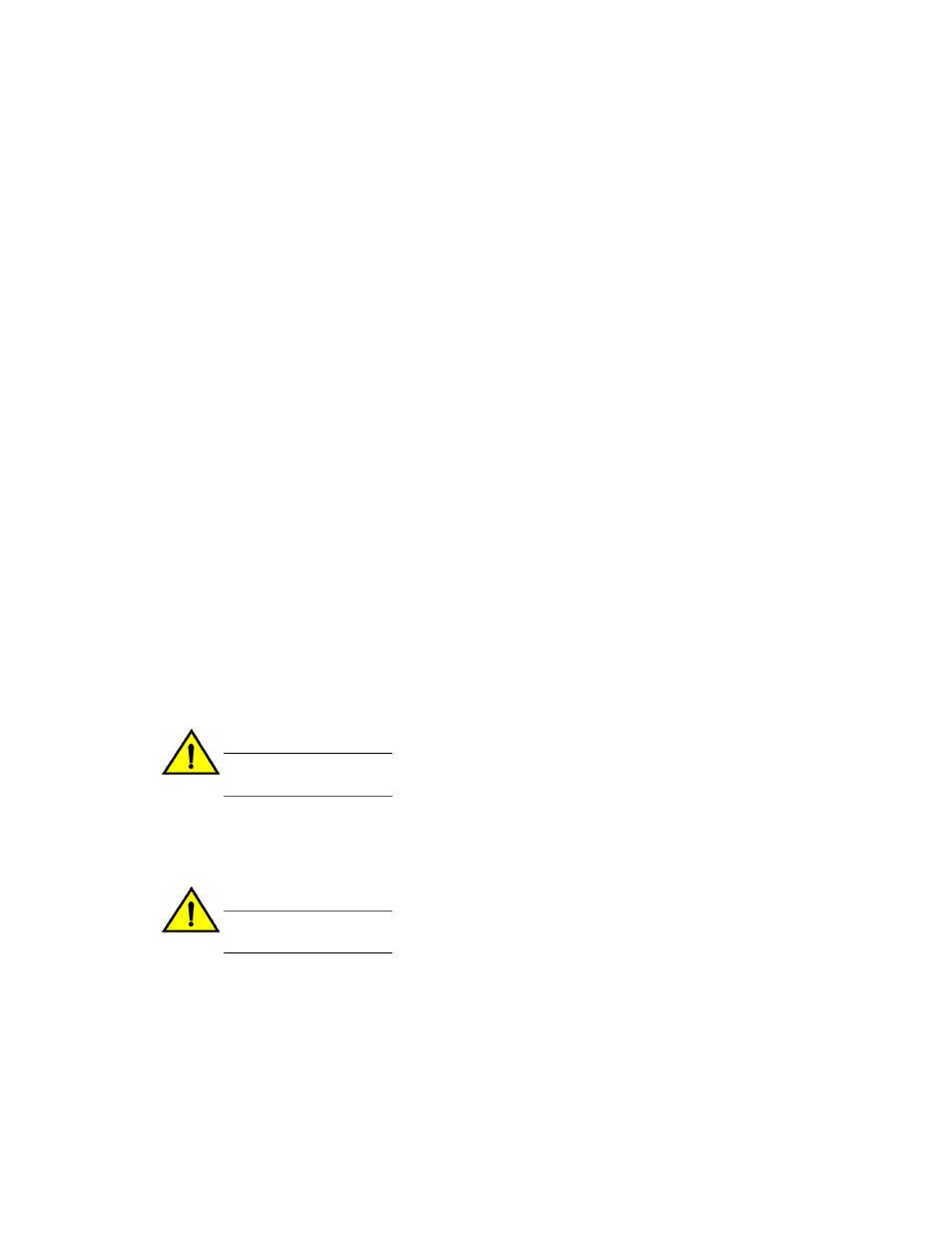
1. Ensure that the USB device is connected to the switch.
2. Enter the usb on command in privileged EXEC mode.
switch# usb on
Trying to enable USB device. Please wait...
USB storage enabled
3. Enter the usb dir command.
switch# usb dir
firmwarekey\ 0B 2013 Jun 15 15:13
support\ 106MB 2013 Jun 24 05:36
config\ 0B 2013 Jun 15 15:13
firmware\ 380MB 2013 Jun 15 15:13
NOS_v4.0.0\ 379MB 2013 Jun 15 15:31
Available space on usbstorage 74%
4. Enter the firmware download usb command followed by the relative path to the firmware directory.
switch# firmware download usb directory vdx
5. Unmount the USB storage device.
switch# usb off
Trying to disable USB device. Please wait...
USB storage disabled.
Downloading firmware by using the noactivate option
The noactivate option in the firmware download command allows you to download new firmware onto
a switch without rebooting the system. In a chassis system, you use this option on the active MM only;
the firmware is then downloaded onto both the active and standby MMs.
The following example shows the results of the firmware download noactivate command.
switch# firmware download scp noactivate host 10.70.12.110 directory /users/home24/
tliang/tliang_taurus2 user fvt password pray4green
Performing system sanity check...
You are running firmware download without Activating the downloaded firmware. Please
use firmware activate to activate the firmware.
Do you want to continue? [y/n]: y
After the new firmware is downloaded, you can later execute the firmware activate command on the
switch to reboot the switch and activate the new firmware.
CAUTION
Do not execute the reboot command to activate the new firmware. Doing so causes the old
firmware to be restored.
In a cluster environment, you can download firmware by using the noactivate option on all of the
switches and download firmware onto all of them first, then execute the firmware activate command to
activate the new firmware on the switches in the desired order. This can shorten the period during which
the switches are running different versions of firmware and minimize the disruption in the cluster.
CAUTION
The firmware activate command invokes the ISSU protocol and causes a warm recovery on the
switch.
The following example shows a request to activate the node after running firmware activate command.
switch# firmware activate
This command will use the ISSU protocol to upgrade the system. It will cause a WARM
reboot and will require that existing telnet, secure telnet or SSH sessions be
restarted.
Do you want to continue? [y/n]: y
2010/01/29-23:48:35, [HAM-1004], 226, switchid 1, CHASSIS | VCS, INFO,
Brocade_Elara2, Switch will be rebooted with the new firmware.
Downloading firmware by using the noactivate option
Network OS Administrator’s Guide
117
53-1003225-04
