In-band management supported interfaces – Brocade Network OS Administrator’s Guide v4.1.1 User Manual
Page 552
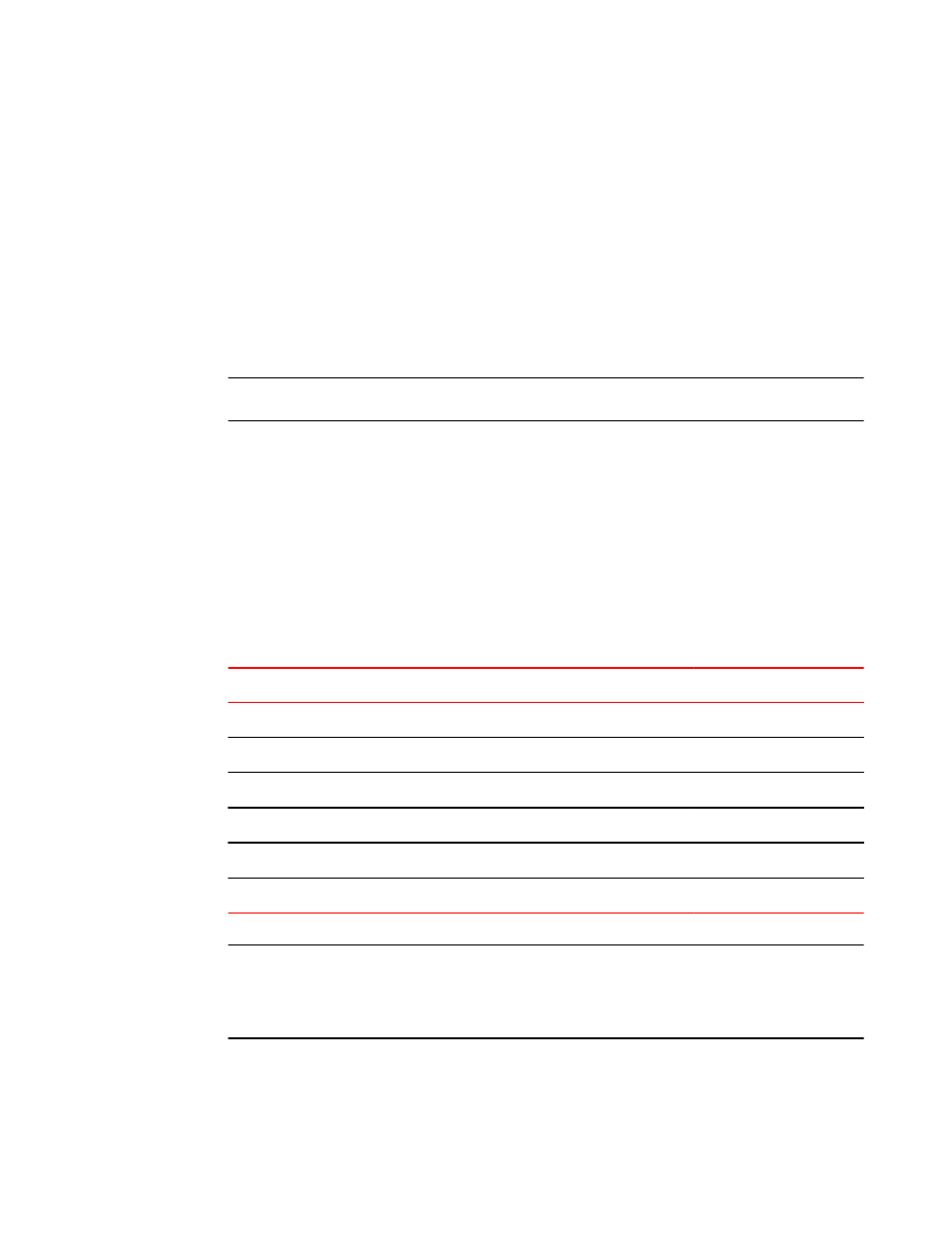
necessary to configure IP routes throughout the network to allow the communication to take place.
You can configure the management interface to use either dynamic routing protocols, such as Open
Shortest Path First (OSPF), or static routing.
• To configure the in-band management interface to use static routing, refer to
on page 564.
• To configure the in-band management interface to use dynamic routing, refer to
on page 591.
On switches running Network OS 3.0.0 and later, in-band management is supported in VCS-enabled
mode to manage devices through a Layer 2 or Layer 3 network. In standalone mode, a management
station may be directly connected to another node in standalone mode. On switches running firmware
prior to Network OS 3.0.0, in-band management is supported only in standalone mode.
NOTE
Standalone mode is not supported on the Brocade VDX 8770 switches.
In-band management does not require any special configuration commands. Because management
traffic rides over the existing IP routing infrastructure, the commands needed to configure an in-band
management interface are the same you would use to configure IP interfaces supported by static or
dynamic routing protocols to provide connectivity to target devices.
In-band management supported interfaces
In-band management is supported on the interfaces shown in the table below. Refer to the interface
command documentation in the Network OS Command Reference for more information on the
configuration options available for each of these interfaces.
Ports configurable for in-band management
TABLE 91
Interface
Addressing
Description
Management (Ma)
rbridge-id/slot
Management interface
GigabitEthernet (Gi)
rbridge-id/slot/port
1-GbE physical interface
TenGigabitEthernet (Te)
rbridge-id/slot/port
10-GbE physical interface
FortyGigabitEthernet (Fo)
rbridge-id/slot/port
40-GbE physical interface
Port-channel (Po)
interface-id (IP or Po in standalone mode only)
Port Channel interface
Virtual Ethernet (Ve)
interface-id (corresponding VLAN ID)
Virtual Ethernet Interface
NOTE
A virtual Ethernet (Ve) interface is a logical port associated with a Layer 3 Virtual LAN (VLAN)
configured on a Layer 3 switch. You can configure routing parameters on the virtual interface to enable
the Layer 3 switch to route protocol traffic from one Layer 3 VLAN to the other, without using an
external router. A corresponding VLAN must be configured before you can configure the Ve interface.
In-band management supported interfaces
552
Network OS Administrator’s Guide
53-1003225-04
