Installing and maintaining firmware, Firmware management overview, Installing – Brocade Network OS Administrator’s Guide v4.1.1 User Manual
Page 111: And maintaining firmware
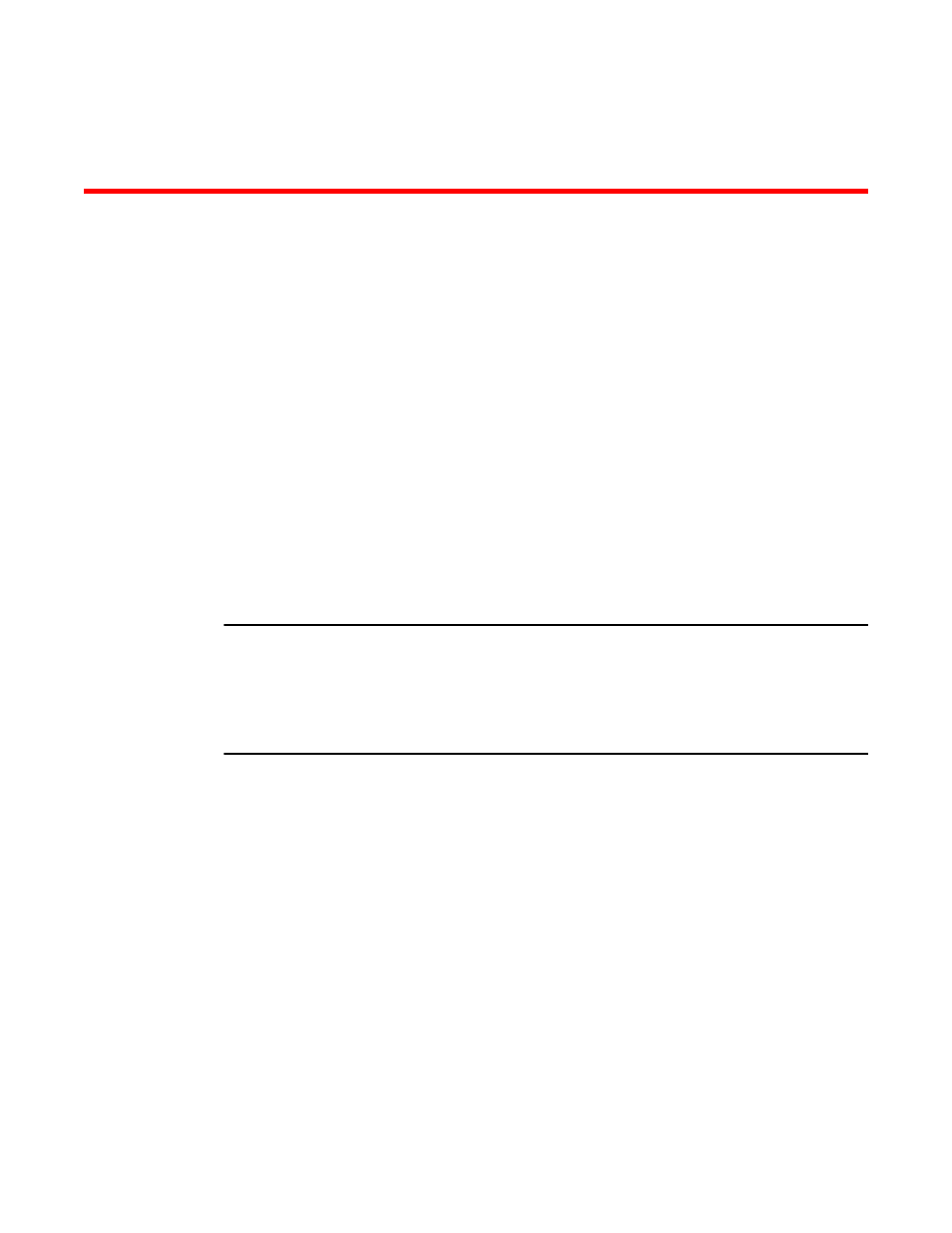
Installing and Maintaining Firmware
Upgrading firmware in Brocade logical chassis cluster mode.......................................120
Upgrading and downgrading firmware within a VCS Fabric..........................................122
Firmware management overview
In Network OS 4.1.0, the one-version upgrade and downgrade is no longer enforced, (for example, the
need to downgrade from Network OS 4.1.0 to v4.0.0, in order to download v3.1.0), and you can skip
versions when performing upgrades and downgrades, (for example, downgrading from 4.1.0 to 3.1.0);
however, the previous configurations are not preserved after the upgrade or downgrade. This new
capability is recognized using the firmware download default-cfg command. You can optionally reset
the VCS mode, VCS ID, and RBridge ID of the node before you reboot the switch with the new
firmware.
ATTENTION
The firmware download default-cfg command is disruptive. In a chassis system, both management
modules are rebooted at the same time.
Because the configuration is not preserved by means of the default-config command option, you must
run copy running-config file before running the firmware download command to save the
configuration, then run copy file running-config after the command to restore the configuration.
Brocade firmware upgrades consist of multiple firmware packages listed in a .plist file. The .plist file
contains specific firmware information (time stamp, platform code, version, and so forth) and the names
of the firmware packages to be downloaded. These packages are made available periodically to add
features or to remedy defects in the firmware.
In Network OS 4.0.0 and later, firmware upgrade is performed incrementally. The firmware download
command compares the new firmware packages against the current installation and only downloads the
packages that contain new features or have been modified.
You can download the firmware from a remote server by means of the File Transfer Protocol (FTP),
SSH File Transfer Protocol (SFTP), or the Secure Copy Protocol (SCP), or you can download the
firmware from an attached Brocade-branded USB device.
Network OS provides a single command line interface (CLI) to download firmware to a compact switch
with a single control processor or to a modular chassis with two management modules. If the firmware
download process is interrupted by an unexpected reboot, Network OS will make an attempt to recover
the previously installed firmware. Success depends on the state of the firmware download. You must
wait for the recovery to complete before initiating another firmware download.
In Network OS 4.0.0 and later, the logical-chassis firmware download command allows you to
upgrade a single switch or multiple switches of your choice that are connected in logical chassis cluster
mode. This command can only be executed from the principal node (coordinator).
Network OS Administrator’s Guide
111
53-1003225-04
