Sfp monitoring, Sfp thresholds – Brocade Network OS Administrator’s Guide v4.1.1 User Manual
Page 242
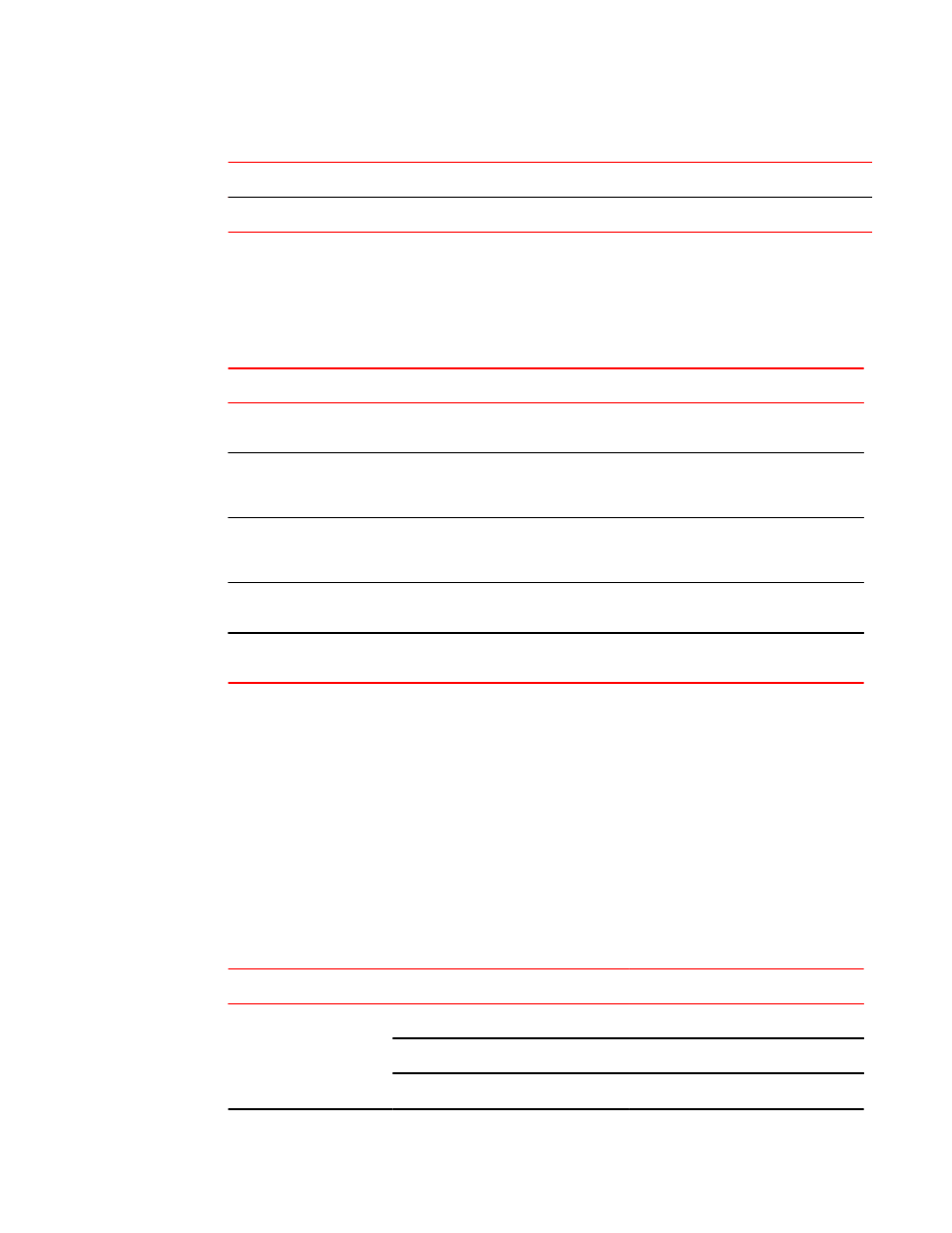
Default values for CPU and memory threshold monitoring (Continued)
TABLE 39
Operand
Memory
CPU
retry
3
3
SFP monitoring
The SFP parameters that can be monitored are listed and described below.
SFP parameter descriptions
TABLE 40
SFP parameter
Description
Suggested SFP impact
Temperature
Measures the temperature of the SFP, in
degrees Celsius.
High temperature suggests the SFP might be
damaged.
Receive power (RXP) Measures the amount of incoming laser,
in µWatts.
Describes the condition of the SFP. If this
parameter exceeds the threshold, the SFP is
deteriorating.
Transmit power (TXP) Measures the amount of outgoing laser
power, in µWatts.
Describes the condition of the SFP. If this
parameter exceeds the threshold, the SFP is
deteriorating.
Current
Measures the amount of current
supplied to the SFP transceiver.
Indicates hardware failures.
Voltage
Measures the amount of voltage
supplied to the SFP.
A value higher than the threshold indicates the
SFP is deteriorating.
SFP thresholds
You can customize SFP thresholds or actions by using the threshold-monitor sfp command, which
enables you to perform the following tasks.
• Customize SFP configurations or accept SFP defaults.
• Manage the actions and thresholds for the Current, Voltage, RXP, TXP, and Temperature areas of
the SFP.
• Suspend SFP monitoring.
If you do not provide the SFP type parameters, the default thresholds and actions are used. SFP
types, monitoring areas, and default threshold values for the 16-Gbps and QSFP SFPs are detailed
below.
Factory thresholds for SFP types and monitoring areas
TABLE 41
SfpType
Area
Default Value
1 GSR
Temperature (C)
100
-40
Voltage (mV)
3600
3000
RXP (µW)
1122
8
SFP monitoring
242
Network OS Administrator’s Guide
53-1003225-04
