Multicast traffic in vlag, Edge-port feature requirements for vlag, Failover and vlag – Brocade Network OS Administrator’s Guide v4.1.1 User Manual
Page 672: Vlag and split-brain, Understanding "split-brain
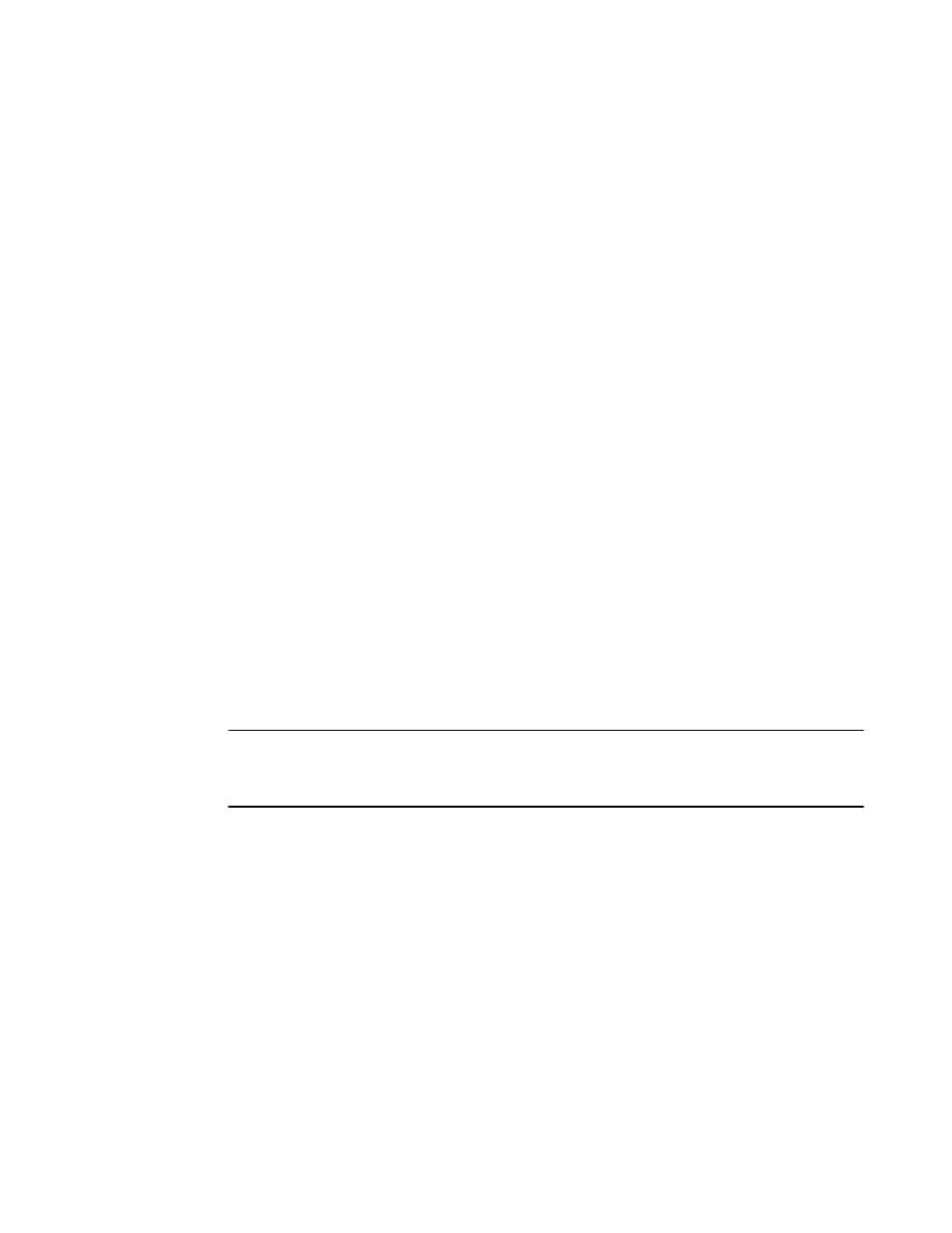
Multicast traffic in vLAG
Flooding traffic always goes through a primary link of the vLAG. You should consider this restriction
when provisioning bandwidth for most traffic. This link is marked with an asterisk (*) in the output of the
show port-channel command.
switch# show port-channel 38
LACP Aggregator: Po 38
Aggregator type: Standard
Admin Key: 0038 - Oper Key 0038
Partner System ID - 0x8000,01-e0-52-00-20-00
Partner Oper Key 0038
Member ports:
Link: Te 0/13 (0x180D0102) sync: 1
Link: Te 0/14 (0x180E0103) sync: 1 *
Edge-port feature requirements for vLAG
LACP can be configured on edge ports only with either Brocade or Standard types. If Brocade is
chosen, so that Link Reset (LR) primitives are exchanged properly, make sure that the edge peering
device is a Brocade Converged Network Adapter (CNA), a standalone Brocade VDX switch, or a
Brocade VDX 8000 series switch.
Failover and vLAG
For the fast failover convergence requirements, Brocade recommends using the vlag ignore-split
command, which enables sub-second failover times. This command is added automatically to all port-
channel configurations when a Brocade VDX switch is upgraded to Network OS v2.1.x and later or
when a new port-channel is added while running under Network OS v2.1.x or later.
When planning to deploy this feature in production, use care to prevent a "split-brain" scenario, in
which vLAG members detach from each other. Brocade recommends having more than one
interswitch link (ISL) between the vLAG member switches and physically routing them through
separate conduits and cable trays. Secondly, Brocade strongly recommends using topologies that are
certified by Brocade.
NOTE
Brocade does not recommend using vLAG failover in a network with Cisco or Juniper switches that are
connected using copper. Brocade has observed greater than one-second failover times in networks
with this hardware.
vLAG and split-brain
The following topics discuss the split-brain scenario and how to mitigate it.
Understanding "split-brain"
A split-brain can occur when the end-hosts or edge switches are connected to two separate cluster
switches by way of a vLAG (using LACP). The end-devices perceive those two cluster switches as one
switch because they have the same system ID advertised in LACP.
Under rare conditions, when all the ISLs between the two cluster switches are broken and both the
cluster switches continue to advertise the same system ID to their LACP partner, a "segmented fabric"
or "split-brain" condition exists, where the end-host or edge switch might not detect this segmentation
and could continue to treat both the vLAG switches as one switch.
Multicast traffic in vLAG
672
Network OS Administrator’s Guide
53-1003225-04
