Managing configurations on a modular chassis, Managing configurations on line cards – Brocade Network OS Administrator’s Guide v4.1.1 User Manual
Page 107
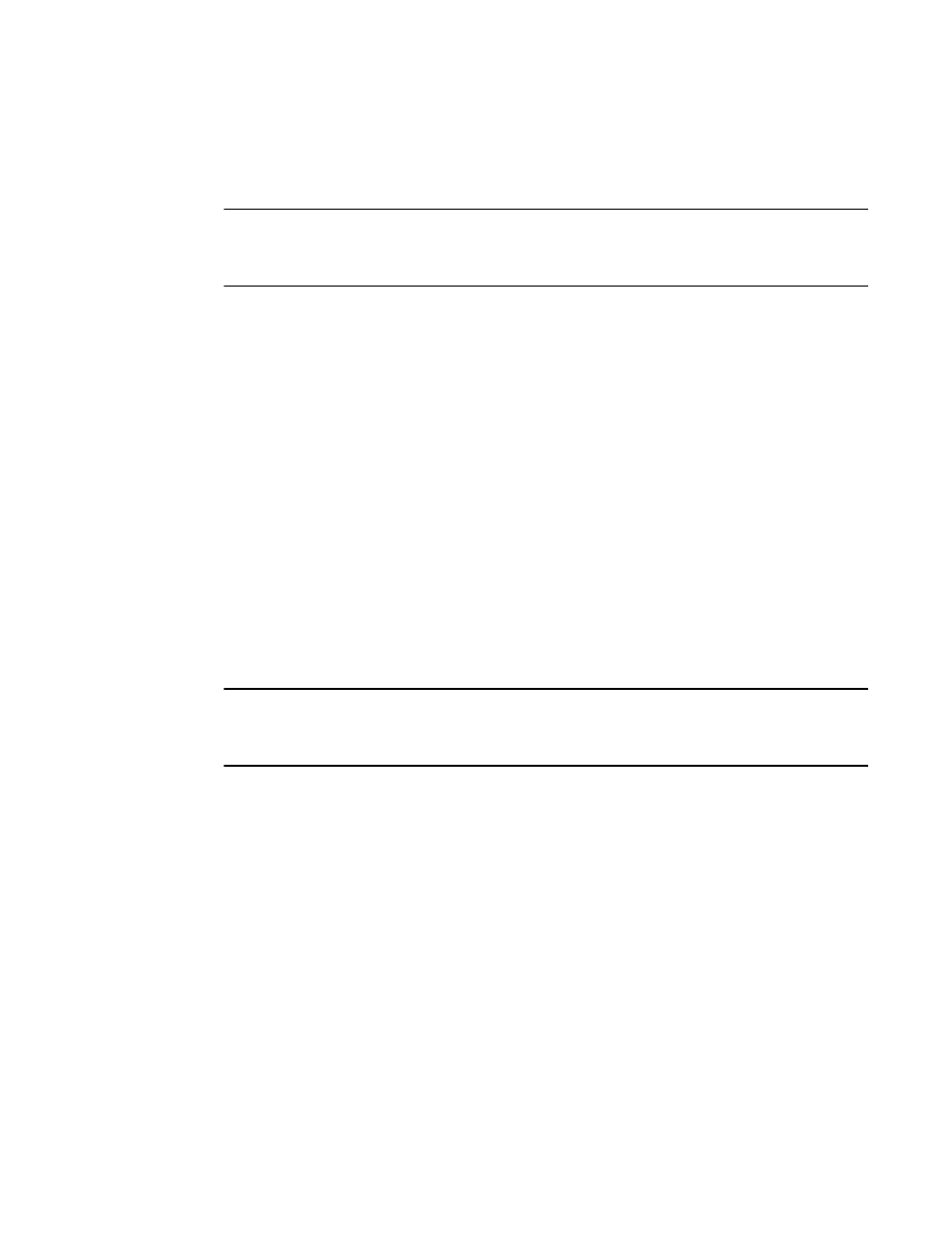
Managing configurations on a modular chassis
NOTE
When the switch is in logical chassis cluster mode, the running-config file is saved automatically and
does not need to be copied. There is no startup configuration for logical chassis cluster mode; therefore,
the information about startup configuration does not apply to logical chassis cluster mode.
The configuration data on a modular chassis are managed in a distributed fashion. The Brocade VDX
8770-4 and VDX 8770-8 chassis maintain two types of configuration data, global configuration
parameters and slot configuration parameters. The global configuration, such as the VLAN
configuration, applies to the entire chassis. The slot configuration includes specific parameters that
apply only to the line cards.
The startup configuration is maintained at the chassis level and includes both chassis-wide and slot-
specific configuration parameters.
Managing configurations on line cards
When an line card (interface module) boots up in a slot which was never occupied previously or is not
configured, the module type is automatically saved in the configuration database. The type configuration
associated with a given slot persists in the database even after the line card is physically removed,
powered off, or faulted. This mechanism ensures that all configuration data associated with a given slot
is automatically preserved across reboots or hot swaps with the same type of line card.
If you insert an line card in a slot that was previously occupied by a module of a different type, the line
card will be faulted with a "type mismatch" error. Before you replace an line card with a different type,
you must clear the existing type configuration from the database. Refer to
84 for more information.
NOTE
The line card configuration is non-persistent. You must issue the copy running-config startup-config
command after the line card comes online. Otherwise, all configuration data associated with the slot
along with line module type will be lost after a chassis reboot.
Managing configurations across redundant management modules
In modular switches with redundant management modules, the VCS configuration, the startup
configuration, and the startup database are synchronized and shared between the two management
modules. The initial configuration synchronization occurs when the system boots up. After the initial
synchronization has been completed successfully, synchronization can be triggered during the following
events:
• When a failover occurs from the active management module to the standby management module.
Unsaved configuration changes made on the active management module are lost after a failover.
Issue the copy running-config startup-config command on the active management module to
preserve the running configuration across a management module failover.
• When you insert a standby management module into a chassis after the active management module
is already fully initialized.
• When you change the startup configuration by issuing the copy running-config startup-config
command on the active management module.
• When you restore the default configuration by issuing the copy default-config startup-config
command on the active management module.
Managing configurations on a modular chassis
Network OS Administrator’s Guide
107
53-1003225-04
