Using the network os cli, Network os cli overview, Understanding roles – Brocade Network OS Administrator’s Guide v4.1.1 User Manual
Page 41: Rbac permissions, Default roles
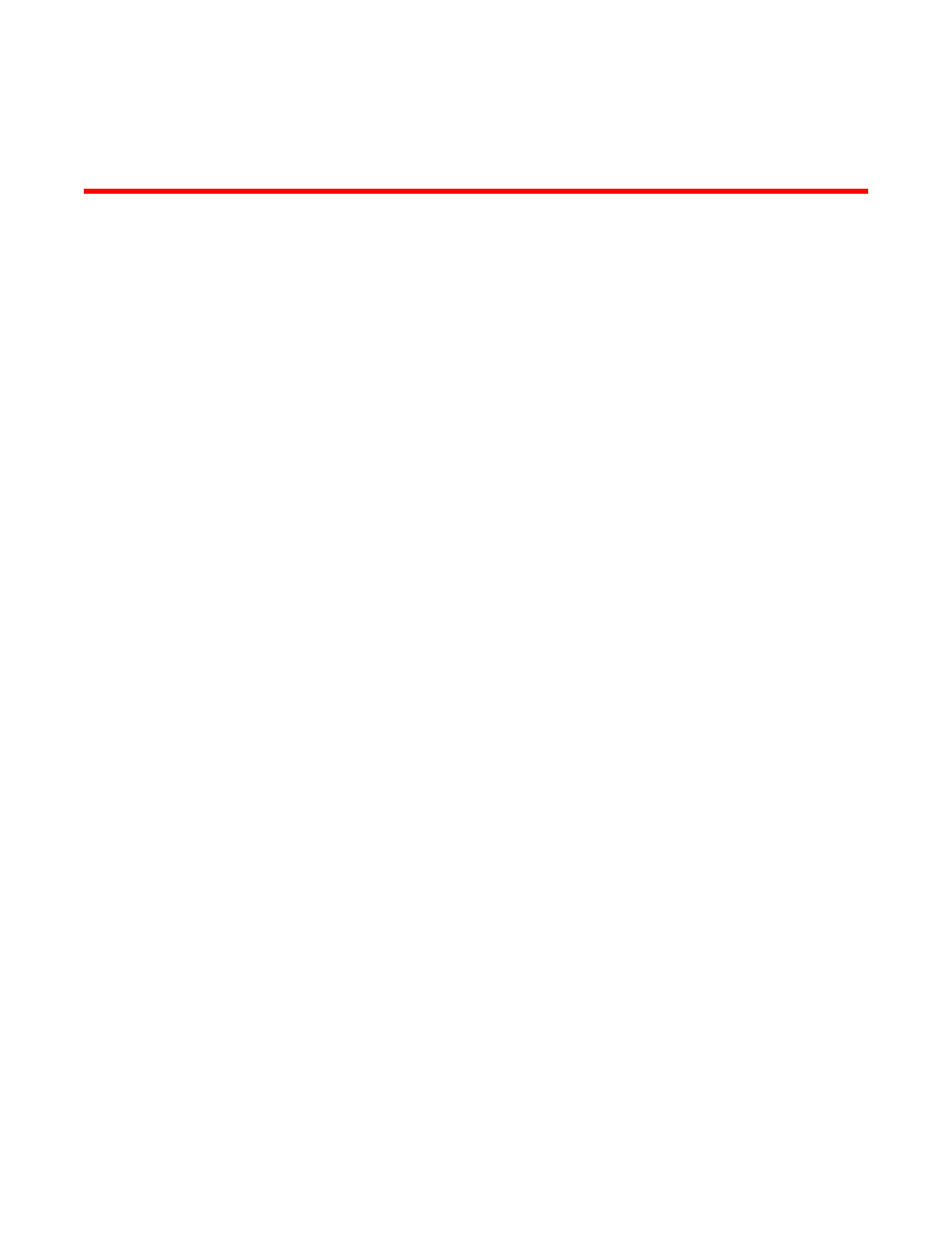
Using the Network OS CLI
Displaying Network OS CLI commands and command syntax.......................................44
Network OS CLI overview
The Brocade Network OS command line interface (CLI) is designed to support the management of Data
Center Bridging (DCB) and Layer 2 Ethernet switching functionality. The Network OS CLI uses an
industry-standard hierarchical shell familiar to Ethernet/IP networking administrators.
The system starts up with the default Network OS configuration and the DCB startup configuration. After
logging in, you are in the Network OS shell. For information on accessing the DCB commands from the
Network OS shell, refer to
on page 42.
Understanding roles
This section discusses the use of roles in Network OS.
RBAC permissions
Role-Based Access Control (RBAC) defines the capabilities that a user account has based on the role
the account has been assigned.
A role is an entity that defines the access privileges of the user accounts on the switch. A user is
associated with one role. Refer to
Understanding and managing role-based access control (RBAC)
page 269 for information about RBAC.
Default roles
Attributes of default roles cannot be modified; however, the default roles can be assigned to non-default
user accounts. The following roles are default roles:
• The admin role has the highest privileges. All CLIs are accessible to the user associated with the
admin role. By default, the admin role has read and write access.
• The user role has limited privileges that are mostly restricted to show commands in privileged EXEC
mode. User accounts associated with the user role cannot access configuration CLIs that are in
global configuration mode. By default, the user role has read-only access.
Network OS Administrator’s Guide
41
53-1003225-04
