Configuring fabric ecmp load balancing – Brocade Network OS Administrator’s Guide v4.1.1 User Manual
Page 154
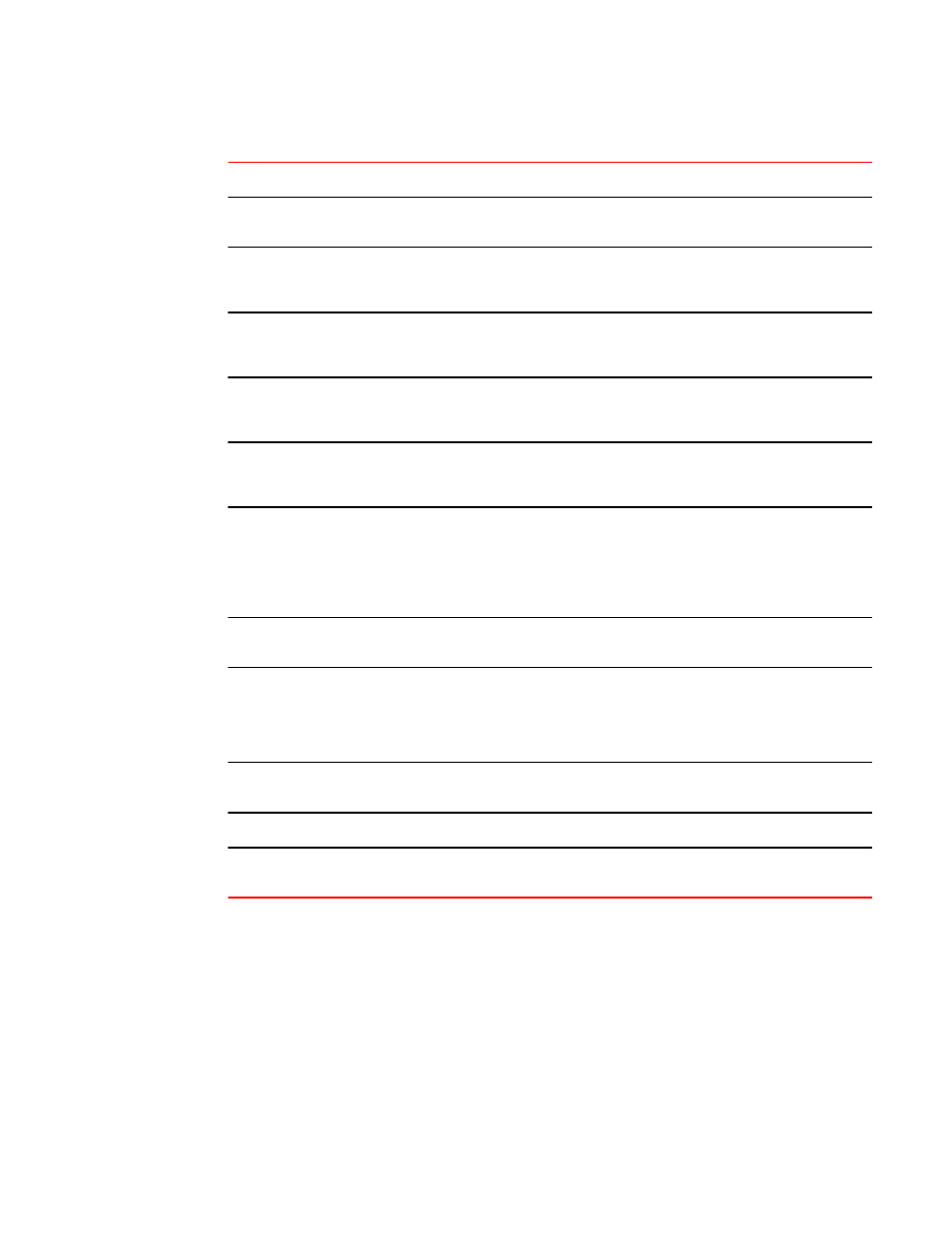
Virtual IP address configuration scenarios (Continued)
TABLE 25
Scenario
Description
Virtual IP configuration
When you configure the virtual IP address for a cluster the first time, the address is bound
to the management interface of the principal switch.
Principal switch failover If the principal switch becomes a secondary switch while the virtual IP address is
assigned to its management interface, then the virtual IP address is reassigned to the
new principal switch.
Principal switch goes
down
When the principal switch in the cluster goes down, the virtual IP address is released
from its management interface. The virtual IP address will be assigned to the next switch
that becomes the principal switch.
Principal switch chassis
is disabled
When the chassis disable command is executed on the principal switch, the virtual IP
address is released from its management interface. The virtual IP address will be
assigned to the next switch that becomes the principal switch.
Virtual IP removal
If you remove the virtual IP address from the configuration, then the address is unbound
from management interface of the principal switch. In this case, the principal switch can
still be accessed by using the management port’s IP address.
Trivial merge
In the event that two clusters merge together, the global configuration of the smaller
cluster (Cluster A) is overwritten by the larger cluster (Cluster B). During this time, the
virtual IP address is unbound from the principal switch of Cluster A. The virtual IP
address of Cluster B can now be used to access the principal of new merged cluster. If
the virtual IP address of Cluster B is not configured, there will not be a virtual IP address
in the merged cluster.
Cluster reboot
When the cluster reboots, the virtual IP address is persistent and is bound to the new
principal switch.
Cluster Islanding
If the ISL link goes down between two or more clusters that are forming, the principal
switch in the original cluster retains the virtual IP address. The new principal switch in the
second cluster will perform a check to confirm that the virtual IP address is not in use. If it
is in use, then the address is not assigned to the switch and an error is logged in
RASLog.
Standalone node
behavior
A virtual IP address cannot be configured on a Standalone node in VCS mode.
Virtual MAC address
Virtual MAC address are not supported by virtual IP addresses.
Management port
primary IPv4 address
For a virtual IP address to work correctly, the management port’s IPv4 address should be
assigned and functional.
Configuring fabric ECMP load balancing
Traffic towards ECMP paths are load-balanced using following eight fields as the Key; VlanID, MAC
DA/SA, L3_ULP, L3 DA/SA, L4 Dst/Src. For some pattern of streams, most of the traffic falls into one
ECMP path, and rest of the ECMP paths are underutilized. This results in loss of data traffic, even
though more ECMP paths are available to offload the traffic. You can configure the ECMP path
selection method within the fabric by using the fabric ecmp load-balance command. The operands
for this command are listed and described below.
Configuring fabric ECMP load balancing
154
Network OS Administrator’s Guide
53-1003225-04
