Configuring rstp – Brocade Network OS Administrator’s Guide v4.1.1 User Manual
Page 415
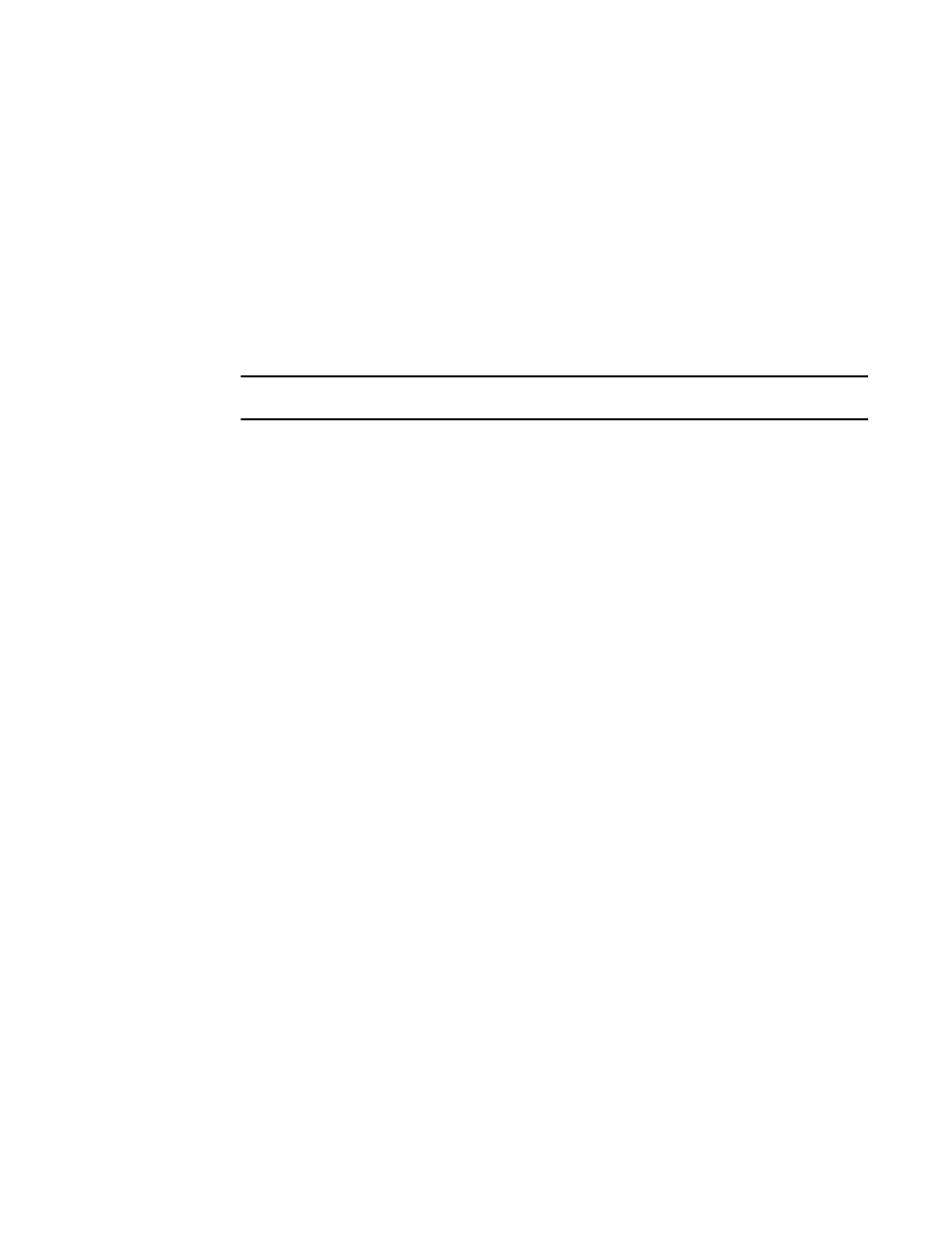
All other switch ports connect to other switches and bridges are automatically placed in blocking
mode.
This does not apply to ports connected to workstations or PCs; these ports remain in the forwarding
state.
8. Return to privileged EXEC mode.
switch(conf-if-te-0/12)# end
9. Enter the copy command to save the running-config file to the startup-config file.
switch# copy running-config startup-config
When the spanning tree topology is completed, the network switches send and receive data only on
the ports that are part of the spanning tree. Data received on ports that are not part of the spanning
tree is blocked.
NOTE
Brocade recommends leaving other STP variables at their default values.
For more information on STP, refer to
Configuring and managing STP and STP variants
412.
Configuring RSTP
The basic process for configuring RSTP is as follows.
1. Enter the configure terminal command to change to global configuration mode.
switch# configure terminal
2. Enable RSTP by using the global protocol spanning-tree command. For details, refer to
STP, RSTP, MSTP, PVST+ or R-PVST+
on page 419.
switch(config)# protocol spanning-tree rstp
3. Designate the root switch by using the bridge-priority command. For more details, refer
to
Specifying the bridge priority
on page 420. The range is 0 through 61440 and the priority values
can be set only in increments of 4096.
switch(conf-stp)# bridge-priority 28582
4. Configure the bridge forward delay value. For more details, refer to
switch(conf-stp)# forward-delay 20
5. Configure the bridge maximum aging time value. For more details, refer to
switch(conf-stp)# max-age 25
6. Enable the error disable timeout timer value. For more details, refer to
on page 422.
switch(conf-stp)# error-disable-timeout enable
7. Configure the error-disable-timeout interval value. For more details, refer to
switch(conf-stp)# error-disable-timeout interval 60
8. Configure the port-channel path cost. For more details, refer to
Specifying the port-channel path cost
on page 423.
switch(conf-stp)# port-channel path-cost custom
9. Configure the bridge hello-time value. For more details, refer to
Specifying the bridge hello time
page 422.
switch(conf-stp)# hello-time 5
10.Enable port fast on switch ports by using the spanning-tree portfast command. For more details,
refer to
The gigabitethernet rbridge-id/slot/port keyword is used only for the Brocade VDX 6710, Brocade
VDX 8770-4, and Brocade VDX 8770-8. The prompt for these ports is in the following format:
switch(config-if-gi-22/0/1)#.
Configuring RSTP
Network OS Administrator’s Guide
415
53-1003225-04
