Vf_port to n_port mapping – Brocade Network OS Administrator’s Guide v4.1.1 User Manual
Page 222
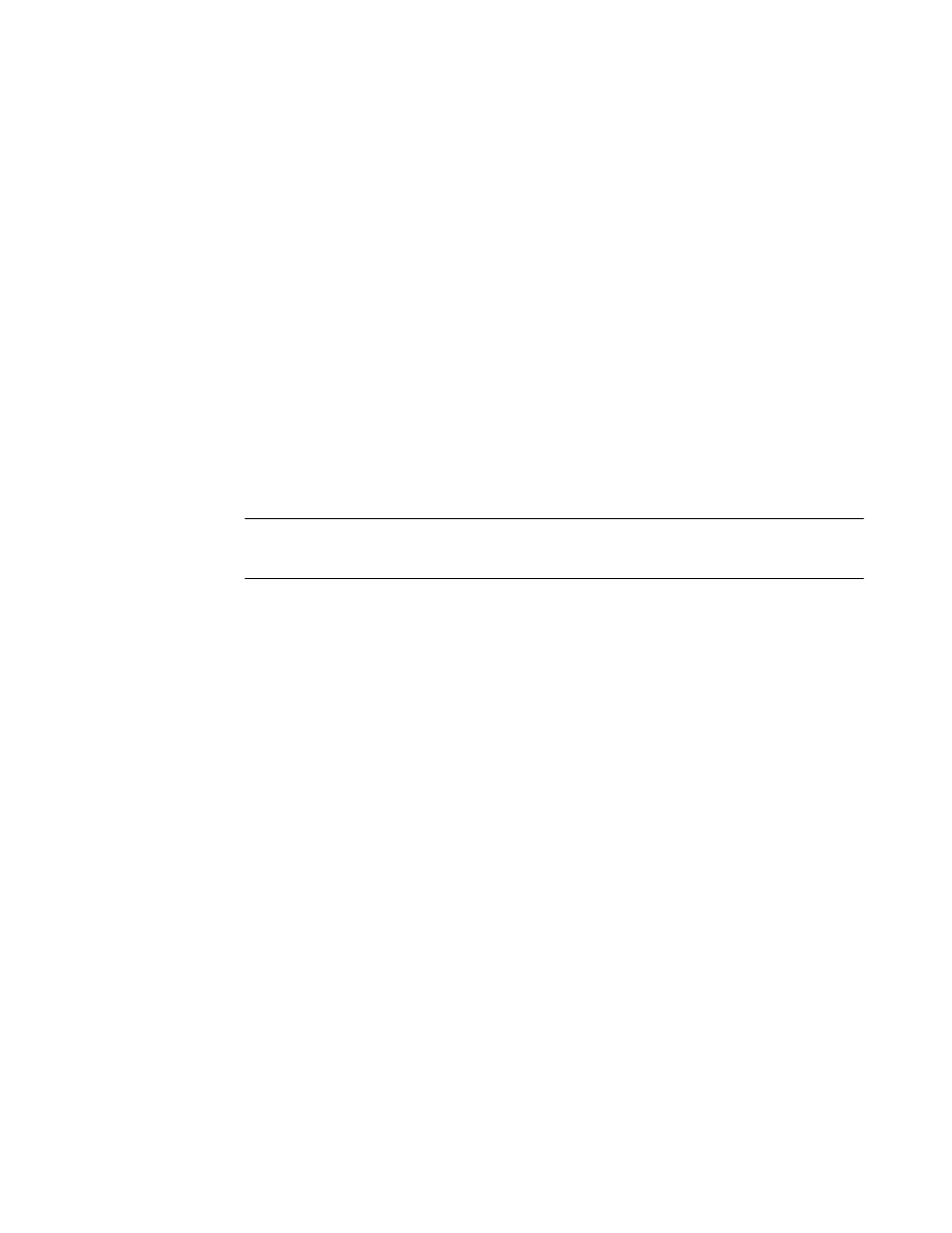
Port Group information :
PG_ID PG_Name PG_Mode PG_Members
----------------------------------------------------------
0 pg0 lb 5/0/1, 5/0/2, 5/0/3, 5/0/4,
5/0/5, 5/0/6, 5/0/7, 5/0/8
----------------------------------------------------------
Fabric Information :
Attached Fabric Name N_Ports(Fi)
----------------------------------------------------------
10:00:00:05:33:72:f5:5a 5/0/1, 5/0/2
N_Port(Fi) information :
Port PortID Attached PWWN IP_Addr VF_Ports
---------------------------------------------------------------------------
Fi 5/0/1 0x020200 20:02:00:05:33:72:f5:5a 10.37.209.86 None
Fi 5/0/2 0x020300 20:03:00:05:33:72:f5:5a 10.37.209.86 None
---------------------------------------------------------------------------
VF_Port information :
VF_Port Eth_Port PortID Attached PWWN N_Port(Fi)
---------------------------------------------------------------------------
None
---------------------------------------------------------------------------
If AG is not enabled, "AG mode not set" displays as shown below:
switch# show ag rbridge-id 2
AG mode not set.
NOTE
You can also enter show ag rbridge-id all to display AG configuration data for all switches in the
VCS cluster.
VF_Port to N_Port mapping
To connect hosts attached to VDX Switch VF_Ports to Fibre Channel switch F_Ports, the appropriate
VF_Ports must be mapped to VDX Switch N_Ports. Although ports have a factory- default mapping
based on the VDX platform, you can change mapping using Network OS commands.
Consider the following when mapping ports:
• You can map multiple VF_Ports to an N_Port. There is no limit to the number of VF_Ports that you
can map to an N_Port.
• You can only configure VF_Port to N_Port mapping for devices directly attached to VF_Ports on the
VDX switch and F_Ports on the connected FC switch. These mappings control device logins
through appropriate N_Ports.
• Consider the N_Port and VF_Port ranges allowed for a VDX platform. Refer to
on page 213.
• If an N_Port is removed from a port group enabled for Automatic Login Balancing mode and moved
to another port group, the VF_Ports mapped to that N_Port remain with the N_Port. If an N_Port is
moved from a port group not enabled for Automatic Login Balancing mode, the VF_Ports that are
mapped to the N_Port move to the default Port Group 0.
This section presents the following topics:
•
on page 225
•
on page 225
VF_Port to N_Port mapping
222
Network OS Administrator’s Guide
53-1003225-04
