Pim configuration prerequisites, Configuring pim sparse – Brocade Network OS Administrator’s Guide v4.1.1 User Manual
Page 580
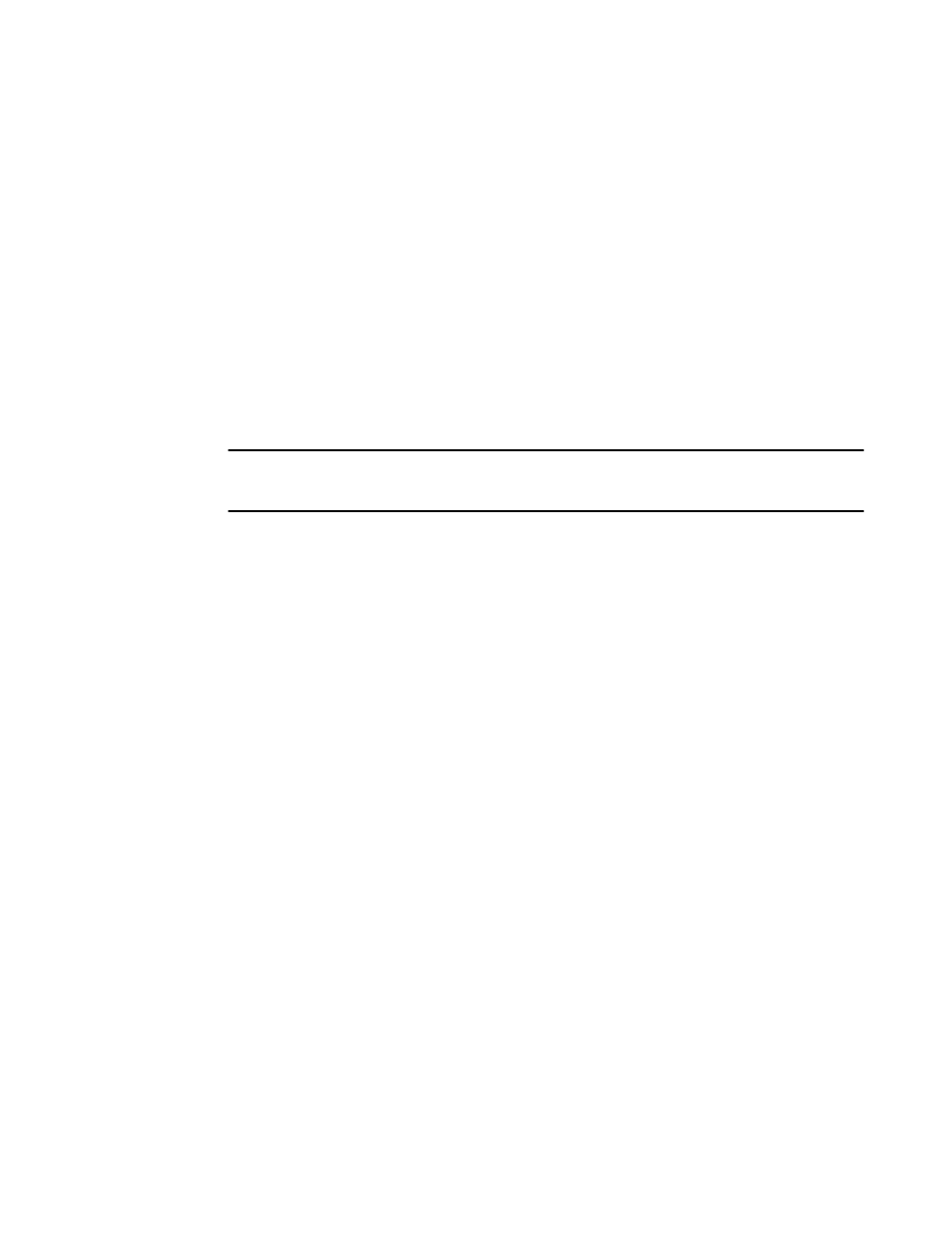
PIM configuration prerequisites
• VLAGs must belong to PIM-enabled VLANs. For more information, refer to
on page 437.
• Set up your VLAGs before performing any PIM-specific configuration.
• Make sure the rendezvous point (RP) is configured. This should be a third-party box for dynamic RP
functionality, or either the Brocade VDX 8770 or the VDX 6740 series platforms for static RP
functionality.
• Make sure the bootstrap router (BSR), if applicable to your setup, is configured. The BSR can be
any third-party box that supports PIM, BSR and rendezvous point (RP) functionality. If you are using
a Brocade MLX switch as the bootstrap router, refer to the Brocade MLX Series and NetIron Family
Configuration Guide for more information.
Configuring PIM Sparse
NOTE
If you are statically configuring the RP per PIM router, use the router pim and rp-addr commands, as
described in the Network OS Command Reference
Refer to the example figure for a deployment using a single VCS in
on page 579
• M1 and M2 must be Brocade VDX 8770 or VDX 6740 switches.
• M1 is the designated router (DR) for virtual LAN 10 (labeled "v10") and virtual LAN 30 (labeled
"v30").
• M2 is the designated router (DR) for virtual LAN 20 (labeled "v20") and virtual LAN 40 (labeled
"v40").
• The switches labeled C-24 and C-60 can be any combination of Brocade VDX 6710, VDX 6720,
VDX 6730, VDX 6740, or VDX 8770 models. These switches are pure L2 devices and need IGMP
snooping enabled only.
The following steps show you how to configure PIM Sparse for the scenario depicted in the example
figure for a deployment using a single VCS shown in
on page 579. These steps show
you where to enable IGMP snooping, where to create IP addresses for Ve interfaces, and where to
enable PIM Sparse:
1. Enable IGMP snooping on each access-level switch by performing the following steps on each of
these switches:
a)
From the switch console, in privileged EXEC mode, enter global configuration mode.
switch# configure
b)
Enter VLAN interface configuration mode for the first VLAN.
switch (config)# int vlan 10
c)
Enable IGMP snooping.
switch(config-Vlan-10)# ip igmp snooping enable
d)
Exit interface configuration mode.
switch(config-Vlan-10)# exit
e)
Enter VLAN interface configuration mode for the second VLAN.
switch (config)# int vlan 20
f)
Enable IGMP snooping.
switch(config-Vlan-20)# ip igmp snooping enable
g)
Exit interface configuration mode.
switch(config-Vlan-20)# exit
h)
Enter VLAN interface configuration mode for the third VLAN.
switch (config)# int vlan 30
i)
Enable IGMP snooping.
switch(config-Vlan-30)# ip igmp snooping enable
PIM configuration prerequisites
580
Network OS Administrator’s Guide
53-1003225-04
