Managing user accounts, Understanding and managing user accounts, Default accounts in the local switch user database – Brocade Network OS Administrator’s Guide v4.1.1 User Manual
Page 261: User account attributes
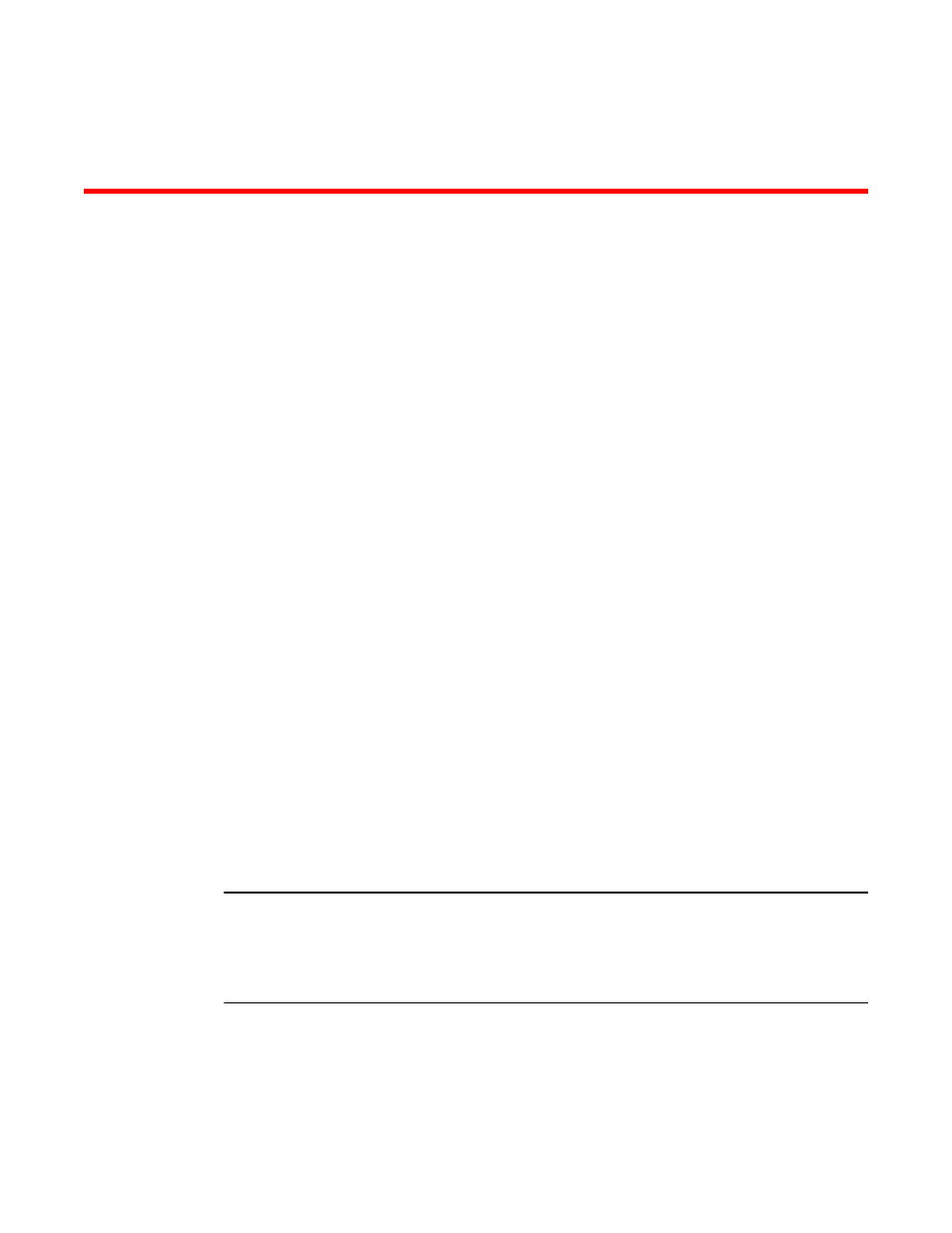
Managing User Accounts
Understanding and managing role-based access control (RBAC)................................269
Understanding and managing command access rules................................................. 271
Understanding and managing user accounts
A user account allows authorized user access to the switch CLI. A user account must be assigned a
role to specify the account's access privileges. A user account can be disabled at any point, preventing
the user from logging in to the switch. A user can only be unlocked when the account is auto-locked
because the user exceeded the configured threshold for failed login attempts. Only an administrator can
create, change, unlock, or delete user accounts.
All modules that pertain to security, for example, user and user roles, role-based access control
(RBAC), and password attributes (for example, encryption), are globally configurable data entities. This
means that if a switch is in logical chassis cluster mode, all switches in the cluster have a common
configuration for all the above-mentioned entities.
Default accounts in the local switch user database
Network OS comes with two predefined user accounts that are part of the factory-default settings.
Brocade recommends that you change the password for all default accounts during the initial installation
and configuration for each switch.
The default user accounts are "admin" and "user," and these accounts are associated with the
corresponding admin" and "user" roles in the switch-local user database. Only the "admin" and "user"
users can access the CLI and, except for the account password, no other attributes can be changed for
the default users "admin" and "user."
By default, all account information is stored in the switch-local user database. User authentication and
tracking of logins to the switch is local by default.
NOTE
The maximum number of user accounts, including the default accounts, is 64. The maximum number of
roles, including the default roles is 64. For any environment requiring more than 64 users, you should
adopt an authentication, authorization, and accounting (AAA) service for user management. Refer to
on page 261 for more information. The maximum number of active Telnet or
CLI sessions supported per switch is 32.
User account attributes
The following table summarizes the available user account attributes.
Network OS Administrator’s Guide
261
53-1003225-04
