Load balancing distribution – Brocade Network OS Administrator’s Guide v4.1.1 User Manual
Page 670
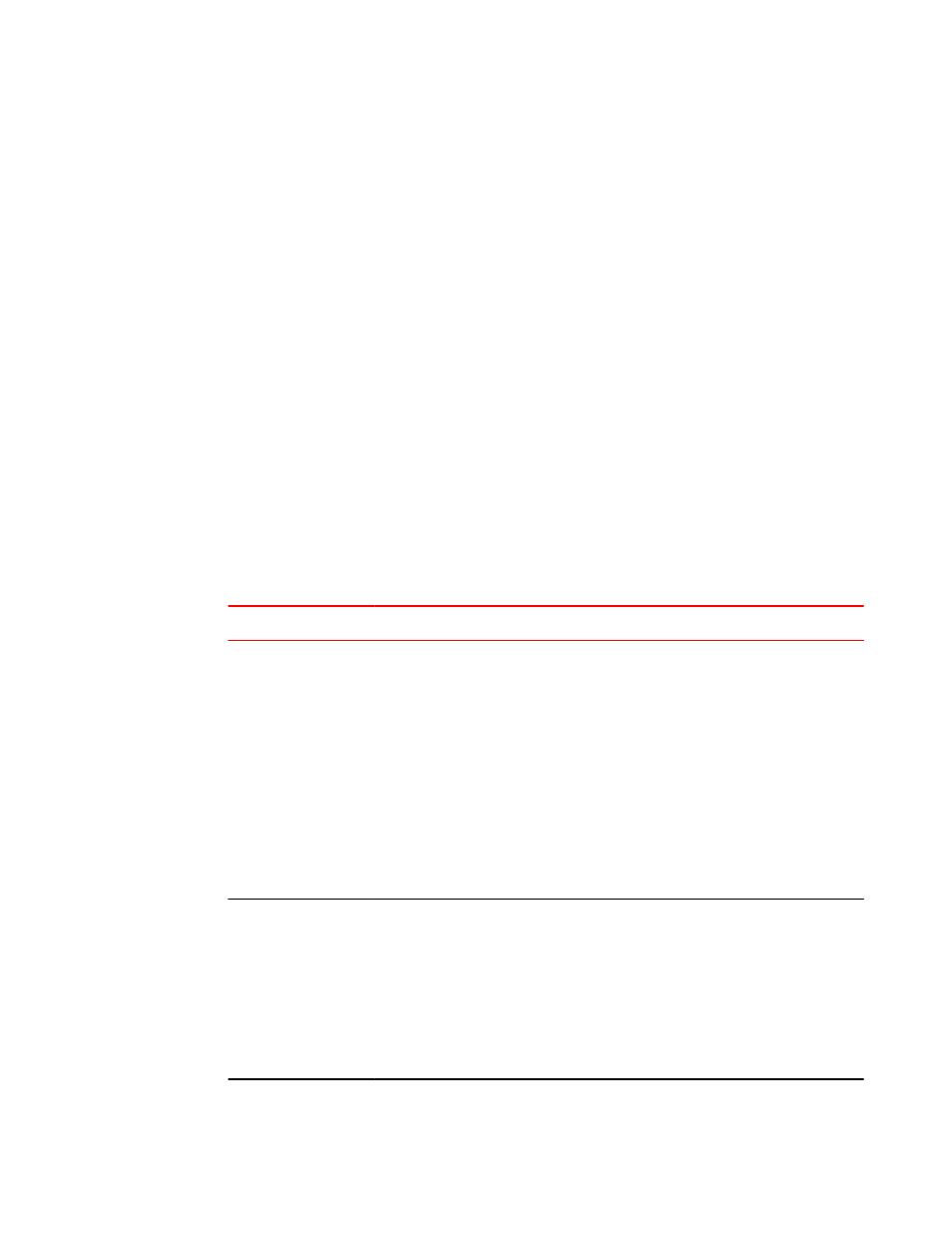
To interoperate with MLX switches or other vendors’ switches, enter the following command in
interface configuration mode:
switch(conf-if-te-0/1)# spanning-tree bpdu-mac 0100.0ccc.cccd
• If a Brocade IP switch has a VLAN is configured with tagged ports and Rapid Spanning Protocol
(RSTP) is enabled under the VLAN (PVST), then BPDUs from the tagged ports received by the
Brocade VDX switch will be dropped if pvst-mode is not configured under the ports that are in the
VLAN and connected to the Brocade VDX switches.
The following example shows a configuration on a Brocade IP switch with tagged ports and RSTP
enabled under the VLAN:
vlan 2
tagged ethe 1/24 ethe 2/1 to 2/2
router-interface ve 2
rstp priority 100
If the conditions are met, then all the ports should have pvst-mode configured so that tagged
BPDUs pass through the Brocade VDX switch. If pvst-mode is not enabled, enable it as follows:
Brocade(config)# interface ethernet 2/1
Brocade(config-if-2/1)# pvst-mode
Load balancing distribution
Understanding issues related to load balancing requires some basic knowledge of the criteria used by
load balancing algorithms. The table below provides details for each feature that provides load
balancing.
Load balancing algorithms
TABLE 98
Feature
Algorithm
ECMP IP
Paths are selected on the basis of a hash derived from the following parameters:
• Source MAC address
• Destination MAC address
• VID
• IP protocol
• Source IP address
• Destination IP address
• Layer 4 source port
• Layer 4 destination port
You can configure the hashing fields using the fabric-ecm load-balance and fabric-
ecmp load-balance-hash-swap commands.
For related recovery procedures, refer to
ECMP not load balancing as expected
page 682.
ECMP FCoE
Paths are selected on the basis of a hash derived from the following parameters:
• Input Port ID
• Source MAC address
• Destination MAC address
• VID
• FID
• SID
• DID
• OXID
Load balancing distribution
670
Network OS Administrator’s Guide
53-1003225-04
