Setting system thresholds, Setting state alerts and actions, Configuring e-mail alerts – Brocade Network OS Administrator’s Guide v4.1.1 User Manual
Page 239
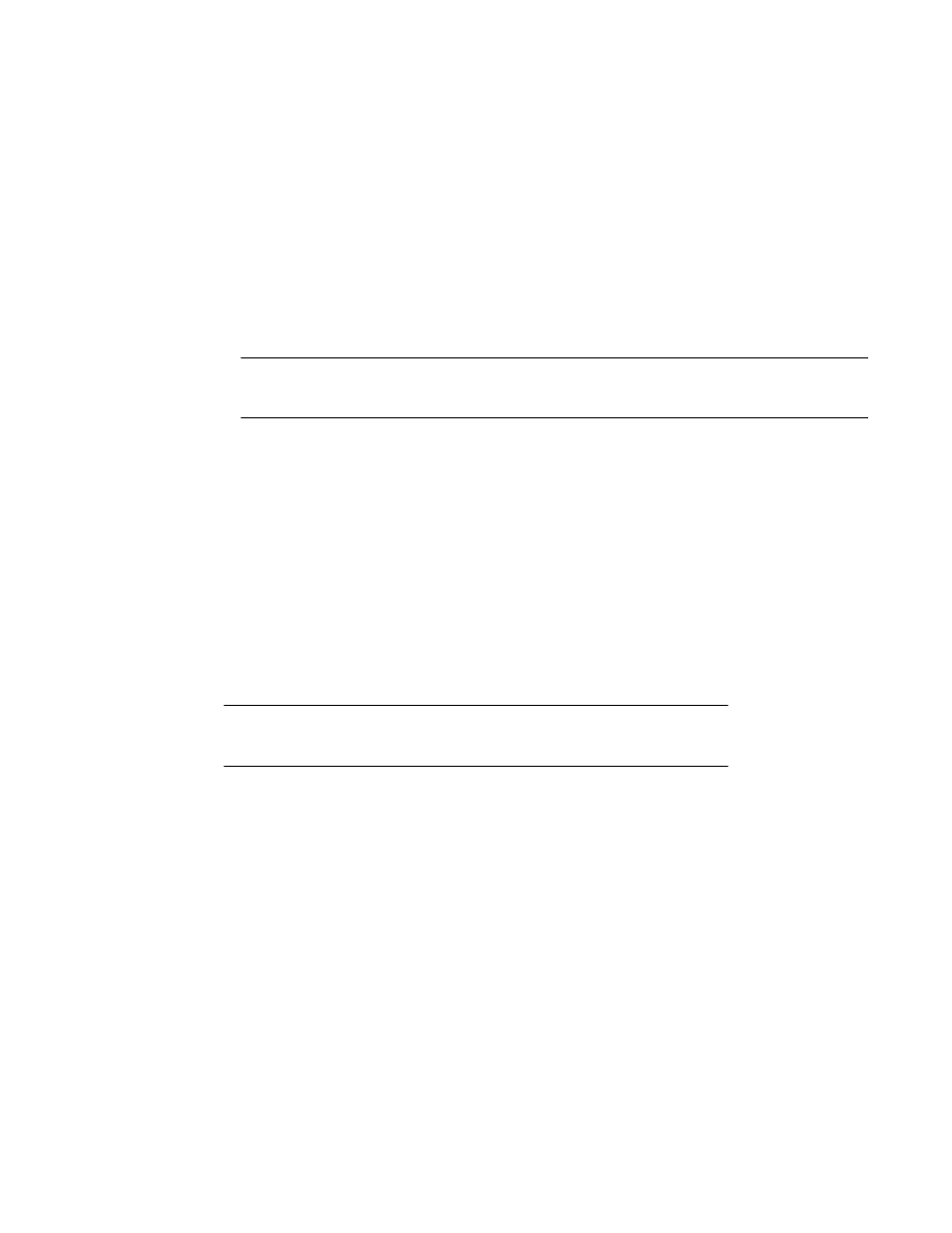
Setting system thresholds
Each component can be in one of two states, down or marginal, based on factory-defined or user-
configured thresholds. (The default thresholds are listed in
on page 237.)
1. Issue the configure terminal command to enter global configuration mode.
2. Enter RBridge ID configuration mode, as in the following example.
switch(config)# rbridge-id 154
3. Change down-threshold and marginal-threshold values for the SFM.
switch(config-rbridge-id-154)# system-monitor sfm threshold down-threshold 3
marginal-threshold 2
NOTE
You can disable the monitoring of each component by setting down-threshold and marginal-
threshold values to 0 (zero).
Setting state alerts and actions
System Monitor generates an alert when there is a change in the state from the default or defined
threshold.
1. Issue the configure terminal command to enter global configuration mode.
2. Enter RBridge ID configuration mode (for RBridge ID 154 in this case).
switch(config)# rbridge-id 154
To enable a RASLog alert when the power supply is removed, enter the following
command:
switch(config-rbridge-id-154)# system-monitor power alert state removed action raslog
NOTE
There are no alerts for MM, compact-flash, or temp. There are no alert actions for
SFPs.
Configuring e-mail alerts
Use the system-monitor-mail fru command to configure e-mail threshold alerts for FRU, SFP,
interface, and security monitoring. For an e-mail alert to function correctly, you must add the IP
addresses and host names to the domain name server (DNS) in addition to configuring the domain
name and name servers. A single email configuration is applicable for all switches in a logical chassis
cluster. For complete information on the system-monitor-mail relay host command, refer to the
Network OS Command Reference.
1. Issue the configure terminal command to enter global configuration mode.
2. Enter the following command to enable e-mail alerts and to configure the e-mail address.
switch(config)# system-monitor-mail fru enable email-id
Setting system thresholds
Network OS Administrator’s Guide
239
53-1003225-04
