Configuring qos, Qos overview, Qos features – Brocade Network OS Administrator’s Guide v4.1.1 User Manual
Page 471
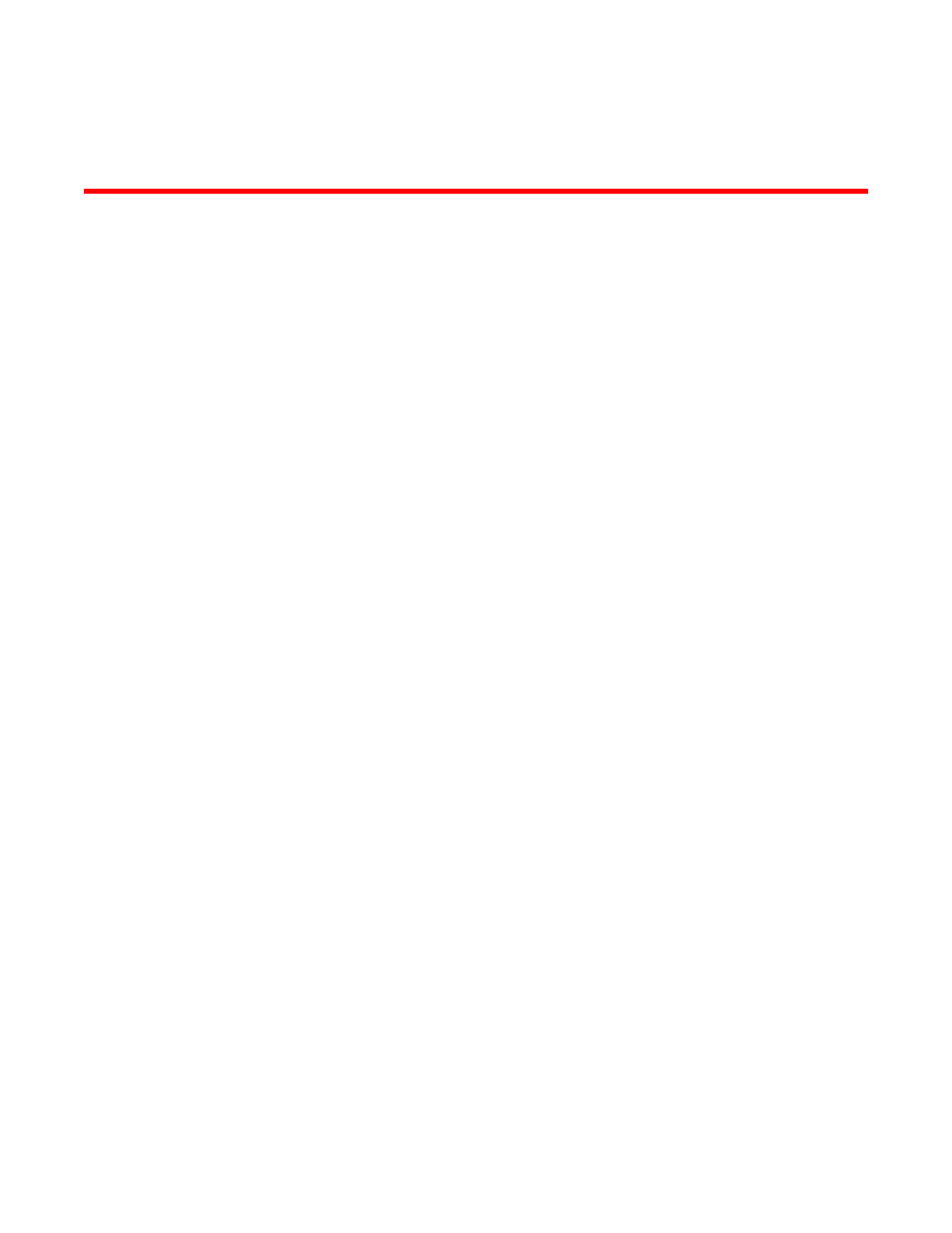
Configuring QoS
QoS overview
Quality of Service (QoS) provides you with the capability to control how the traffic is moved from switch
to switch. In a network that has different types of traffic with different needs (specified by Class of
Service, or CoS), the goal of QoS is to provide each traffic type with a virtual pipe. FCoE uses traffic
class mapping, scheduling, and flow control to provide quality of service.
Traffic running through the switches can be classified as either multicast traffic or unicast traffic.
Multicast traffic has a single source but multiple destinations. Unicast traffic has a single source with a
single destination. With all this traffic going through inbound and outbound ports, QoS can be set based
on egress port and priority level of the CoS.
QoS can also be set on interfaces where the end-station knows how to mark traffic with QoS and it lies
with the same trusted interfaces. An untrusted interface occurs when the end-station is untrusted and is
at the administrative boundaries.
QoS features
The principal QoS features are as follows:
• Rewriting. Rewriting or marking a frame allows for overriding header fields such as the priority and
on page 472 for more information.
• Queueing. Queueing provides temporary storage for frames while waiting for transmission. Queues
are selected based on ingress ports, egress ports, and configured user priority level. Refer to
on page 472 for more information.
• Congestion control. When queues begin filling up and all buffering is exhausted, frames are dropped.
This has a detrimental effect on application throughput. Congestion control techniques are used to
reduce the risk of queue overruns without adversely affecting network throughput. Congestion control
features include IEEE 802.3x Ethernet Pause, Tail Drop, Ethernet Priority Flow Control (PFC), and
Random Early Discard (RED). Refer to
on page 472 for more information.
• Multicast rate limiting. Many multicast applications cannot be adapted for congestion control
techniques and the replication of frames by switching devices can exacerbate this problem. Multicast
rate limiting controls frame replication to minimize the impact of multicast traffic. This feature is called
BUM Storm Control on Brocade VDX 8770-4, VDX 8770-8, and later platforms. Refer to
on page 476 for more information.
• BUM_storm_control. A traffic storm occurs when packets flood the LAN, creating excessive traffic
and degrading network performance.
on page 476 allows you to limit the amount
of broadcast, unknown unicast, and multicast (BUM) traffic admitted to the system to prevent
disruptions on Layer 2 physical ports. All traffic received at a physical port in excess of a configured
maximum rate for BUM traffic will be discarded. You can also specify whether to shut down an
interface if the maximum rate has been exceeded within a 5-second sampling period and receive a
Network OS Administrator’s Guide
471
53-1003225-04
