Displaying port grouping information – Brocade Network OS Administrator’s Guide v4.1.1 User Manual
Page 227
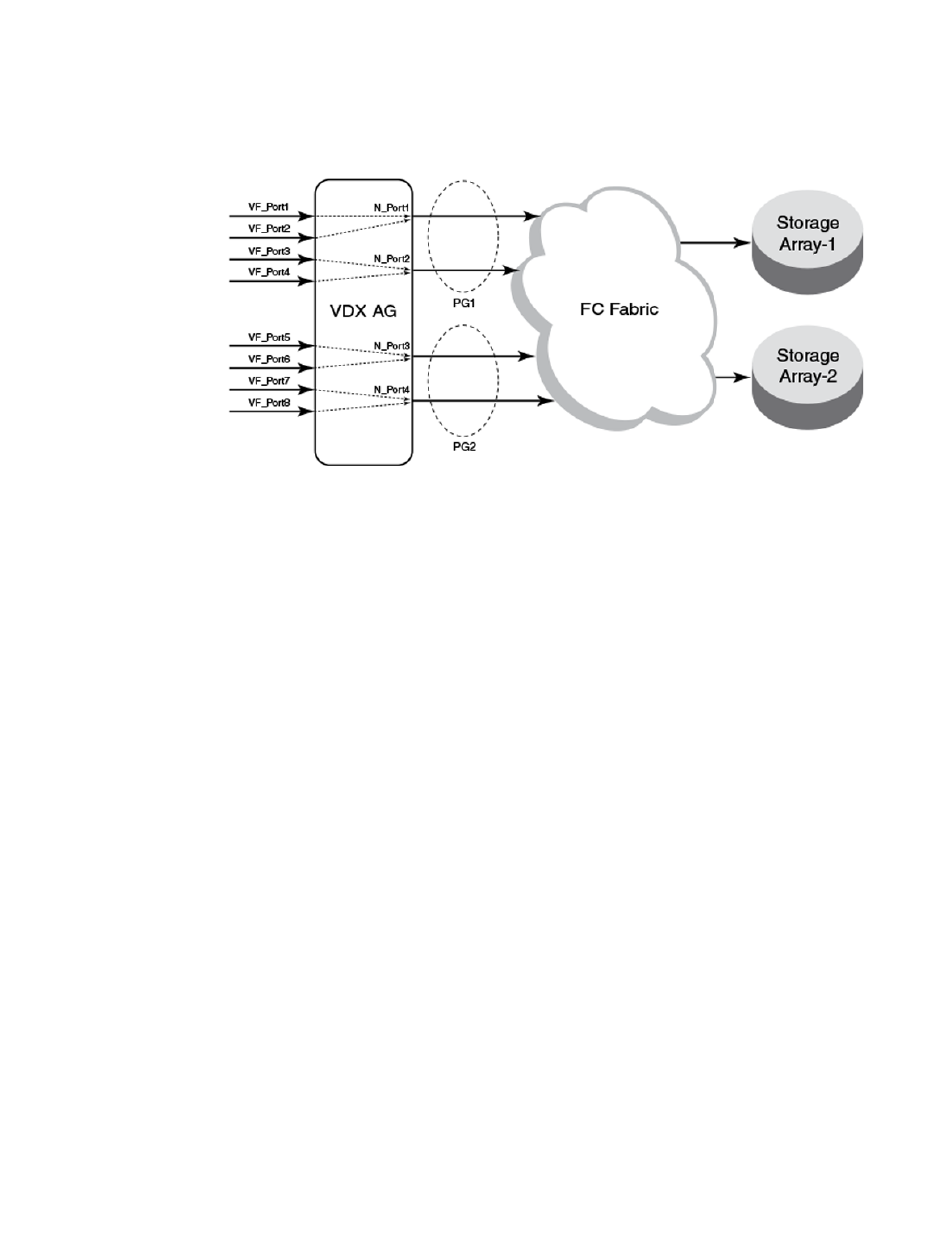
FIGURE 34 Port groups connecting to FC fabric
Following are considerations and limitations for the Port Grouping policy.
• An ENode can log in
• A port cannot be a member of more than one port group.
• The PG policy is enabled by default in when you enable AG mode. A default port group “0” (PG0) is
created, which contains all N_Ports and mapped VF_Ports on the switch.
• If an N_Port is added to a port group or deleted from a port group, it maintains its original mapping
configuration. If an N_Port is deleted from a port group, it is automatically added to port group 0.
Displaying port grouping information
Display information for N_Port groups configured on the switch or all switches in the VCS cluster
enabled for Access Gateway mode.
Access Gateway must be enabled for this command to succeed.
Use the show ag pg rbridge-id rbridge id command while in while in Privileged EXEC mode to display
information on N_Port groups configured on a switch. This information includes N_Ports and VF_Ports
in the group and enabled PG modes.
1. Configure port groups using steps under
Creating and removing port groups
on page 228.
2. Perform one of the following steps while in Privileged EXEC mode:
• To display the current information for port groups on a specific switch, enter show ag pg rbridge-
id rbridge-id.
switch# show ag pg rbridge-id 5
• To display port grouping information for port groups on all Access Gateway switches in the VCS
cluster, enter show ag pg rbridge-id all.
switch# show ag pg rbridge-id all
• To display current information on a specific port group (such as pg 11), enter show ag pg pgid
rbridge-id rbridge-id.
switch# show ag pg 11 rbridge-id 5
Displaying port grouping information
Network OS Administrator’s Guide
227
53-1003225-04
