Access gateway and native vcs modes – Brocade Network OS Administrator’s Guide v4.1.1 User Manual
Page 212
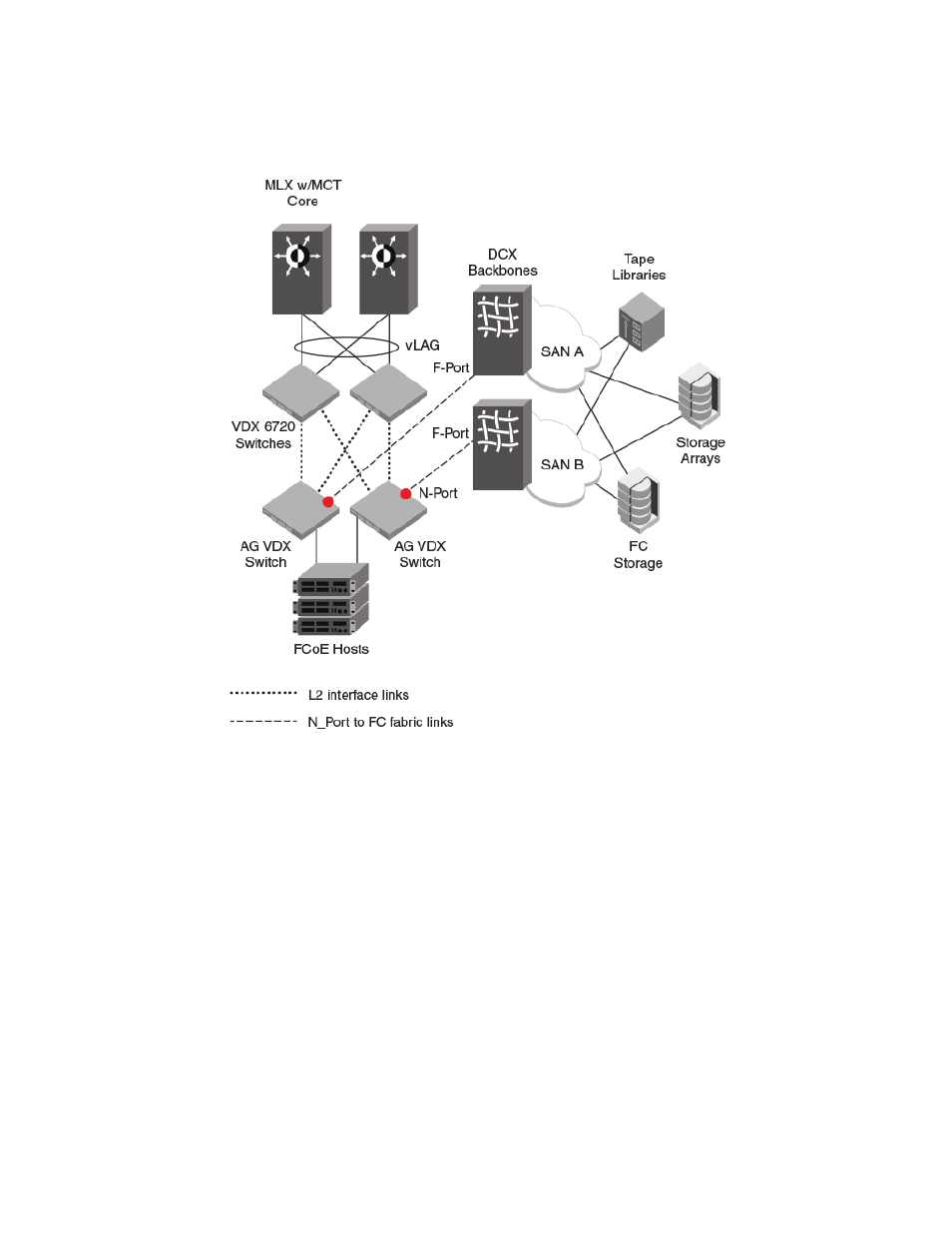
FIGURE 31 Using AG VDX switch for connecting FC and VCS fabrics
Access Gateway and native VCS modes
In this document, VCS "native" mode refers to a VDX switch enabled in VCS mode, whereas Access
Gateway mode refers to a switch in VCS mode enabled for the Access Gateway feature.
In native VCS mode the switch can function as part of a VCS Fabric cluster, but cannot connect to a
FC fabric through N_Ports. When enabled in AG mode, the VDX switch can still function as part of a
VCS Fabric cluster, but can now connect directly with a FC "edge" fabric switch through F_Port to
N_Port connections. VCS mode must be enabled before you can enable AG mode. As an option, you
can enable VCS and AG mode with one command. All VCS and Network OS features are available to
a switch in AG mode.
Enable AG mode using the ag enable command. Enabling VCS or AG mode initiates a system reboot.
As an option, you can enable both VCS and AG mode using the ag rbridge-id rbridge-id vcs-id vcs-id
enable command, which initiates only one system reboot.
Disable Access Gateway mode and return to VCS mode using no ag enable command. You can
disable Access Gateway mode and VCS mode at the same time using the no ag vcs enable
command. This enables the system for standalone mode.
Access Gateway and native VCS modes
212
Network OS Administrator’s Guide
53-1003225-04
