Clearing the boot prom password – Brocade Network OS Administrator’s Guide v4.1.1 User Manual
Page 696
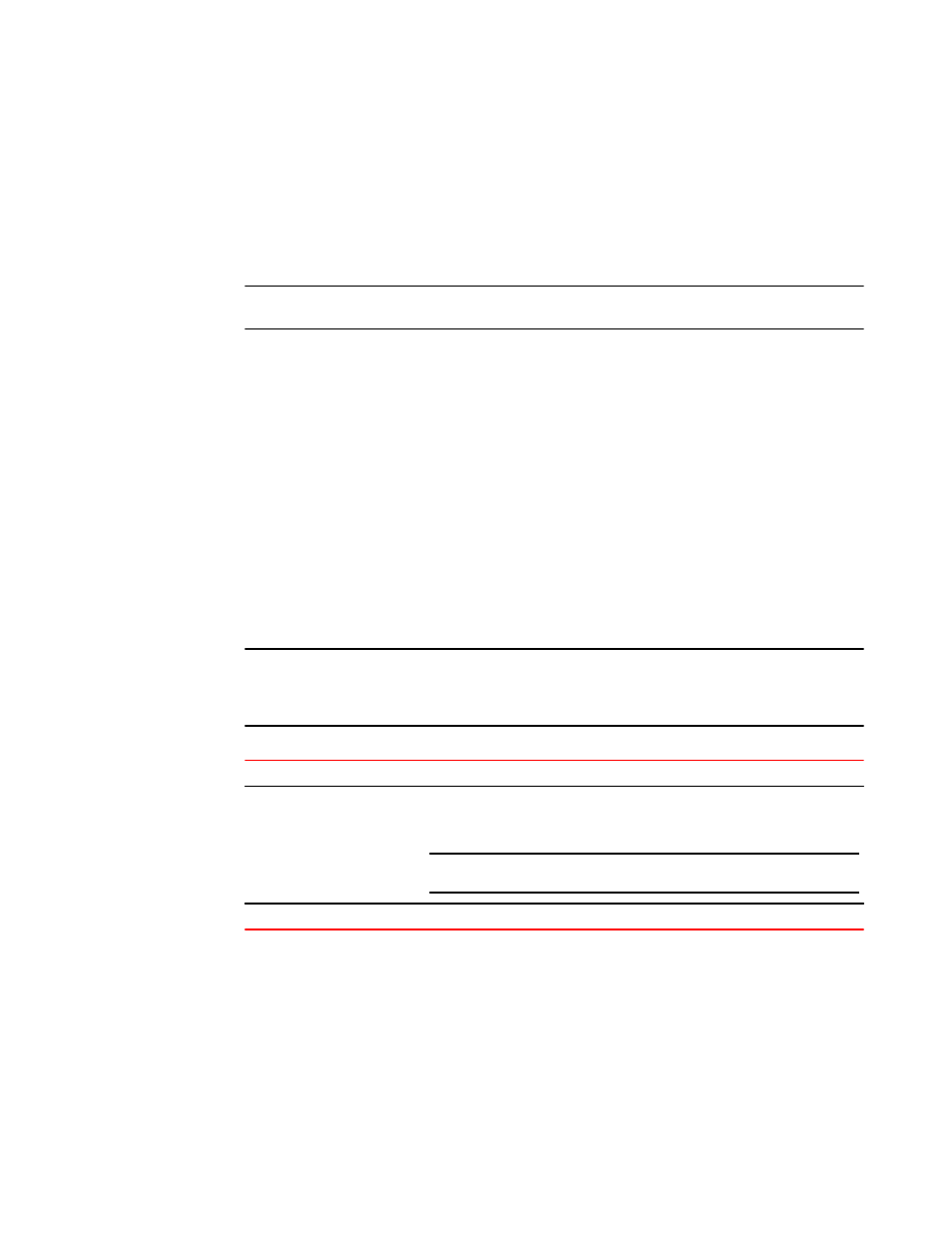
Re-enter Recovery Password: YnfG9DDrlFMDVkNM0RkPtg==
8. When prompted with "New password:", enter a new Boot PROM password, and reenter it when
prompted.
New password: xxx
Re-enter new password: xxx
The switch reboots.
ATTENTION
Record the new password for future reference.
You are now ready to record passwords as described in either
Recovering the root password for
on page 698, or
Recovering the root password for Brocade VDX 8770
on page 702.
Clearing the Boot PROM password
After you complete the procedure
Obtaining the Boot PROM recovery password
on page 694, the
BootPROM password is set. To avoid needing the Boot PROM password during future password-
recovery operations, you can reset the Boot PROM password.
To reset the Boot PROM password, perform the following steps:
1. Connect to the serial console port of the switch.
2. Manually reboot the switch.
3. When prompted to stop test or stop AutoBoot, press ESC.
NOTE
If the ESC key is not effective during reboot, turn the power off and back on, and then try again. If
the ESC key is still not effective, check the serial console cable. If the cable is connected correctly,
then the unit must be returned for service or repair.
The Boot PROM menu is displayed with the following options:
Start system.
Used to reboot the system.
Recover password.
Used to generate a character string for your support provider to recover the
Boot PROM password.
ATTENTION
Use this feature only when directed by technical support personnel.
Enter command shell.
Used to enter the command shell to reset all passwords on the system.
Checking system RAM - press any key to stop test
Checking memory address: 00100000
System RAM test terminated by keyboard
set_bootstatus: BS_LOAD_OS, platform_idx = 6
Hit ESC to stop autoboot: 0
1) Start system.
2) Recover password.
3) Enter command shell.
Option?
4. Enter 3 at the prompt to open the command shell.
Clearing the Boot PROM password
696
Network OS Administrator’s Guide
53-1003225-04
