Brocade Network OS Administrator’s Guide v4.1.1 User Manual
Page 211
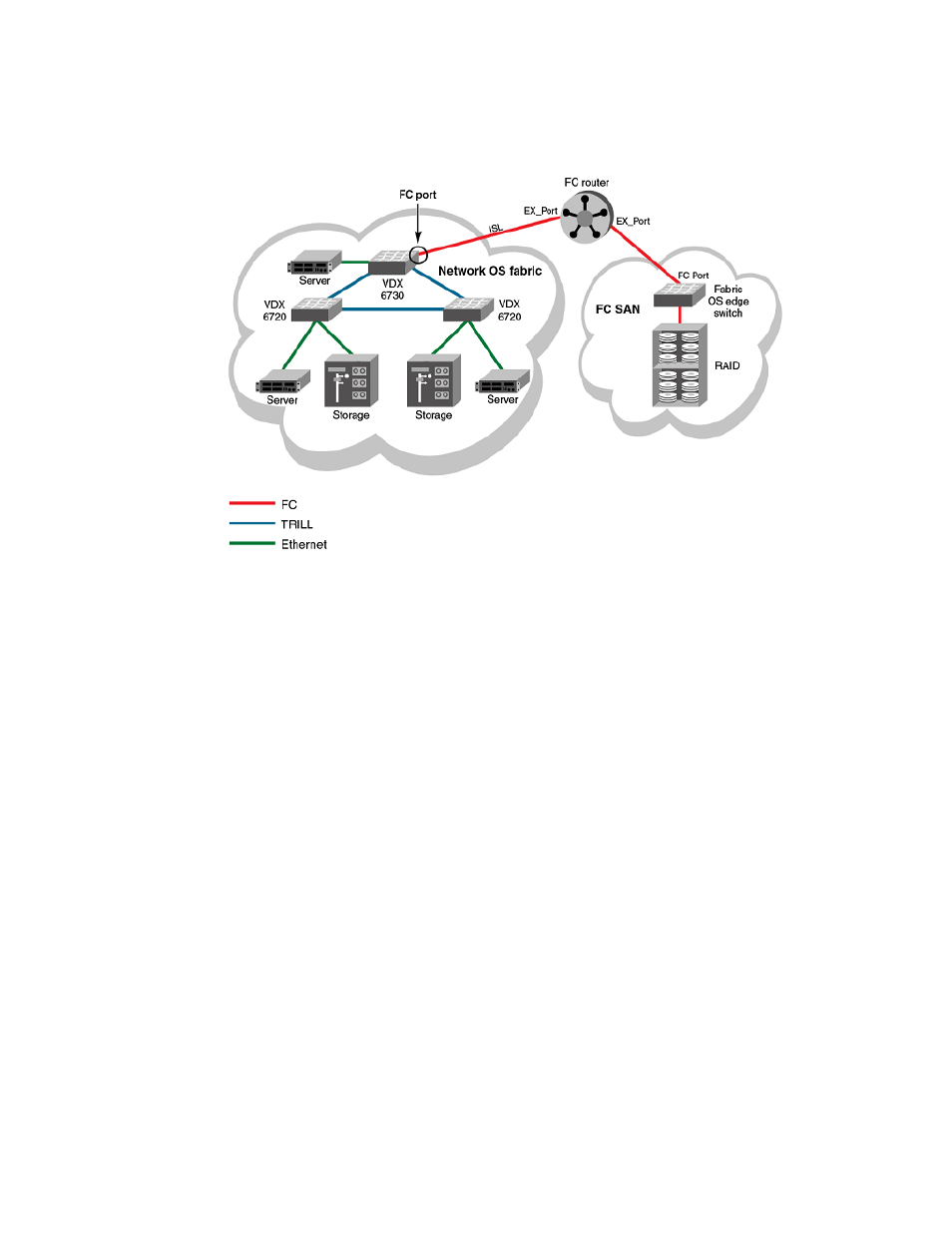
FIGURE 30 Connecting Network OS fabric to FC fabric without AG mode
Switches in AG mode are logically transparent to the host and the fabric. Therefore, you can increase
the number of hosts that have access to the fabric without increasing the number of switch domains.
This simplifies configuration and management in a large fabric by reducing the number of domain IDs
and ports.
VCS mode must be enabled to enable Access Gateway on the switch. In addition, a FCoE license is
required. For more information on this license, refer to the Network OS Software Licensing Guide.
While in AG mode, the switch functions both as a VCS and AG switch as follows:
• It supports N_Ports, VF_Ports, and L2 interfaces.
• It can connect devices to a VCS fabric through Ethernet ports. VCS fabric services run on Ethernet
ports which function under the "native" VCS switch configuration.
• It can connect hosts to a Fibre Channel switch through VF_Ports mapped to N_Ports.
The following figure illustrates connection of FCoE hosts to two AG switches in a top-of-rack
configuration. N_Ports on these switches connect to F_Ports on Brocade DCX Backbones in the FC
SAN. In addition, L2 interfaces on these switches connect to other VDX switches in the VCS fabric
cluster.
Using Access Gateway
Network OS Administrator’s Guide
211
53-1003225-04
