Coordination of activities, Vxlan gateway configuration steps, Prerequisite steps – Brocade Network OS Administrator’s Guide v4.1.1 User Manual
Page 371
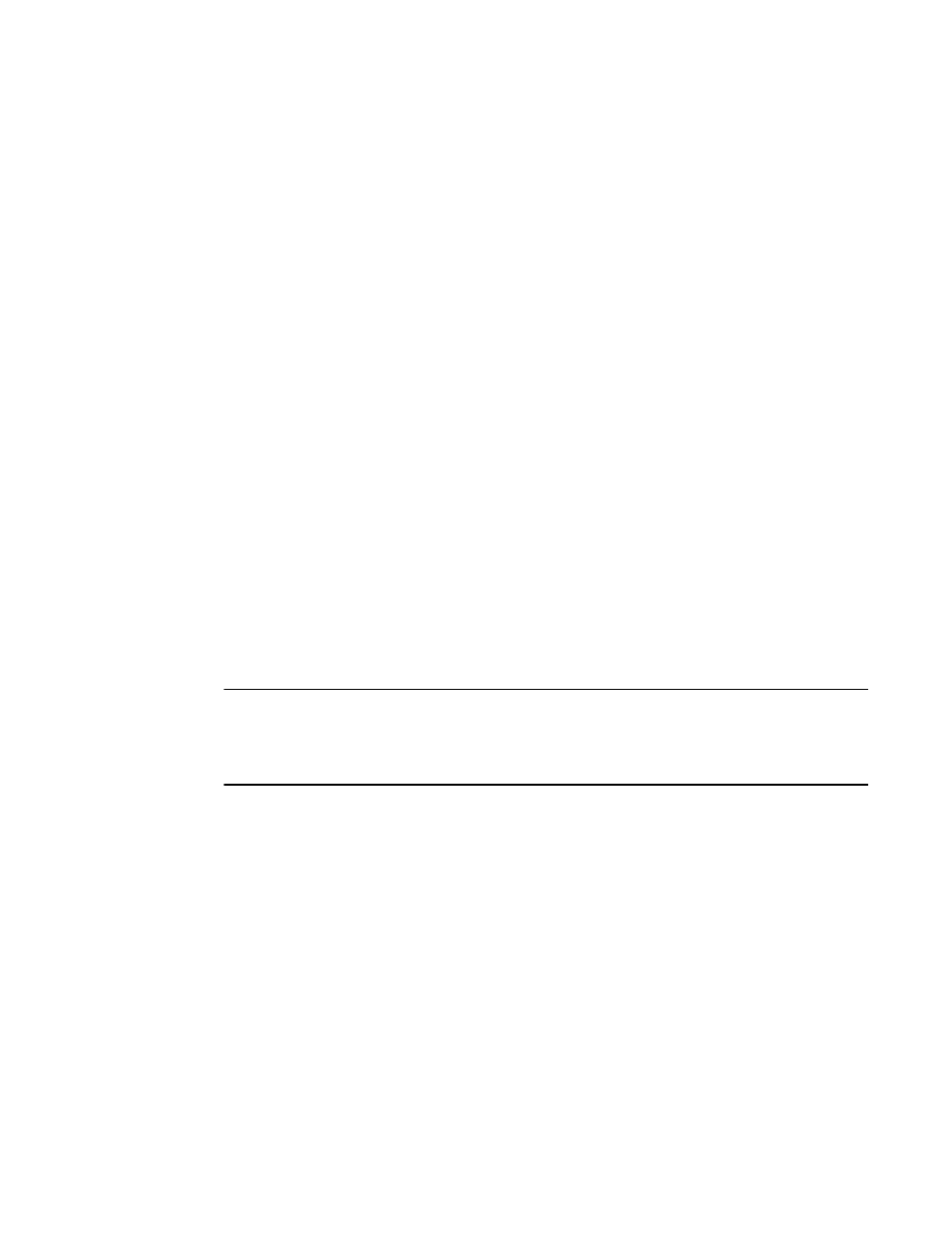
Coordination of activities
Be sure to coordinate your activities with the administrators of the virtual network and NSX Controller to
help ensure a successful setup.
Provide the NSX administrator with an inventory of switches, ports and VLANs in your VCS cluster.
The NSX administrator creates the virtual network, assigns a VXLAN Network Identifier (VNI) to this
network, and selects ports which are to be attached to this virtual network. If ports on the VCS are
selected, the NSX controller pushes network information to the VCS. This information includes VNI,
VLAN-to-VNI bindings for each port, and MAC-VNI-VTEP mappings for each of the MAC addresses in
the virtual network. The NSX controller would not have the knowledge of MAC addresses in the L2
network behind the VCS at this time.
VXLAN Gateway configuration steps
Be sure you do the "Prequisite steps" before you configure the VXLAN gateway. The prerequisite steps
demonstrate how to configure the RBridges as part of a virtual-router-redundancy-protocol extended
group, which is a requirement for a VXLAN gateway. Also, you must configure the identical VE and
VRRP-E group on all the Rbridges for the VXLAN gateway.
Prerequisite steps
The steps that follow show example VRRP-Extended group configuration for the RBridges shown in
Figure 1. Perform all the following steps on the principal switch (Rbridge 1 in
on page 370).
NOTE
When the VTEP is using the VRRP-Extended address of a Ve interface on a VLAN, then for all L2
interfaces that carry that VLAN, incoming packets on that VLAN can lead to tunnel termination. Tunnel
termination can also occur for incoming packets on any other VLAN if all the Ve interfaces run VRRP-
Extended (active-active) with the same VRID and same virtual-mac address.
1. Enter global configuration mode:
switch# configure
2. Enter Rbridge ID configuration mode for the first RBridge in your logical chassis cluster (this example
will use the Rbridge ID of 1 for RBridge 1 in Figure 1):
switch(config)# rbridge-id 1
3. Enable the VRRP-Extended protocol for this Rbridge:
switch(config-rbridge-id-1)# protocol vrrp-extended
4. Enter the interface ve command to configure a virtual ethernet interface that corresponds to an
already created vlan. This example will use ve 10:
5. Enter the IP address for RBridge 1 for this Ve interface (for example, 60.60.60.3/24):
switch(config-Ve-10)# ip address 60.60.60.3/24
6. Run the no shutdown command to enable the interface:
switch(config-Ve-10)# no shutdown
7. Run the vrrp-extended group command for the group ID (100 in this example) of the virtual-router-
extended group:
switch(config-Ve-10)# vrrp-extended-group 100
8. Enter the following virtual-mac address command:
switch(config-vrrp-extended-group-100)# virtual-mac 02e0.5200.00xx
Coordination of activities
Network OS Administrator’s Guide
371
53-1003225-04
