Configuring the mac address table, Adding static addresses to the mac address table, Private vlans – Brocade Network OS Administrator’s Guide v4.1.1 User Manual
Page 364
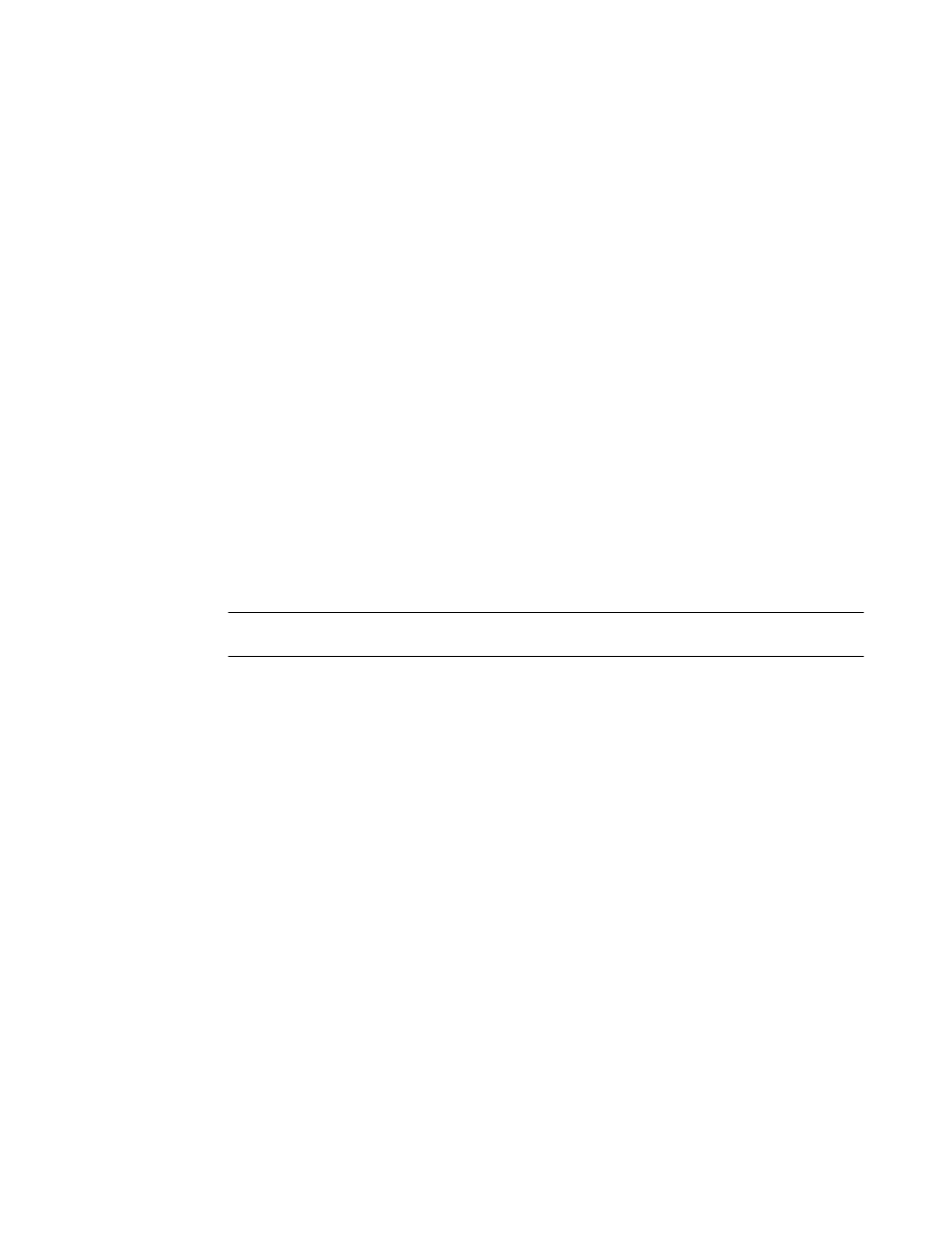
1. Enter the show interface command to display the configuration and status of the specified
interface.
The gigabitethernet rbridge-id/slot/port operand is used only for the Brocade VDX 6710, Brocade
VDX 8770-4, and Brocade VDX 8770-8 in VCS mode. The prompt for these ports is in the format:
switch(config-if-gi-22/0/1)#.
switch# show interface tengigabitethernet 0/10 port-channel 10 switchport
2. Enter the show vlan command to display the specified VLAN information. For example, this syntax
displays the status of VLAN 20 for all interfaces, including static and dynamic:
switch# show vlan 20
Configuring the MAC address table
Each DCB port has a MAC address table. The MAC address table stores a number of unicast and
multicast address entries without flooding any frames. Brocade VDX hardware has a configurable
aging timer. If a MAC address remains inactive for a specified number of seconds, it is removed from
the address table. For detailed information on how the switch handles MAC addresses in a Layer 2
Ethernet environment, refer to
Specifying or disabling the aging time for MAC addresses
You can set the length of time that a dynamic entry remains in the MAC address table after the entry is
used or updated. Static address entries are never aged or removed from the table. You can also
disable the aging time. The default is 300 seconds.
NOTE
To disable the aging time for MAC addresses, enter an aging time value of 0.
To specify an aging time or disable the aging time for MAC addresses, perform the following steps
from privileged EXEC mode.
1. Enter the configure terminal command to access global configuration mode.
2. Enter the appropriate command based on whether you want to specify an aging time or disable the
aging time for MAC addresses:
switch(config)# mac-address-table aging-time 600
Adding static addresses to the MAC address table
To add a static address to the MAC address table, perform the following steps from privileged EXEC
mode.
1. Enter the configure terminal command to access global configuration mode.
2. Add the static address 0011.2222.3333 to the MAC address table with a packet received on
VLAN 100:
switch(config)# mac-address-table static 0011.2222.3333 forward
tengigabitethernet 0/1 vlan 100
Private VLANs
A private VLAN (PVLAN) domain is built with at least one pair of VLAN IDs; one (and only one)
primary VLAN ID plus one or more secondary VLAN IDs. A primary VLAN is the unique and common
Configuring the MAC address table
364
Network OS Administrator’s Guide
53-1003225-04
