Configuring ampp profiles, Configuring a new port-profile – Brocade Network OS Administrator’s Guide v4.1.1 User Manual
Page 331
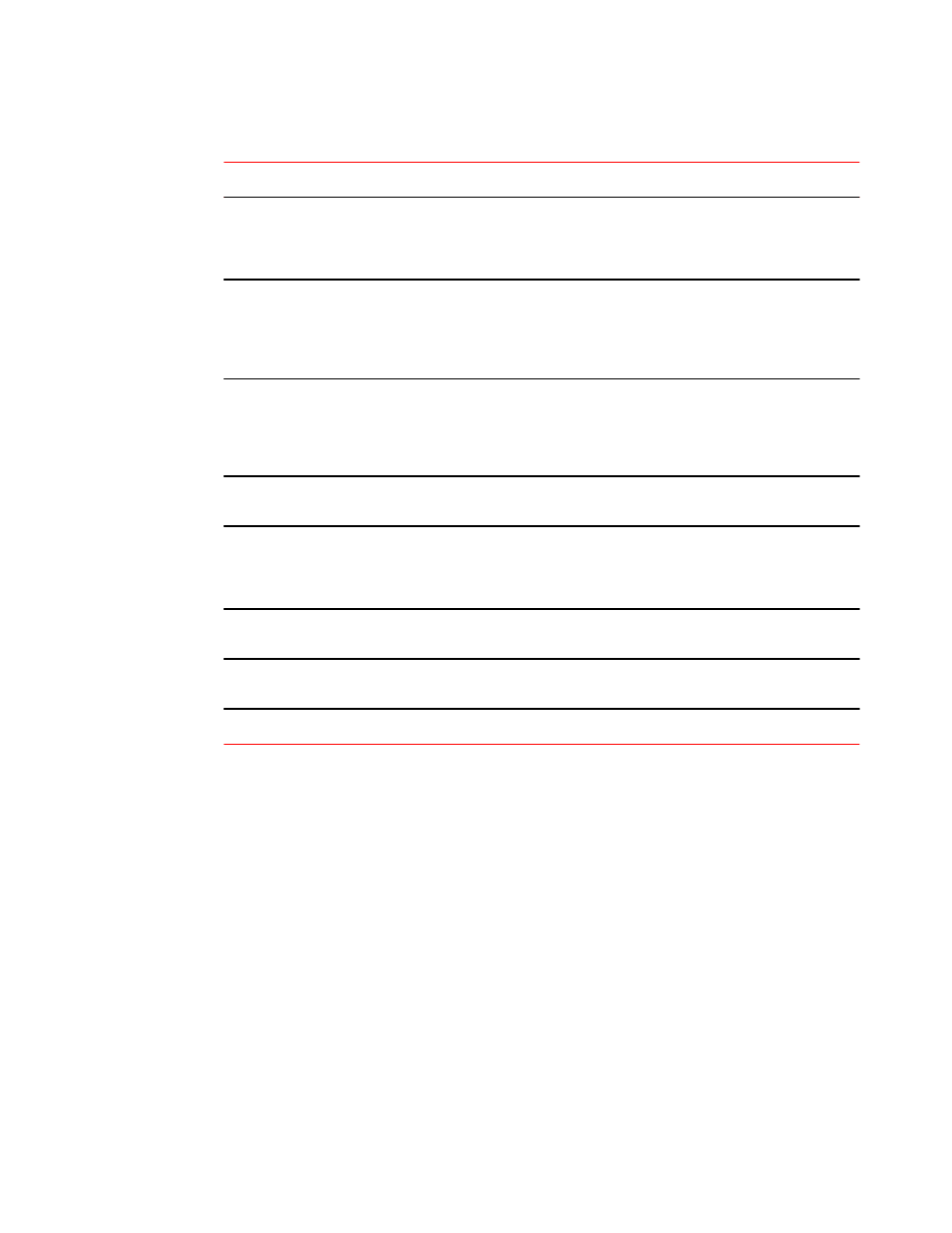
AMPP behavior and failure descriptions (Continued)
TABLE 56
AMPP event
Applicable behavior and failures
De-activate port-profile
• This event removes the applied port-profile configuration from all the profiled-
ports.
• De-activation is allowed even if there are MAC addresses associated with the
port-profile.
Modify port-profile
• Port-profile can be edited only in the pre-activation stage.
• The port-profile is set to the INACTIVE state if any conflicting attributes are
configured, or some dependent configuration is not completed.
• Port-profile state is set as INACTIVE and any attempt to associate the port-
profile to a MAC address may not be allowed.
Associate MAC addresses to
a port-profile
• If the MAC is already associated with a port-profile, the port-profile to MAC
association fails.
• Otherwise, if the port-profile to MAC association succeeds, when the same
MAC is learned on any of the ports, the port-profile which has the MAC
association is applied to the port.
De-associate MAC addresses
from a port-profile
• If mapping exists, all the policies configured for a specific MAC address are
removed from that port or switch.
Deleting a port-profile
• An IN USE error is generated if the port-profile is in an activated state. AMPP
forces you to de-activate the profile before deleting.
• If the port-profile is in an inactive state, then deletion of profile removes all the
MAC associations as well.
Modifying port-profile content
when in an associated state
• An IN USE error is generated if the port-profile is already activated.
Moving the VM MAC and
notifying the fabric
• All policies associated to the port-profile ID are mapped on the MAC address
and applied to the new port in the fabric.
Unused port-profile
• You must manually remove the port-profile to MAC associations.
Configuring AMPP profiles
The following sections cover configuring, deleting, and monitoring various AMPP-related profiles.
Configuring a new port-profile
To support VM MAC address learning, the default port-profile is employed. The default profile is
different from the other user-defined AMPP profiles:
• The port-profile ID (ppid) of the profile cannot be changed.
• The VLAN sub-profile cannot be modified.
• The QoS sub-profile and security-profile cannot be added.
• The default port-profile cannot be activated.
Brocade recommends that you create a new port-profile to accommodate your requirements. To
configure a new port-profile, perform the following steps in privileged EXEC mode.
Configuring AMPP profiles
Network OS Administrator’s Guide
331
53-1003225-04
