Auto qos configuration guidelines, Auto qos restrictions, Auto qos for nas – Brocade Network OS Administrator’s Guide v4.1.1 User Manual
Page 512
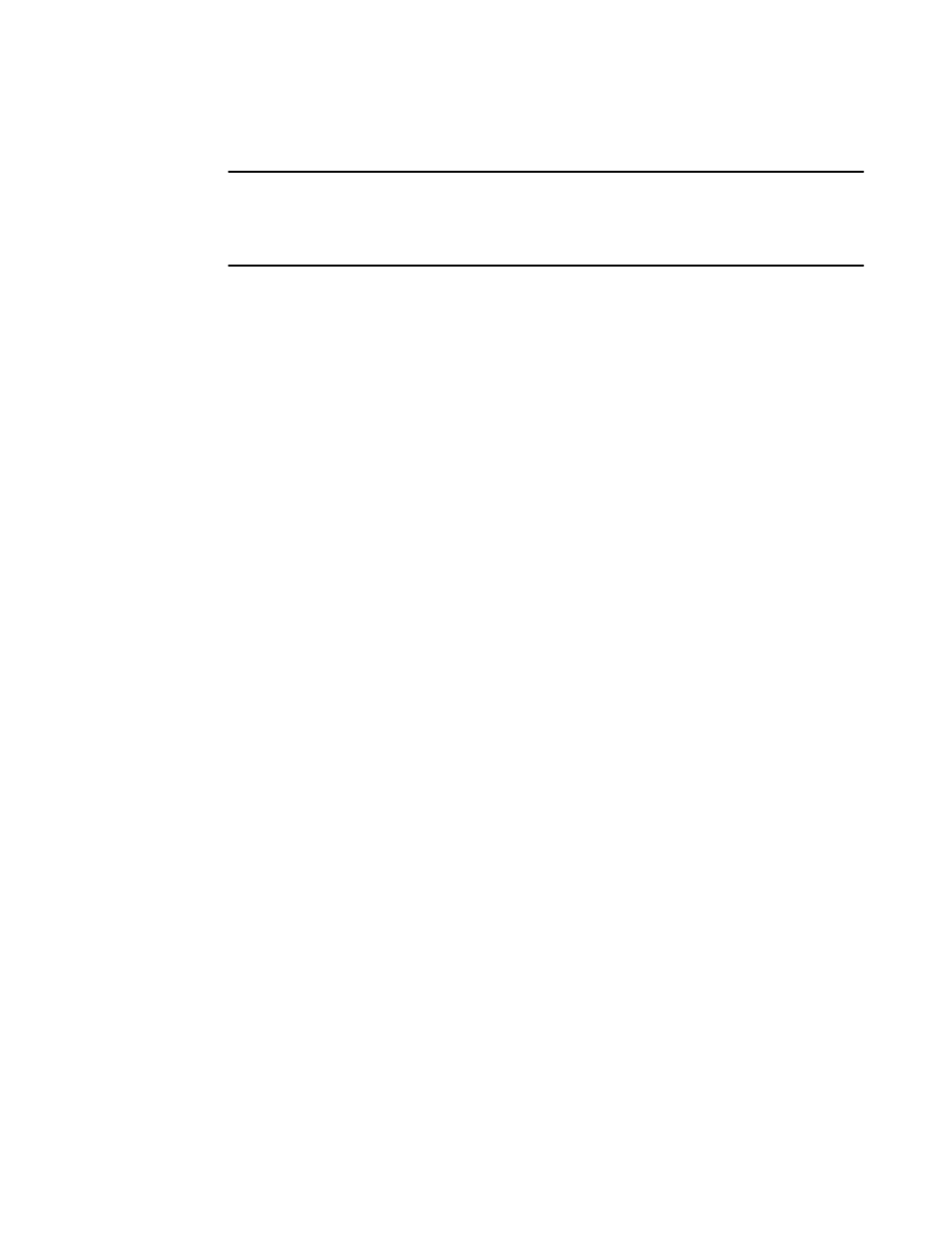
NOTE
As this command was created primarily to benefit Network Attached Storage devices, the commands
used in the following sections use the term “NAS”. However, there is no strict requirement that these
nodes be actual NAS devices, as Auto QoS will prioritize the traffic for any set of specified IP
addresses.
Auto QoS for NAS
There are four steps to enabling and configuring Auto QoS for NAS:
1. Enable Auto QoS.
2. Set the Auto QoS CoS value.
3. Set the Auto QoS DSCP value.
4. Specify the NAS server IP addresses.
For detailed instructions, refer to
on page 514.
Auto QoS configuration guidelines
When configuring Auto QoS, the following configuration guidelines should be followed.
• Auto QoS is enabled and disabled globally.
• Auto QoS supports virtual fabrics.
• When Auto QoS is enabled, you can modify the CEE map subject to the following restrictions:
‐
You can set the Auto QoS class of service (CoS) to any value other than “fabric” or “fcoe
priority”.
‐
Only one CoS can map to PGID 3.
‐
PGID 2 and PGID 3 in the CEE map cannot be deleted.
‐
The priority table cannot be deleted. (This sets CoS to be mapped to strict priority PGID.)
‐
Strict-priorities cannot be assigned to CoS values, with the exception of strict-priority 15.0
being assigned to cos 7.
‐
The Auto QoS CoS value (the PGID mapping) cannot be modified in the priority table.
• Avoid mixing L2 level multitenancy and L3 level multitenacy (VLAN and VRF), as this will cause
Auto QoS statistics to not be displayed properly.
• The source and destination server IP addresses identifying NAS traffic are contained in the NAS
Specifying NAS server IP addresses for Auto QoS
on page 516 and
Removing NAS server IP addresses for Auto QoS
on page 516 for instructions on adding and
removing NAS server IP addresses.
• Enter more specific entries (those using fewer wild card values) first to have statistics display
properly. For example , if you enter nas server-ip 10.10.0.0/16 followed by nas server-ip
10.10.10.0/24, the number of matched packets will always be zero for the second entry.
Auto QoS restrictions
• Auto QoS is supported only on Brocade VDX 8770-series platforms and VDX 6740-series
platforms. While Auto QoS is not supported on eAnvil-based platforms (VDX 6710, VDX 6720, and
VDX 6730 switches, and VDX 6700 platforms, except the VDX 6740-series), these platforms can
act as a pass-through entity for Auto QoS within VCS fabrics in either:
Auto QoS configuration guidelines
512
Network OS Administrator’s Guide
53-1003225-04
