Configuring and managing stp and stp variants, Understanding the default stp configuration – Brocade Network OS Administrator’s Guide v4.1.1 User Manual
Page 412
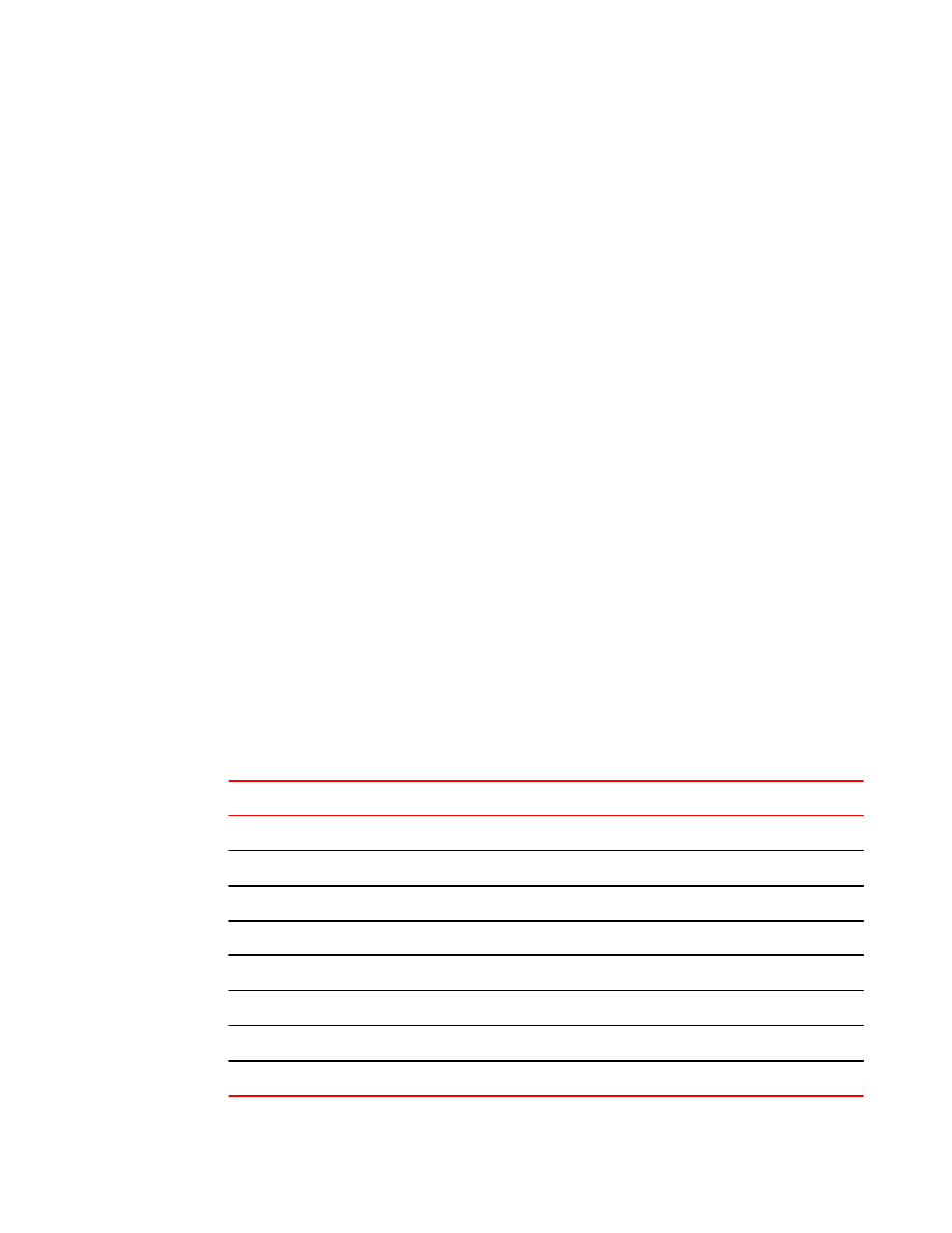
tree topology. Each RBridge updates all the other members about its best information for a given
spanning tree instance.
Each RBridge maintains a table of best information from the other RBridges in the cluster. This table is
identical across all the RBridges in the cluster. This information is used to derive the port roles for the
local edge ports. The shared information of the whole cluster is considered in the spanning tree
calculations for port roles and states of local edge ports. Thus, all the remote RBridges’ edge port
information could affect the port role selection and port state transitions for the local edge ports. This
ensures that each RBridge considers the port roles and states of all the other RBridges to arrive at a
final spanning tree topology.
In the event of a change of the "best" information on any member RBridge, that RBridge would update
its own next best information to the other RBridges. Some of the scenarios in which this could happen
are the following:
• Operational status change of port associated with the "best" information
• Reception of superior information by another edge port on the RBridge
• Reception of superior or inferior information by the "best" port on the RBridge
• Nonreception of BPDUs on the best port for a given period of time
The xSTP update information is received by all member nodes of the cluster. Each node updates its
internal database with the received information. If this results in a best-information change, the update
is applied on to the logical port for the node. This triggers the xSTP state machine for all local ports.
Configuring and managing STP and STP variants
STP configuration guidelines and restrictions
on page 408.
Understanding the default STP configuration
It is helpful to understand the STP defaults before you make configuration changes. The following
table lists the default STP configuration.
Default STP configuration
TABLE 67
Parameter
Default setting
Spanning-tree mode
By default, STP, RSTP, and MSTP are disabled
Bridge priority
32768
Bridge forward delay
15 seconds
Bridge maximum aging time
20 seconds
Error disable timeout timer
Disabled
Error disable timeout interval
300 seconds
Port-channel path cost
Standard
Bridge hello time
2 seconds
Configuring and managing STP and STP variants
412
Network OS Administrator’s Guide
53-1003225-04
