Static assignment of the routing bridge id, Fspf route change, Vcs fabric mode and standalone mode – Brocade Network OS Administrator’s Guide v4.1.1 User Manual
Page 671: Vlag overview
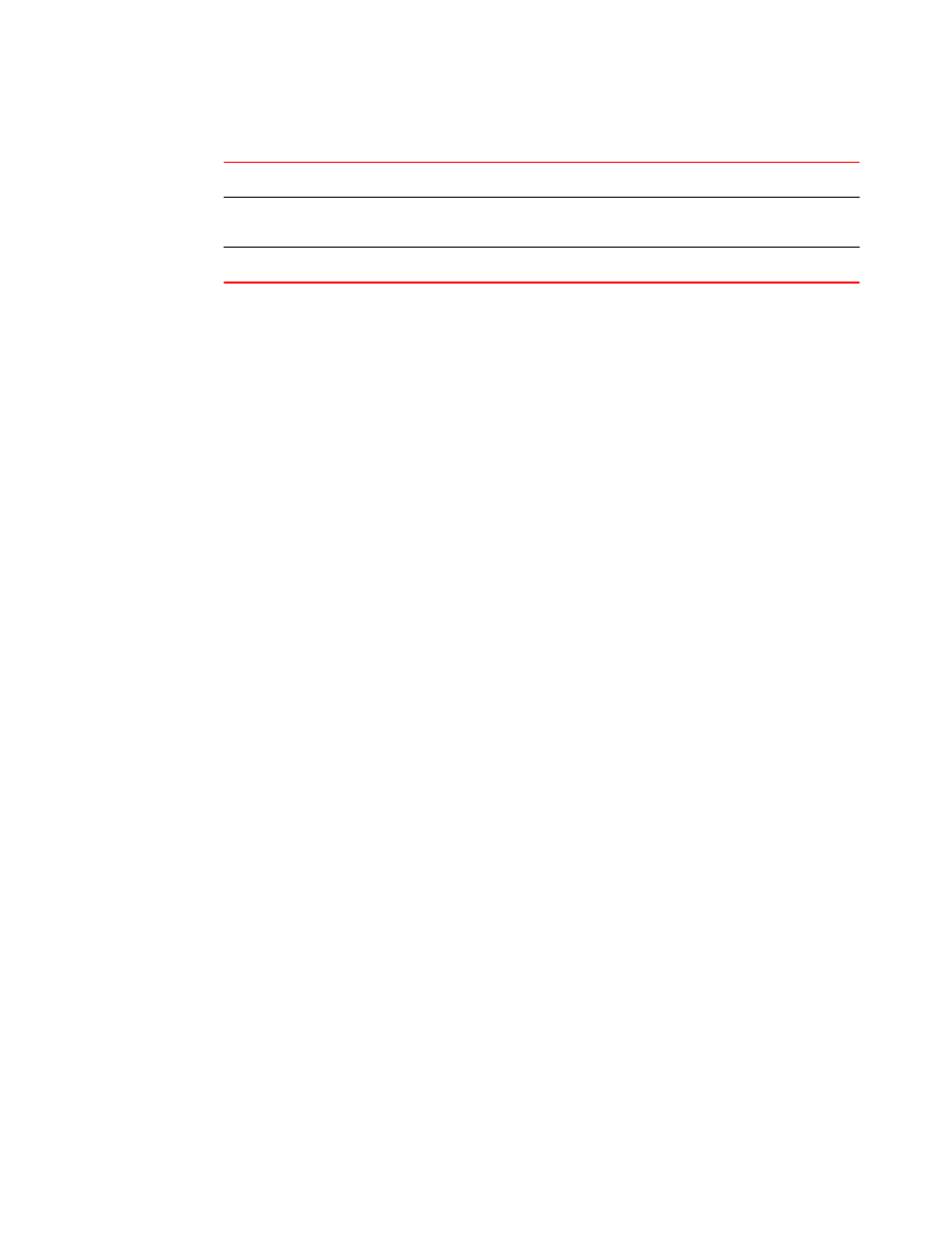
Load balancing algorithms (Continued)
TABLE 98
Feature
Algorithm
LACP
Provides adaptive load balancing based on up to seven criteria (7-tuple), depending
upon what fields are available in the frame.
Brocade trunk
Provides equal packet load balancing (round-robin) among member links.
Static assignment of the routing bridge ID
Duplicate routing bridge (RBridge) IDs are a common source of error when a switch is added to an
Ethernet fabric. Before adding a switch to an Ethernet fabric, you must assign it a unique RBridge ID. If
the new switch is to be added to an existing VCS Fabric cluster, it must be assigned the same VCS ID
as other switches in the cluster. Once the switch is added, the principal routing bridge performs the
negotiation in the control plane to include the new switch and rebuild the fabric. The data plane remains
unaffected.
Procedures for recovering from duplicate routing IDs are provided in
706.
FSPF route change
When the Fabric Shortest Path First (FSPF) algorithms select a new route, a temporary disruption of
traffic can occur. This behavior is normal as the old path is first deleted and then the new path is
programmed. Such path changes can occur when FSPF calculates a new shortest route, or when the
current path is down.
VCS Fabric mode and standalone mode
Some key differences exist between standalone mode and VCS Fabric mode that you should be aware
of when troubleshooting your system:
• Interfaces are disabled by default in standalone mode but enabled by default in VCS Fabric mode.
Thus, when you apply the default configuration, you should take this into account.
• The interface can be configured as a Layer 2 switch port in standalone and VCS Fabric modes.
• Switching between VCS Fabric mode and standalone mode and then reverting back to the original
mode results in losing the configuration and booting up using the default configuration.
• A port-profile port is allowed only for Layer 2 ports.
• The out-of-band management through the management port allows default gateways to be
configured.
vLAG overview
You should be aware of the following aspects of the vLAG feature before troubleshooting vLAG
problems:
• Multicast (BUM) traffic in vLAG
• Edge-port feature requirements
• Failover
Static assignment of the routing bridge ID
Network OS Administrator’s Guide
671
53-1003225-04
