Brocade Network OS Administrator’s Guide v4.1.1 User Manual
Page 51
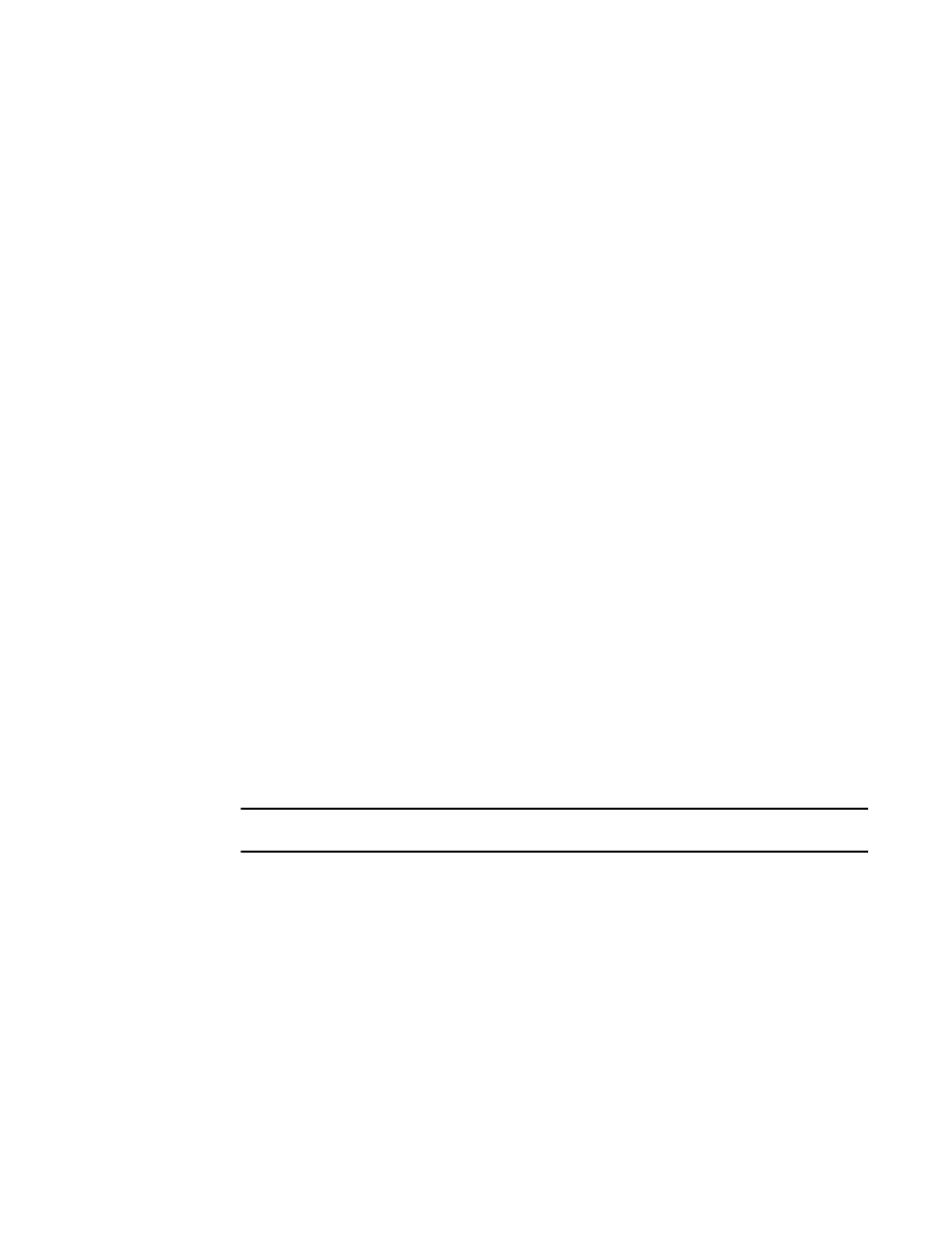
Configuring the DHCP Automatic Deployment process for replacing logical chassis cluster
switches
Provides procedures for configuring DHCP Automatic Deployment (DAD) when replacing switches in
logical chassis cluster mode.
The following procedure configures DHCP Automatic Deployment (DAD) when replacing switches in
logical chassis cluster mode.
1. Disconnect the existing switch from the cluster.
2. Connect the new switch to the cluster. The new switch should be the same model and use the same
cable connection as the old switch.
The new switch should successfully load Network OS 4.1.0. Note, however, that the new switch
cannot join the cluster just yet.
3. From the principal switch, manually run the node replacement with the WWN and RBridge ID.
4. Establish a DAD environment for the new switch. (Make sure DHCP is enabled on the management
interface.)
a)
The management interface of the switch must be set up as DHCP. After setting up the
management interface on a switch in either standalone or fabric cluster mode, you must use
the copy running-config startup-config for the configuration to take effect.
b)
The DHCP server must have the FTP server IP address and configuration file path.
c)
The configuration file is on FTP server and it contains the firmware path, new configuration
file path, VCS ID, VCS mode, and RBridge ID.
d)
The DHCP server and FTP server must be up-and-running.
e)
DAD must be enabled on the switch using the CLI.
5. Enable DAD by using the dhcp auto-deployment enable command, and enter yes when prompted
to reboot the system.
6. After the new switch is rebooted, DHCP auto-download process downloads the DAD configuration
file to get the VCS mode, VCS ID, and RBridge ID. The RBridge ID should be configured the same
as the previous node in the cluster.
7. The DHCP auto-download process sets the VCS ID and RBridge ID for a switch in logical chassis
cluster mode. No reboot is triggered.
8. The DHCP auto-download process invokes a firmware download if new firmware is detected.
Firmware download completes successfully and the switch comes up with the new firmware and
configuration settings.
NOTE
The DAD process will abort if any error is detected.
9. When the new switch comes up, it will join the cluster with the same configuration as the previous
switch.
10.Use the show dadstatus command to view the current DAD configuration.
Configuring the DAD process for standalone and fabric cluster switches
Provides procedures for configuring DHCP Automatic Deployment (DAD) for switches in standalone
mode or fabric cluster mode.
For the standalone and fabric cluster switches, the DHCP Automatic Deployment (DAD) process is
applicable to both cluster upgrades and node replacement.
The following procedure configures DAD on switches in standalone mode and fabric cluster mode.
Configuring the DHCP Automatic Deployment process for replacing logical chassis cluster switches
Network OS Administrator’s Guide
51
53-1003225-04
