Configuring the vlag ignore-split feature, Configuring load balancing on a remote rbridge – Brocade Network OS Administrator’s Guide v4.1.1 User Manual
Page 443
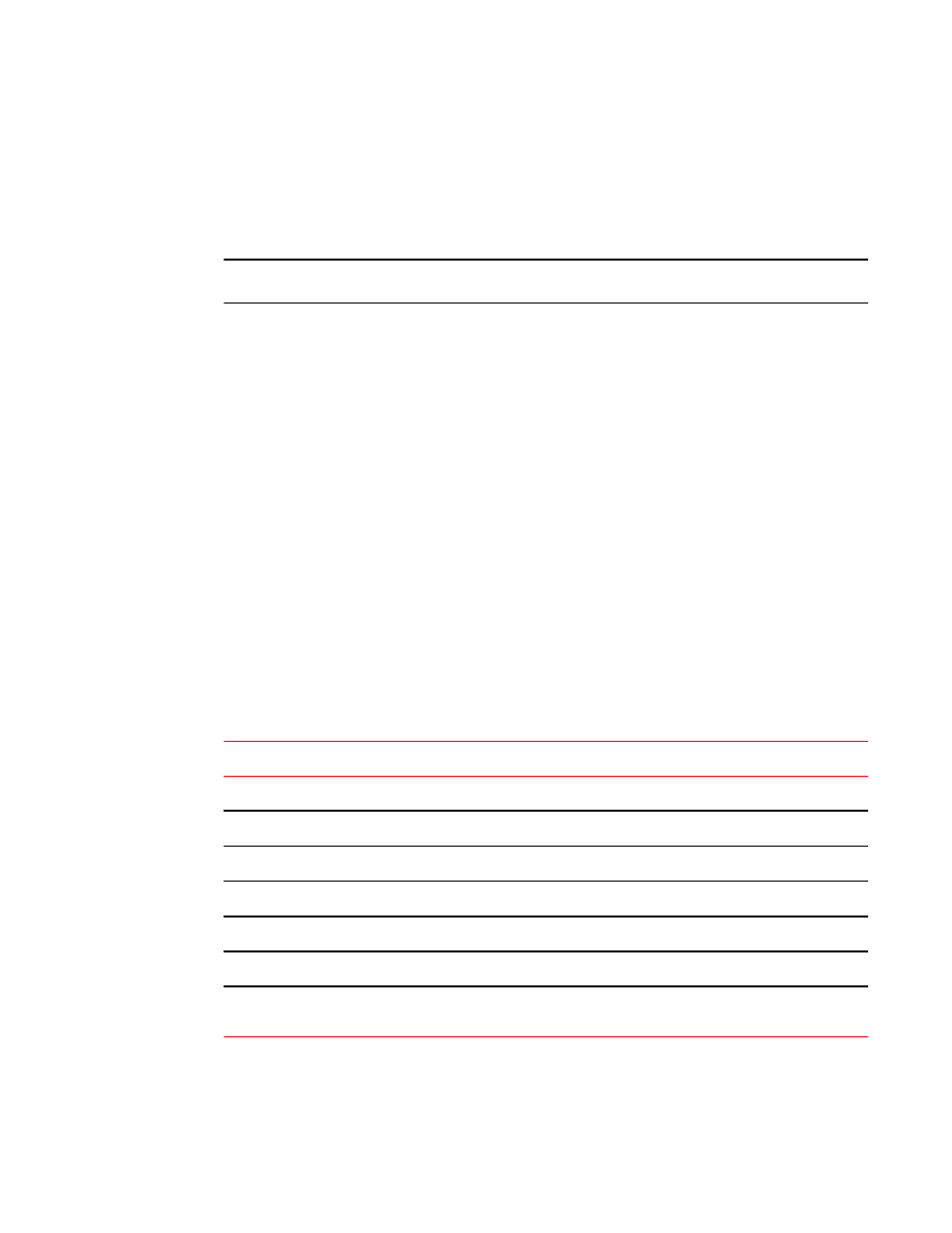
Configuring the vLAG ignore-split feature
This topic describes how to configure the vLAG ignore-split feature.
To configure the vLAG ignore-split feature, perform the following steps.
NOTE
The following example is based on the illustration in
1. Log in to RB2, the first leg of the vLAG 1.
2. Access the port-channel for the first leg.
switch(config)# interface port-channel 1
3. Activate vLAG ignore split.
switch(config-Port-channel-1)# vlag ignore-split
4. Log in to RB3, the second leg of vLAG 1.
5. Access the port-channel for the second leg.
switch(config)# interface port-channel 2
6. Activate vLAG ignore split.
switch(config-Port-channel-2)# vlag ignore-split
7. Access the port-channel for the third leg.
switch(config)# interface port-channel 3
8. Activate vLAG ignore split.
switch(config-Port-channel-3)# vlag ignore-split
Configuring load balancing on a remote RBridge
This feature allows you to configure the load-balancing feature on a remote RBridge, which is not a
member of the vLAG (also known as a non-local RBridge), to forward traffic to a vLAG. To distribute the
traffic among the possible paths towards the VLAG, you can configure the vLAG load-balancing flavor
on RB2. Available flavors are listed below.
Load balancing flavors
TABLE 71
Flavor
Definition
dst-mac-vid
Destination MAC address and VID-based load balancing.
src-mac-vid
Source MAC address and VID-based load balancing.
src-dst-mac-vid
Source and Destination MAC address and VID-based load balancing.
src-dst-ip
Source and Destination IP address-based load balancing.
src-dst-ip-mac-vid
Source and Destination IP and MAC address and VID-based load balancing.
src-dst-ip-port
Source and Destination IP and TCP/UDP port-based load balancing.
src-dst-ip-mac-vid-port
Source and Destination IP, MAC address, VID and TCP/UDP port-based load
balancing.
Additionally, an RBridge can be set to a different flavor for different vLAGs present in the cluster. This
feature is available for each RBridge and each VLAG, so different load-balancing flavors can be set for
traffic directed towards different VLAGs. The show running-config rbridge-id rbridgeID command
displays the configuration information.
Configuring the vLAG ignore-split feature
Network OS Administrator’s Guide
443
53-1003225-04
