Port fencing, Configuring threshold monitor – Brocade Network OS Administrator’s Guide v4.1.1 User Manual
Page 245
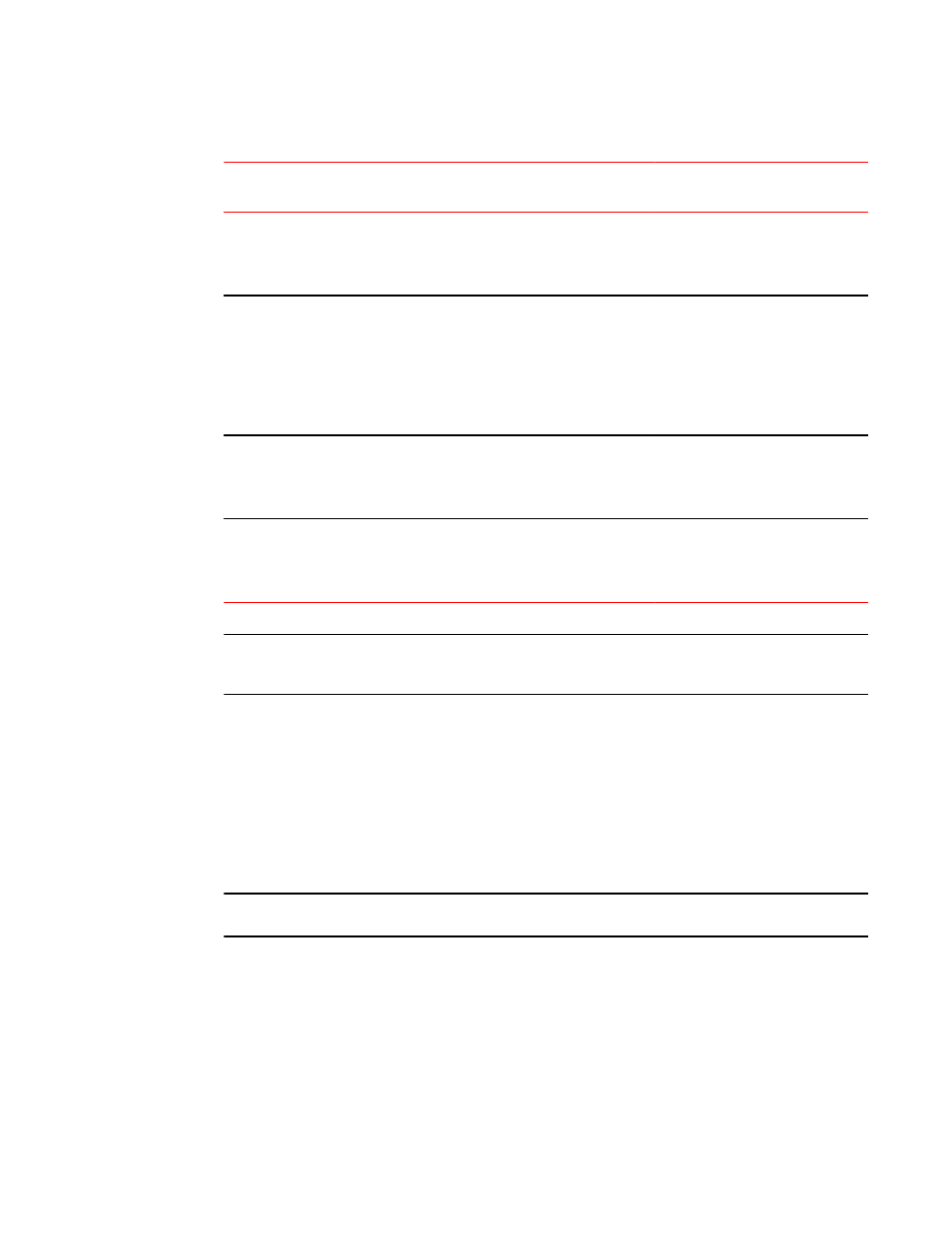
Interface errors that can be monitored on external interfaces
TABLE 43
Interface area
Description
Port Fencing
support
Threshold defaults
MissingTerminationCharacter Number of frames terminated by anything
other than the Terminate character; this
includes termination due to the Error
character.
No
Low 12
Buffer 0
High 300
CRCAlignErrors
Total number of frames received that had a
length (excluding framing bits but including
Frame Check Sequence (FCS) octets) of
between 64 and 1518 octets. The error
indicates either a bad FCS with an integral
number of octets (an FCS error) or a bad
FCS with a non-integral number of octets (an
alignment error).
No
Low 12
Buffer 0
High 300
IFG
Minimum-length interframe gap (IFG)
between successive frames is violated. A
typical IFG is 12 bytes.
Yes
Low 5
Buffer 0
High 100
SymbolErrors
An undefined (invalid) symbol received on
the interface. Large symbol errors indicate a
bad device, cable, or hardware.
No
Low 0
Buffer 0
High 5
NOTE
The default setting for above high threshold, above low threshold, below high threshold, and below low
threshold actions is "[none]."
Port Fencing
A port that is consistently unstable can harm the responsiveness and stability of the entire fabric and
diminish the ability of the management platform to control and monitor the switches within the fabric.
Port Fencing is not enabled by default; it disables the interface if a user-defined high threshold is
exceeded. When a port that has exceeded its user-defined high threshold is fenced by software, the
port is placed in the "Disabled" state and held offline. After a port is disabled, user intervention is
required for frame traffic to resume on the port.
NOTE
Port Fencing is supported for the "RX IFG Violated" error only.
Configuring Threshold Monitor
The following basic configurations illustrate various functions of the threshold-monitor commands.
Port Fencing
Network OS Administrator’s Guide
245
53-1003225-04
