Viewing the enabled configuration – Brocade Network OS Administrator’s Guide v4.1.1 User Manual
Page 183
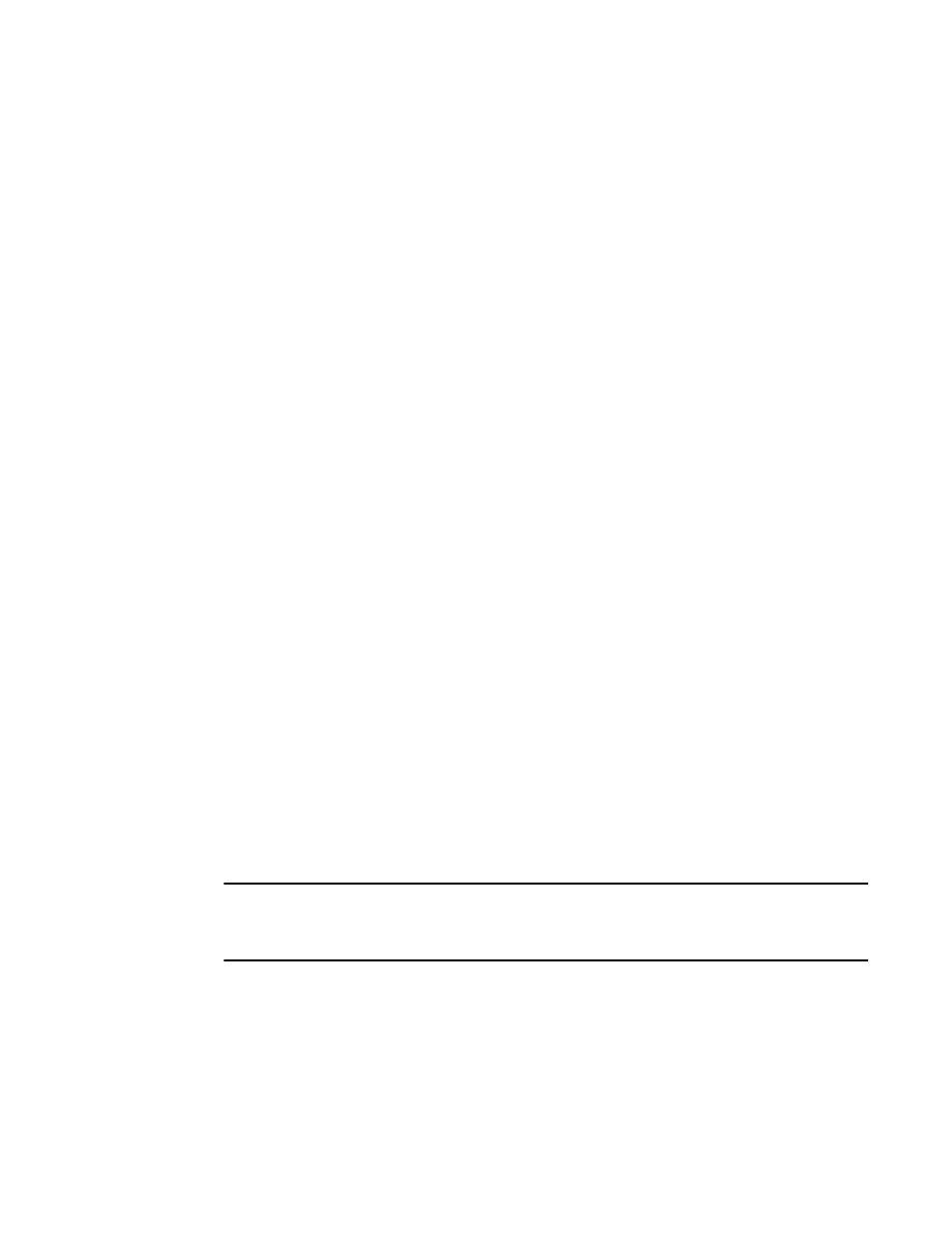
member-zone zone_0_3
member-zone zone_0_4
member-zone zone_same
!
zoning defined-configuration cfg cfg1
member-zone zone_1_1
member-zone zone_1_2
member-zone zone_1_3
member-zone zone_1_4
member-zone zone_same
!
zoning defined-configuration cfg cfg2
member-zone zone_2_1
member-zone zone_2_2
member-zone zone_2_3
member-zone zone_2_4
member-zone zone_same
!
zoning defined-configuration cfg cfg4
member-zone zone2
member-zone zone3
!
zoning defined-configuration zone zone0
member-entry 11:22:33:44:55:66:77:80
member-entry 11:22:33:44:55:66:77:81
member-entry 11:22:33:44:55:66:77:82
member-entry 11:22:33:44:55:66:77:83
member-entry 11:22:33:44:55:66:77:84
!
zoning defined-configuration zone zone1
member-entry 11:22:33:44:55:66:77:80
member-entry 11:22:33:44:55:66:77:81
member-entry 11:22:33:44:55:66:77:82
member-entry 11:22:33:44:55:66:77:83
member-entry 11:22:33:44:55:66:77:84
!
zoning defined-configuration zone zone2
member-entry 11:22:33:44:55:66:77:80
member-entry 11:22:33:44:55:66:77:81
member-entry 11:22:33:44:55:66:77:82
member-entry 11:22:33:44:55:66:77:83
member-entry 11:22:33:44:55:66:77:84
!
(output truncated)
Viewing the enabled configuration
To view the enabled configuration, in privileged EXEC mode enter the show zoning enabled-
configuration command. The following information about the enabled configuration is displayed:
• The name of the configuration
• The configuration action
• The mode of the default zone — the mode that will be active if you disable the enabled configuration
NOTE
In Network OS 4.0.0 and later, the enabled-zone output is no longer available from the show running-
config zoning enabled-configuration enabled-zone command. It is now available from the show
running-config zoning enabled-configuration command.
The configuration name has CFG_MARKER asterisk (*) appended to it if an outstanding transaction
exists; the asterisk is not present if no outstanding transaction exists. Similarly, the configuration action
is flagged as "cfg-save" if no outstanding transaction exists; "cfg-none" indicates that an outstanding
transaction exists. A CFG_MARKER flag is appended to the configuration if the enabled configuration
does not exactly match the defined configuration. This scenario occurs when you have an enabled
configuration and make changes to the defined-configuration, and then, instead of enabling the defined
configuration, you issue the cfg-save command.
Viewing the enabled configuration
Network OS Administrator’s Guide
183
53-1003225-04
