Viewing threshold status, Cpu and memory threshold monitoring, Configuring cpu monitoring thresholds and alerts – Brocade Network OS Administrator’s Guide v4.1.1 User Manual
Page 246
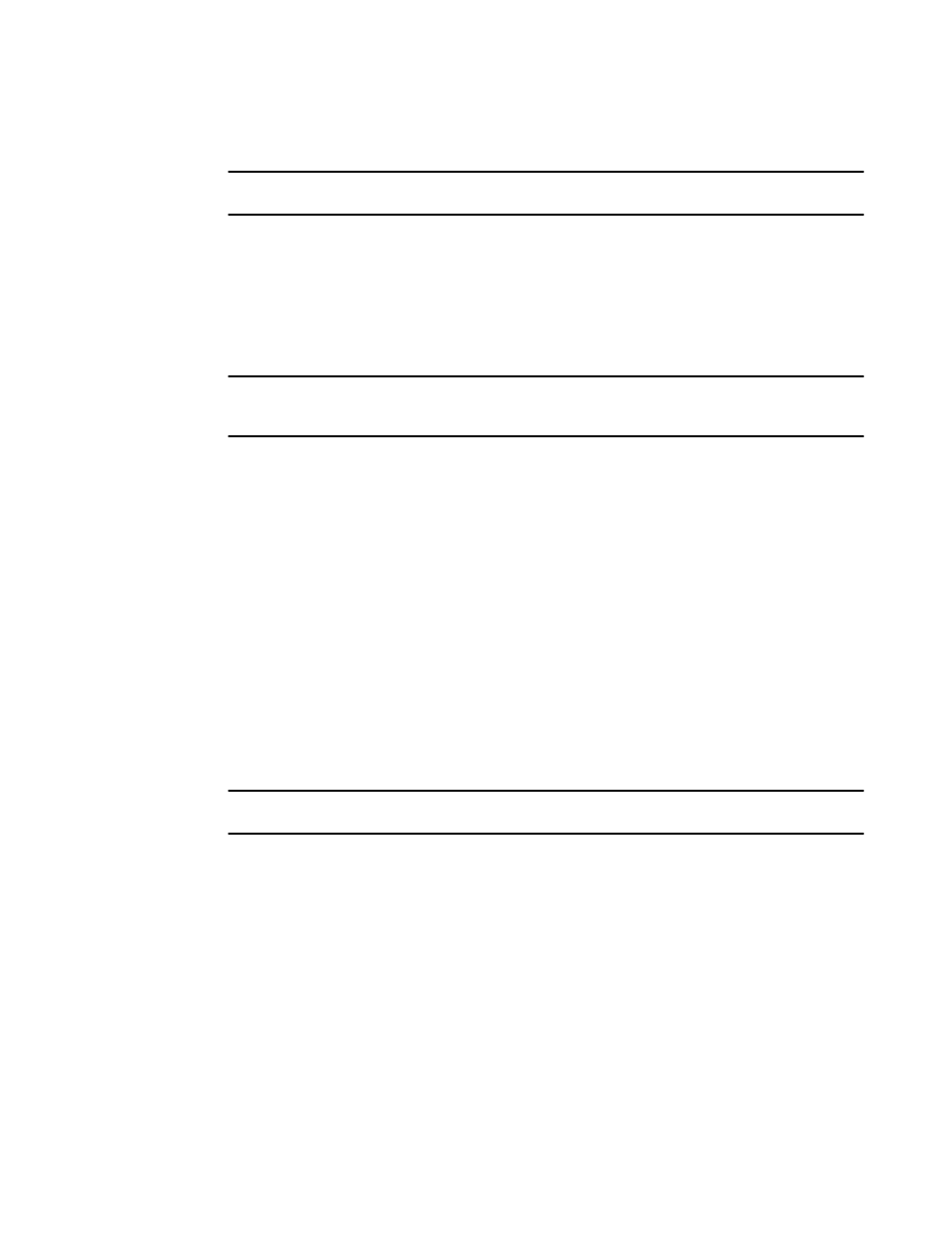
NOTE
For CLI details, refer to the Network OS Command Reference
Viewing threshold status
To view the status of currently configured thresholds, enter the show running-config threshold-
monitor command with the RBridge ID, as follows:
switch# show running-config rbridge-id rbridge_id threshold-monitor
NOTE
Default values are not displayed under the show running-config threshold-monitor command. Only
custom values are displayed when a user applies a policy.
To display the default values of thresholds and alert options, enter the show defaults threshold
command, as in the following example for interfaces.
switch# show defaults threshold interface type Ethernet
Type: GigE-Port
+--------+-----------------------+----------------------+------+-------+
| | High Threshold | Low Threshold |Buffer|Time |
|Area |Value | Above | Below |Value | Above | Below |Value |Base |
| | | Action | Action| | Action| Action| | |
+--------+------+--------+-------+------+-------+-------+------+-------+
|MTC | 300 | none | none | 12| none | none | 0|minute |
+--------+------+--------+-------+------+-------+-------+------+-------+
|CRCAlign| 300 | none | none | 12| none | none | 0|minute |
+--------+------+--------+-------+------+-------+-------+------+-------+
|Symbol | 5 | none | none | 0| none | none | 0|minute |
+--------+------+--------+-------+------+-------+-------+------+-------+
|IFG | 100 | none | none | 5| none | none | 0|minute |
+--------+------+--------+-------+------+-------+-------+------+-------+
MTC - Missing Termination Character
CPU and memory threshold monitoring
NOTE
Support for the custom policy operand is not provided for CPU and memory threshold monitoring.
Configuring CPU monitoring thresholds and alerts
CPU monitoring allows you to set alerts for CPU usage.
1. Enter configure terminal to enter global configuration mode.
switch# configure terminal
switch(config)#
2. Enter rbridge-id rbridge-id# to change to RBridge ID configuration mode.
switch(config)# rbridge-id 154
switch(config-rbridge-id-154)#
3. Enter threshold-monitor cpu ? to view the available options:
switch(config-rbridge-id-154)# threshold-monitor cpu ?
Viewing threshold status
246
Network OS Administrator’s Guide
53-1003225-04
