Configuring additional mstp parameters, Mapping a vlan to an mstp instance – Brocade Network OS Administrator’s Guide v4.1.1 User Manual
Page 417
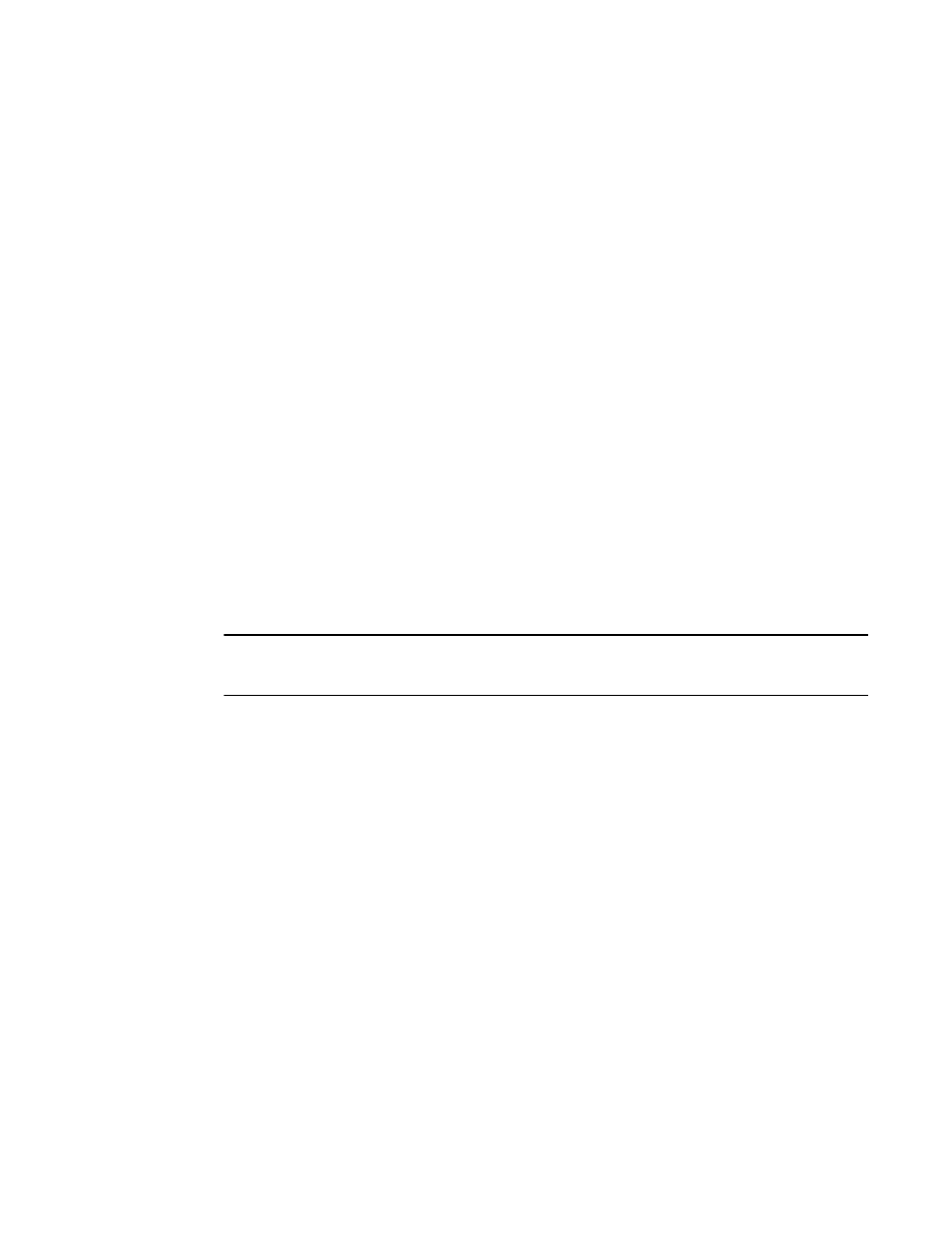
5. Map a VLAN to an MSTP instance by using the instance command. Refer to
on page 417 for more details.
switch(config-mstp)# instance 1 vlan 2, 3
switch(config-mstp)# instance 2 vlan 4-6
switch(config-mstp)# instance 1 priority 4096
6. Specify the maximum hops for a BPDU to prevent the messages from looping indefinitely on the
interface by using the max-hops hop_count command. Refer to
Specifying the maximum number of
on page 418 for more details.
switch(config-mstp)# max-hops 25
7. Return to privileged EXEC mode.
switch(config)# end
8. Enter the copy command to save the running-config file to the startup-config file.
switch# copy running-config startup-config
For more information on MSTP, refer to
Configuring and managing STP and STP variants
on page
412.
Configuring additional MSTP parameters
The following sections discuss how to configure additional MSTP parameters.
Enabling and disabling Cisco interoperability (MSTP)
In MSTP mode, use the cisco-interoperability command to enable or disable the ability to interoperate
with certain legacy Cisco switches. If Cisco interoperability is required on any switch in the network,
then all switches in the network must be compatible, and therefore enabled by means of this command.
The default is Cisco interoperability is disabled.
NOTE
This command is necessary because the "version 3 length" field in the MSTP BPDU on some legacy
Cisco switches does not conform to current standards.
To enable interoperability with certain legacy Cisco switches, perform the following steps from privileged
EXEC mode.
1. Enter the configure terminal command to change to global configuration mode.
switch# configure terminal
2. Enter the protocol command to enable MSTP.
switch(config)# protocol spanning-tree mstp
3. Enter the cisco-interoperability enable command to enable interoperability with certain legacy
Cisco switches.
switch(config-mstp)# cisco-interoperability enable
To disable interoperability with certain legacy Cisco switches, perform the following steps from
privileged EXEC mode.
4. Enter the configure terminal command to access global configuration mode.
5. Enter the protocol command to enable MSTP.
switch(config)# protocol spanning
‐tree mstp
6. Disable interoperability with certain legacy Cisco switches.
switch(config
‐mstp)# cisco‐interoperability disable
Mapping a VLAN to an MSTP instance
In MSTP mode, use the instance command to map a VLAN to an MTSP. You can group a set of
VLANs to an instance. This command can be used only after the VLAN is created. VLAN instance
mapping is removed from the configuration if the underlying VLANs are deleted.
Configuring additional MSTP parameters
Network OS Administrator’s Guide
417
53-1003225-04
