Limitations for mirroring across rspan, Configuring span, Configuring ingress span – Brocade Network OS Administrator’s Guide v4.1.1 User Manual
Page 536: Configuring egress span, Configuring ingress span configuring egress span
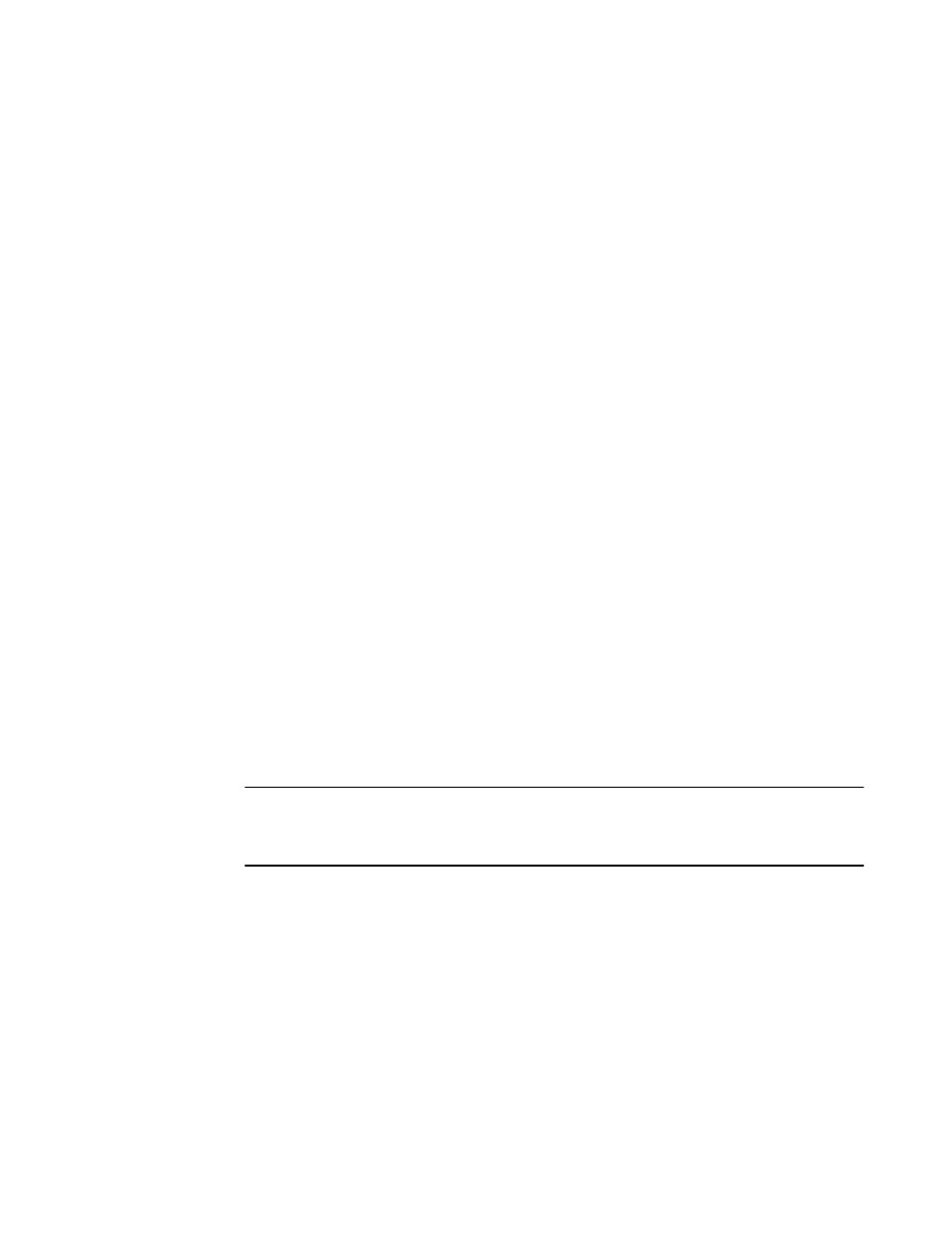
Limitations for mirroring across RSPAN
Network OS 4.0.0 and later use Inter-Switch Links (ISLs) to mirror packets across RBridges to reach
the destination. All the SPAN standalone commands function for RBridges with the following
exceptions:
• The source port cannot be a Brocade VDX 6720-60 or VDX 6720-24 port.
• If there is congestion at the ingress span queue resulting from bandwidth-related backpressure at
the ISL, the SPAN mirrored packets will be dropped and traffic will be lost.
• FCoE mirroring is not supported.
• TRILL ports cannot be destination ports.
• A TRILL port can be a source port, but its mirroring is restricted to the local node only.
• For the traffic flowing across the switch, if the source port is in unknown mode (the node is in Layer
2 or Layer 3), then the untagged packets are dropped.
• Ethernet Pause frames are not mirrored across RBridges.
Configuring SPAN
Standard SPAN guidelines and limitations
on page 534.
Configuring ingress SPAN
To configure SPAN for incoming packets only, do the following:
1. Open a monitor session and assign a session number.
switch(config)# monitor session 1
2. Configure the source port and the destination port, with the rx parameter for received packets.
The destination port is always an external port. The source and destination ports must be in the
same port group for the Brocade VDX 6720-60.
switch(config-session-1)# source tengigabitethernet 1/0/15 destination
tengigabitethernet 1/0/18 direction rx
NOTE
If the following error is displayed, use the interface no lldp command to disable LLDP on the
destination port before preceding: % Error: Destination port cannot be in
L2/L3/Qos/ACL/802.1x/LAG member/Lldp/Port-profile/non-default-MTU.
3. Optional: Use the description command to add a label to the monitor session.
switch(config-session-1)# description Hello World!
4. Optional: Repeat steps 1 and 2 as needed for additional ports.
A monitor session can have only one source port. For additional ports you must create additional
monitor sessions as needed for additional port mirroring sessions.
Configuring egress SPAN
To configure SPAN for outgoing packets only, do the following.
1. Open a monitor session and assign a session number
switch(config)# monitor session 1
2. Configure the source port and the destination port, with the tx parameter for transmitted packets.
Limitations for mirroring across RSPAN
536
Network OS Administrator’s Guide
53-1003225-04
