Zone configuration scenario example – Brocade Network OS Administrator’s Guide v4.1.1 User Manual
Page 189
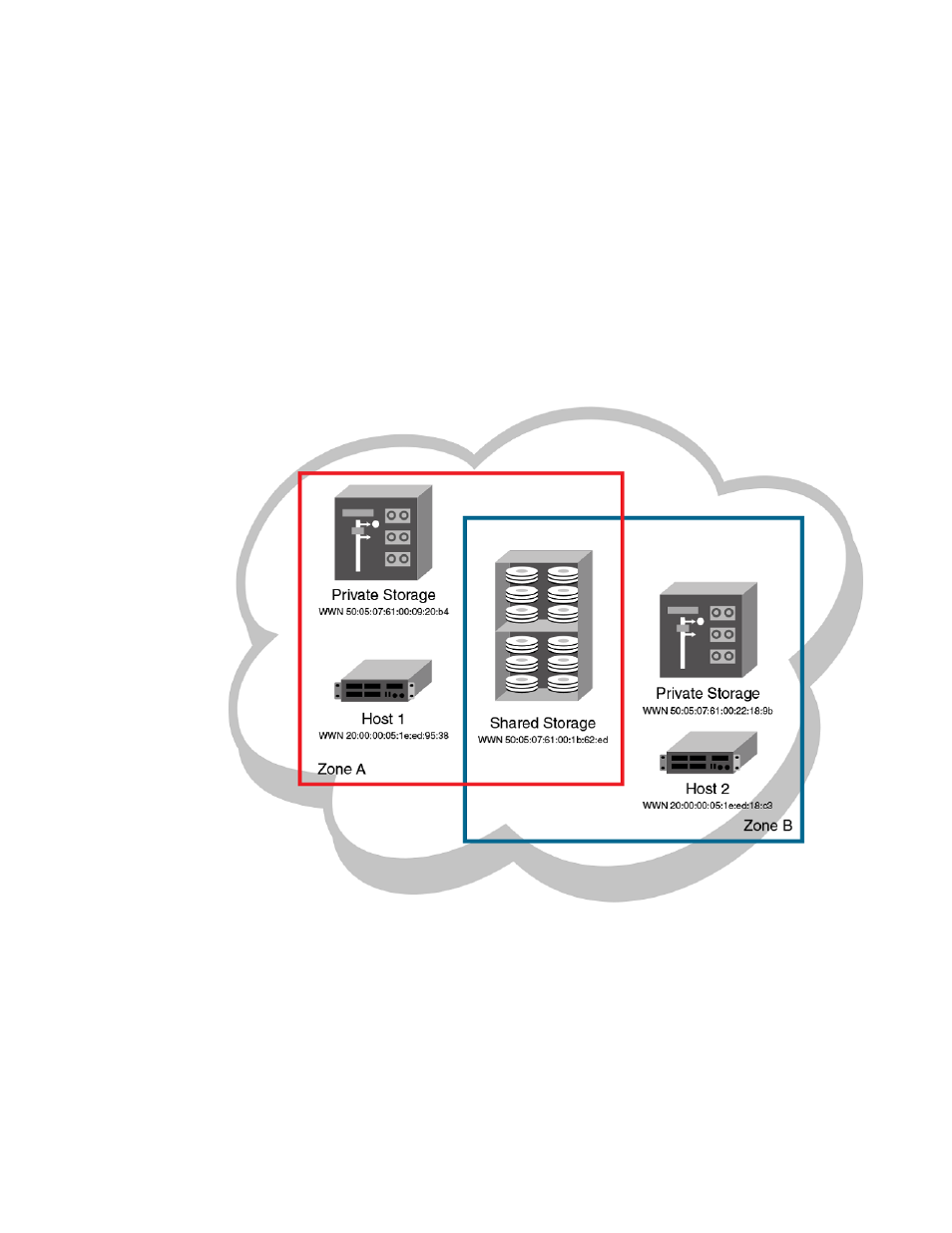
The following example adds the configuration in the file named myconfig on the attached USB device to
the defined configuration.
switch# copy usb://myconfig running-config
Zone configuration scenario example
This example creates the zone configuration shown below. The example assumes that two hosts need
access to the same storage device, while each host needs private storage of its own. You create two
zones: Zone A contains Host 1, its private storage device, and the shared storage device; Zone B
contains Host 2, its private storage device, and the shared storage device. In addition, you create two
zone configurations: cfg1 in which only Zone A is effective; cfg2, in which both zones are effective.
FIGURE 26 Zone configuration example
1. Log in to any switch in the Brocade VCS Fabric.
2. Enter the show name-server detail command to list the available WWNs,
3. Enter the configure terminal command to enter global configuration mode.
4. Enter the zoning defined-configuration zone command to create Zone A.
5. Enter the zoning defined-configuration zone command to create Zone B.
6. Enter the zoning defined-configuration cfg command to create the configuration cfg1 with Zone A
as its only member.
7. Enter the zoning defined-configuration cfg command to create the configuration cfg2 with Zone A
and Zone B as its members.
Zone configuration scenario example
Network OS Administrator’s Guide
189
53-1003225-04
