Configuring stp-type protocols, Stp overview – Brocade Network OS Administrator’s Guide v4.1.1 User Manual
Page 407
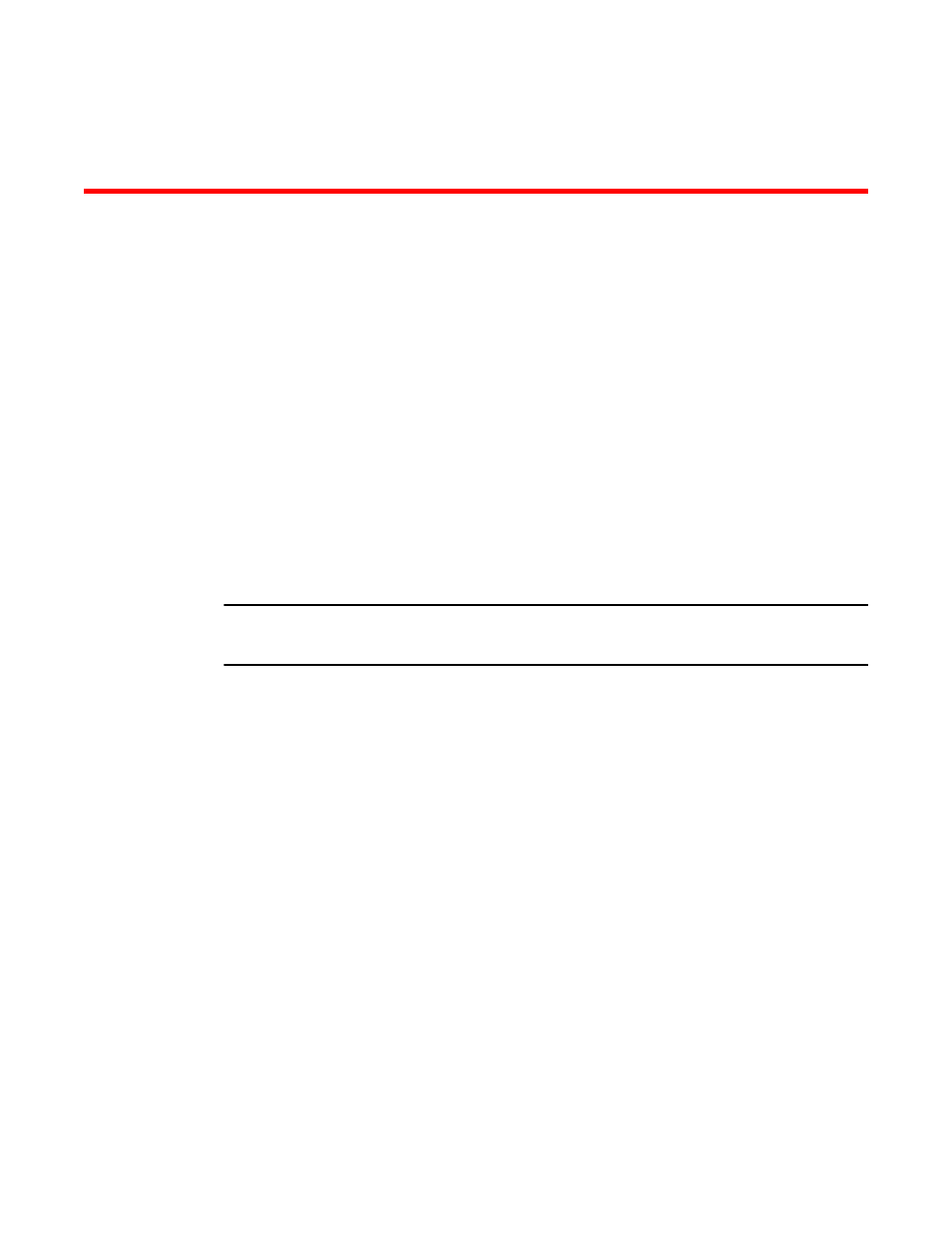
Configuring STP-Type Protocols
STP overview
The IEEE 802.1D Spanning Tree Protocol (STP) runs on bridges and switches that are 802.1D-
compliant. STP prevents loops in the network by providing redundant links. If a primary link fails, the
backup link is activated and network traffic is not affected. Without STP running on the switch or bridge,
a link failure can result in a loop. This chapter addresses both basic STP and its variants, referred to
collectively as xSTP. These variants are Rapid STP (RSTP), Multiple STP (MSTP), Per-VLAN Spanning
Tree Plus (PVST+), and Rapid-PVST+ (RPVST+).
When the spanning tree algorithm is run, the network switches transform the real network topology into
a spanning tree topology in which any LAN in the network can be reached from any other LAN through
a unique path. The network switches recalculate a new spanning tree topology whenever there is a
change to the network topology.
NOTE
All Brocade VDX switches that are operating in standalone mode need to have some version of xSTP
configured in order to avoid VLAN looping issues.
For each LAN, the switches that attach to the LAN choose a designated switch that is the closest switch
to the root switch. This designated switch is responsible for forwarding all traffic to and from the LAN.
The port on the designated switch that connects to the LAN is called the designated port.
The switches decide which of their ports will be part of the spanning tree. A port is included in the
spanning tree if it is a root port or a designated port.
With STP, data traffic is allowed only on those ports that are part of the spanning tree topology. Ports
that are not part of the spanning tree topology are automatically changed to a blocking (inactive) state.
They are kept in the blocking state until there is a break in the spanning tree topology, at which time
they are automatically activated to provide a new path.
The STP interface states for every Layer 2 interface running STP are as follows:
• Blocking — The interface does not forward frames.
• Listening — The interface is identified by the spanning tree as one that should participate in frame
forwarding. This is a transitional state after the blocking state.
• Learning — The interface prepares to participate in frame forwarding.
• Forwarding — The interface forwards frames.
• Disabled — The interface is not participating in spanning tree because of a shutdown port,
no link on the port, or no spanning tree instance running on the port.
A port participating in spanning tree moves through these states:
• From initialization to blocking
• From blocking to listening or to disabled
• From listening to learning or to disabled
Network OS Administrator’s Guide
407
53-1003225-04
