Understanding and configuring tacacs – Brocade Network OS Administrator’s Guide v4.1.1 User Manual
Page 285
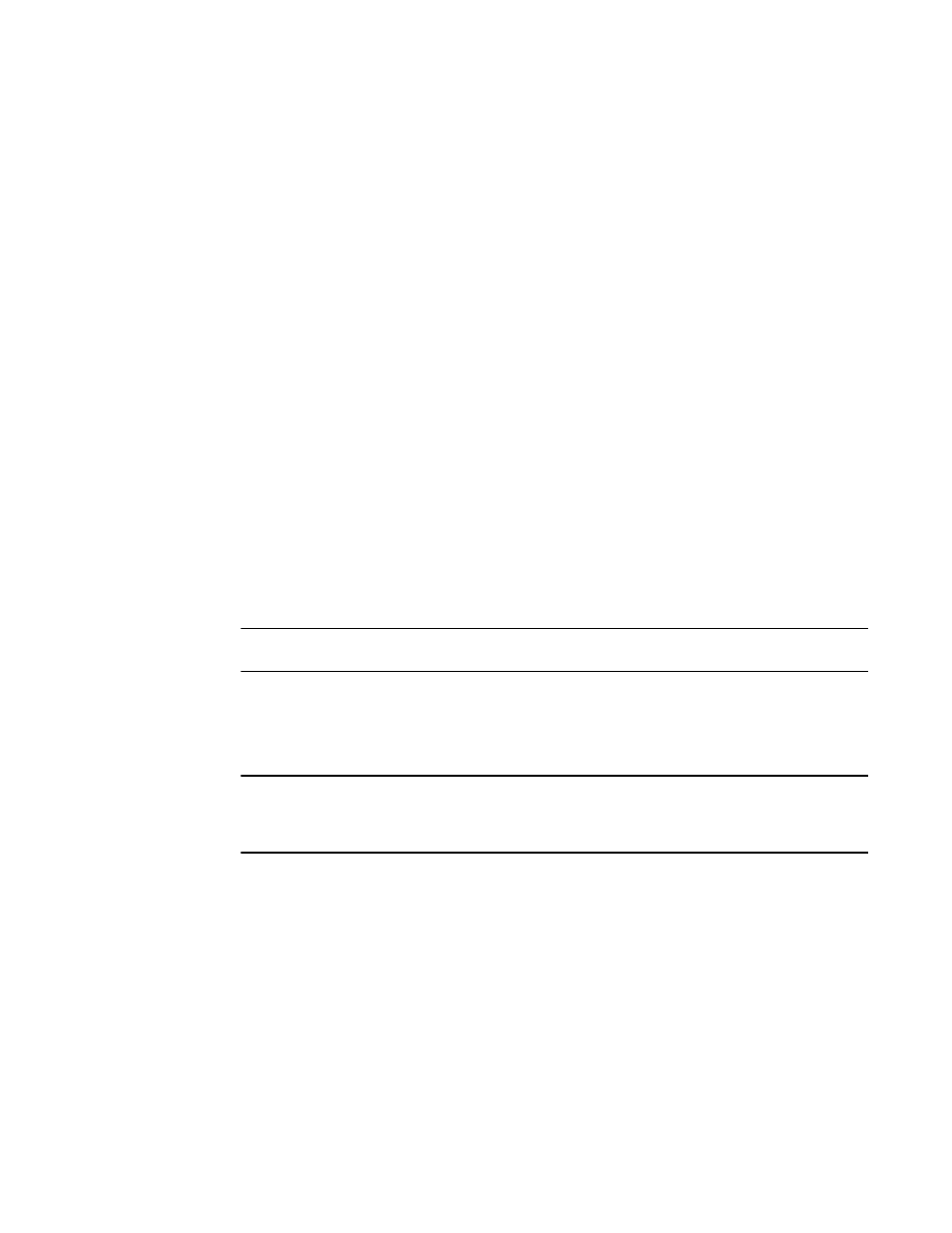
3. Enter the exit command to return to global configuration mode.
switch(config-host-10.38.37.180)# exit
4. Enter the do show running-config radius-server host host_IP command to verify the configuration.
switch# show running-config radius-server host 10.38.37.180
radius-server host 10.38.37.180
protocol pap
key "new# virgo*secret"
timeout 10
Modifying the client-side RADIUS server configuration
1. In privileged EXEC mode, use the configure terminal command to enter global configuration mode.
switch# configure terminal
Entering configuration mode terminal
2. Enter radius-server host command with the help option (?) to display the configured RADIUS
servers.
switch(config)# radius-server ?
Possible completions:
10.38.37.180
10.24.65.6
3. Enter the radius-server host command with the IP address of the server you want to modify.
switch(config)# radius-server host 10.38.37.180
After you run this command you are placed into the radius-server configuration sub-mode where you
can specify the parameters you want to modify.
4. Enter the parameters and values you want to change.
switch(config-host-10.38.37.180 )# key "changedsec"
switch(config-host-10.38.37.180 )# timeout 3
5. Enter the do show running-config radius-server command to verify the configuration.
NOTE
This command does not display default values.
switch(config)# do show running-config radius-server host 10.24.65.6
radius-server host 10.24.65.6
protocol pap
key changedsec
timeout 3
NOTE
The no radius-server host command removes the server configuration from the list of configured
RADIUS servers. When used with a specified parameter, the command sets the default value of that
parameter.
Configuring the client to use RADIUS for login authentication
After you configured the client-side RADIUS server list, you must set the authentication mode so that
RADIUS is used as the primary source of authentication. Refer to
277 for information on how to configure the login authentication mode.
Understanding and configuring TACACS+
The Terminal Access Controller Access-Control System Plus (TACACS+) is an AAA server protocol that
uses a centralized authentication server and multiple network access servers or clients. With TACACS+
Modifying the client-side RADIUS server configuration
Network OS Administrator’s Guide
285
53-1003225-04
