Default port mapping, Configuring port mapping, Default port mapping configuring port mapping – Brocade Network OS Administrator’s Guide v4.1.1 User Manual
Page 225: Commands as described in, Switch model. refer to
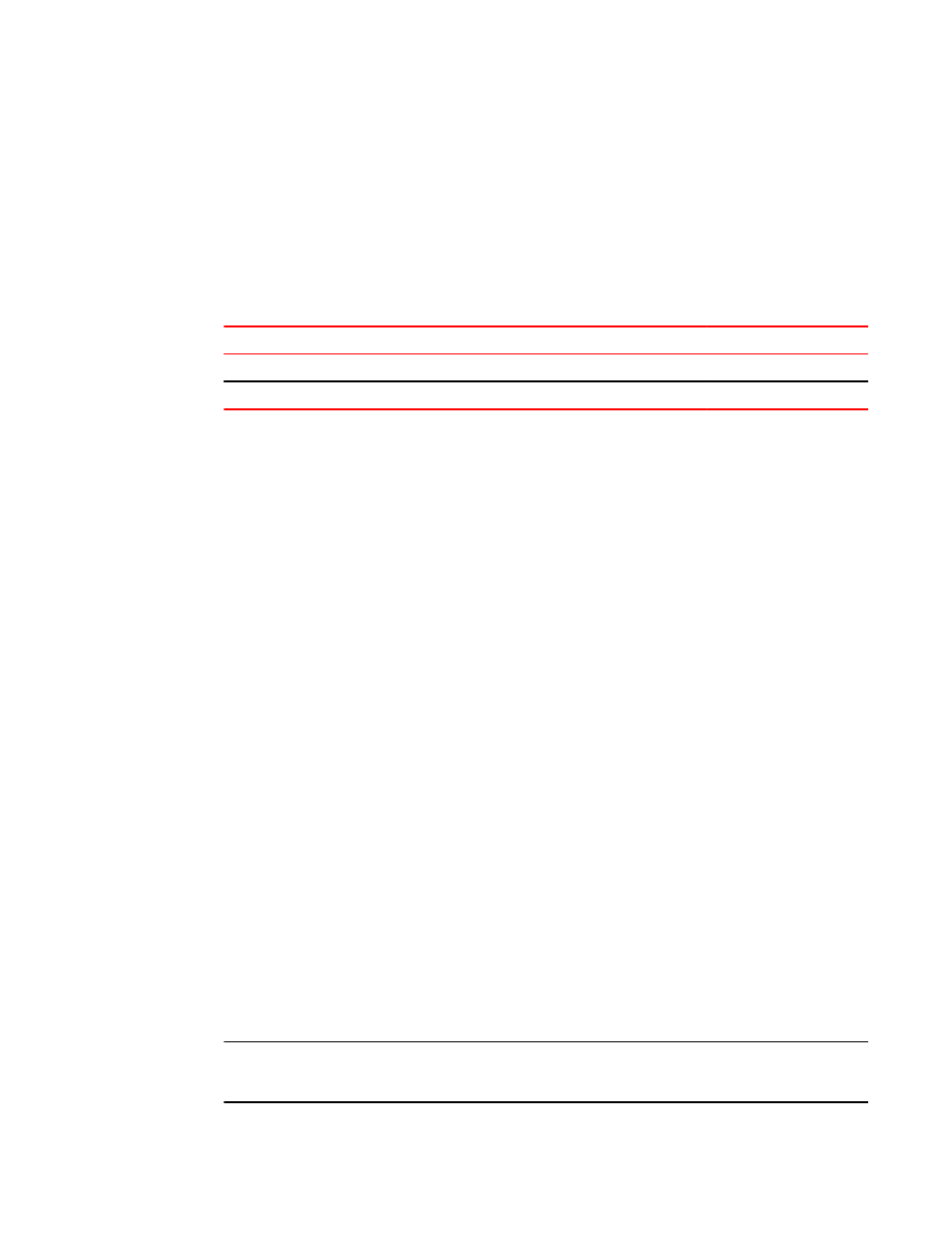
Default port mapping
When Access Gateway is enabled for the switch, VF_Ports are mapped to available N_Ports in a round-
robin fashion as Enodes log in. This distributes the VF_Ports evenly amount the N_Ports. You can
modify this port mapping using Network OS commands.
The following table shows the factory-default ports assigned to supported VDX switches when AG mode
is enabled. By default, 64 VF_Ports are assigned to the VDX 6730 switches. Each switch model has a
set number of N_Ports available with specific port numbers.
Switch Model
Total ports
VF_Ports
N_Ports
VDX 6730-32
72
32-95
0-7
VDX 6730-76
80
76-139
0-15
You can modify this port mapping using instructions in
on page 225
Display current and configured port mapping using instructions in
on page 223.
Configuring port mapping
When operating in Access Gateway mode, you can specify routes that AG will use to direct traffic from
the devices (hosts or targets) on its VF_Ports to the ports connected to the fabric using its N_Ports. The
process of specifying routes is called "mapping." When AG is enabled on a switch, VF_Ports are
assigned to available N_Ports in a round-robin fashion as ENodes log in. You can change this mapping
using the following instructions.
Access Gateway mode must be enabled on the switch to map ports.
When operating in AG mode, you can specify routes that AG will use to direct traffic from the devices
(hosts or targets) on its VF_Ports to the ports connected to the fabric using its N_Ports. The process of
specifying routes is called "mapping." When enabling AG, VF_Ports are assigned to available N_Ports
sequentially in a round-robin fashion as ENodes log in (default). You can change this mapping using the
following instructions.
Use the map fport interface fcoe port command to map specific VF_Ports to a an N_Port to ensure
that all traffic from these VF_Ports always goes through the same N_Port. You must enter this
command while in N_Port configuration mode for a specific N_Port. All VF_Ports mapped to an N_Port
in an N_Port group will be part of that port group.
Remember the following points when mapping ports:
• The range of valid VF_Ports and N_Ports is specific to the VDX platform. Refer to
on page 213 for valid port numbers.
• Newly allocated VF_Ports are mapped to existing N_Ports in a round-robin fashion.
• Newly deallocated VF_Ports are removed from existing mappings.
• If the AG switch is connected to a FC switch, the connected N_Port and devices on the mapped
VF_Ports should come online automatically.
Use the following steps to configure VF_Port to N_Port mapping:
NOTE
N_Ports are designated by the format rbridge-id/slot/N_Port, such as 3/0/4 for RBridge 3, slot 0, and
N_Port 4. You must use this format to correctly identify the N_Port.
Default port mapping
Network OS Administrator’s Guide
225
53-1003225-04
