Configuring udld, Other udld-related commands, Configuring udld other udld-related commands – Brocade Network OS Administrator’s Guide v4.1.1 User Manual
Page 435
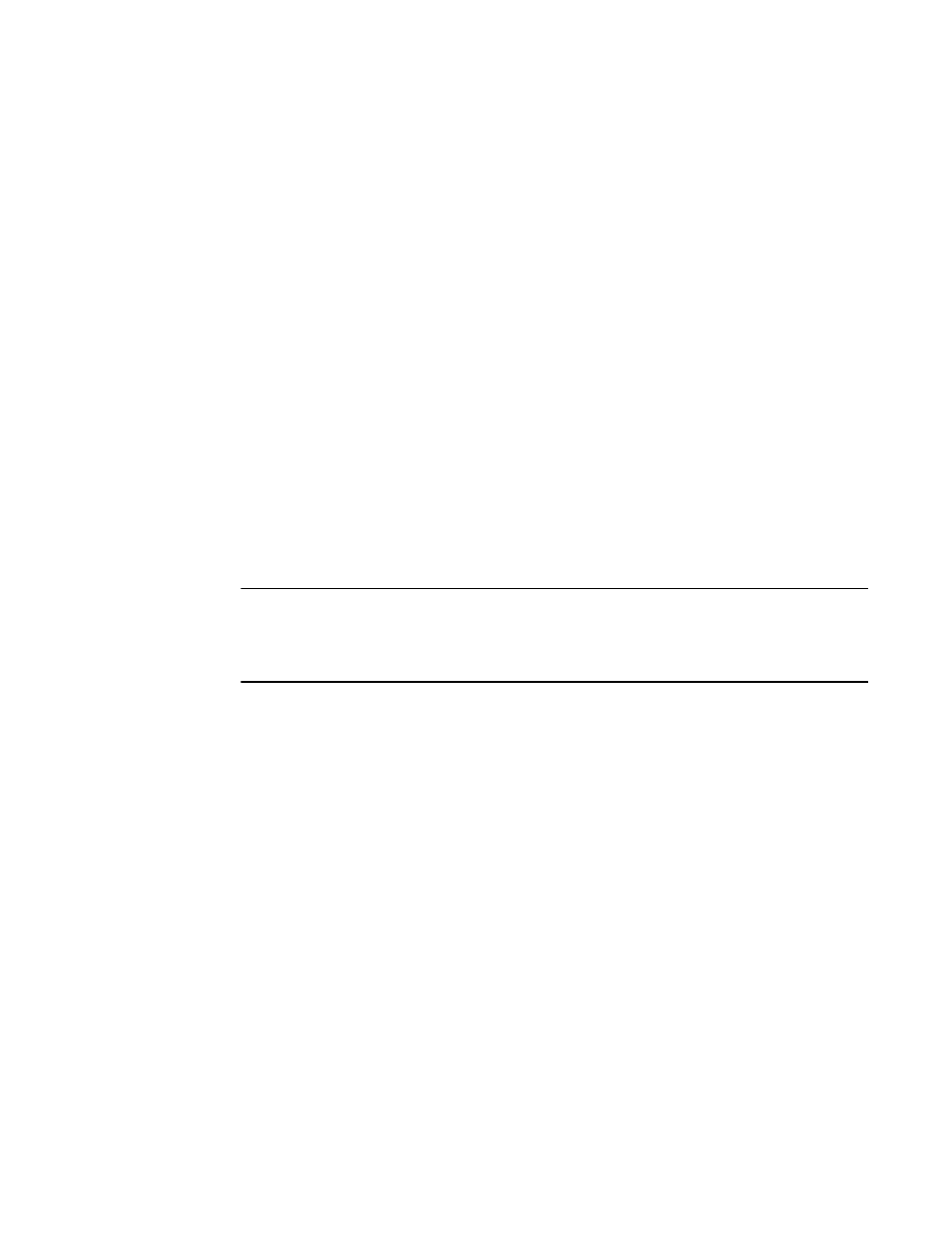
Configuring UDLD
Follow the steps below to configure basic UDLD on your switch.
1. Enter global configuration mode by entering the configure command from the desired switch:
switch# configure
2. To enable the UDLD protocol, as well as to enter protocol UDLD configuration mode, enter the
protocol udld command.
switch(config)# protocol udld
3. (Optional) You can change the interval at which UDLD PDUs are transmitted from edge ports. The
default interval, in counts of one hundred milliseconds, is 5 (500 milliseconds). To change the interval
to 2,000 milliseconds, enter the hello 20 command:
switch(config-udld)# hello 20
4. You can change the timeout multiplier value to affect the UDLD PDU timeout interval. The UDLD
timeout interval is the product of the hello time interval at the other end of the link and the timeout
multiplier value. To change the timeout multiplier from the default of 5 to the value 8, run the
multiplier 8 command:
switch(config-udld)# multiplier 8
5. Enter interface subconfiguration mode for the edge port on which you want to enable UDLD:
switch(config-udld)# end
switch# configure
switch(config)# interface te 5/0/1
switch(config-int-te-5/0/1)# udld enable
6. Repeat the preceding step for each edge port on which you wish to enable UDLD.
NOTE
When the UDLD protocol is enabled on one end of a link, the timeout period might elapse before the
UDLD protocol is enabled on the other end of the link. In this case, the link becomes temporarily
blocked. When the UDLD protocol is enabled at the other end of the link and a UDLD PDU is
received, UDLD automatically unblocks the link.
Other UDLD-related commands
Among additional UDLD commands that you can use are the following:
• clear udld statistics —Clears either all unidirectional link detection (UDLD) protocol statistics or
clears the statistics on a specified port.
• show udld — Shows global UDLD information.
• show udld interface — Shows UDLD information for one or all ports.
• show udld statistics — Shows either all UDLD statistics or shows the statistics on a specified port.
For more information about how to use UDLD commands, refer to the Network OS Command
Reference.
Configuring UDLD
Network OS Administrator’s Guide
435
53-1003225-04
