Restoring the default configuration – Brocade Network OS Administrator’s Guide v4.1.1 User Manual
Page 106
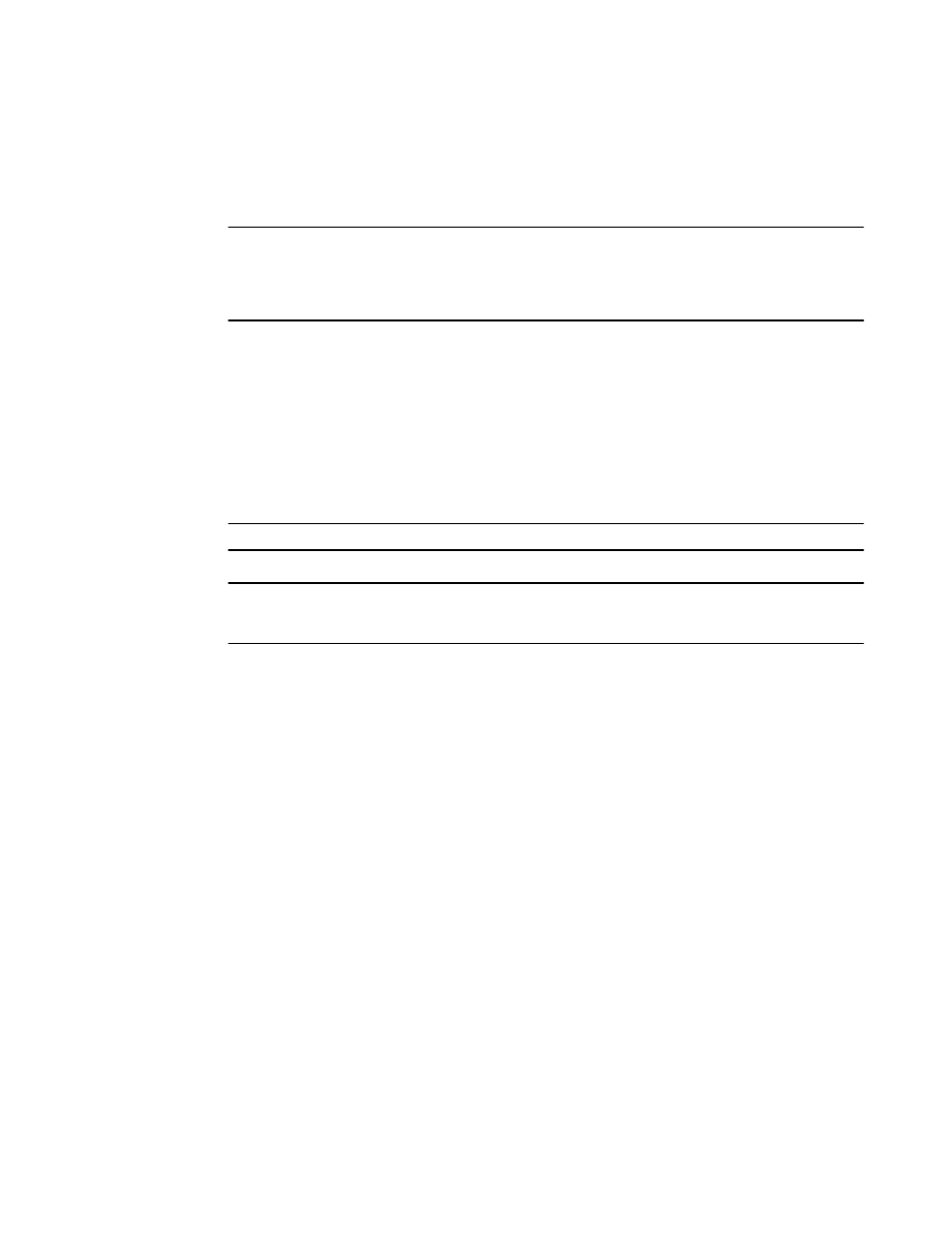
• Interface management IP address
• Software feature licenses installed on the switch
• Virtual IP address
NOTE
Configuration files that were created using Brocade Network OS 2.x should not be loaded onto a
system running Brocade Network OS 3.x or later. The ACL and VLAN configuration information has
changed in Brocade Network OS 3.x or later, and the affected lines of configuration are skipped when
loading a Brocade Network OS 2.x configuration file.
Restoring a previous startup configuration from backup
There are two cases where you might want to restore a previous configuration from a backed-up copy:
• You want to back out of configuration changes you made earlier by overwriting the startup
configuration with a modified running configuration.
• You want to take the switch from Brocade VCS Fabric mode back to standalone mode and reapply
your original standalone startup configuration.
This task only applies to Brocade VDX 6720-30 switches.
ATTENTION
Make sure that the configuration file you are downloading is the one that belongs to the switch you
want to restore. It is a good idea to identify archived configuration files by switch name and date.
1. Disable Brocade VCS Fabric mode and reboot the switch.
The startup configuration associated with Brocade VCS Fabric mode is automatically deleted. The
switch boots up in standalone mode and loads the corresponding default configuration (which is
different from the archived startup configuration). The switch automatically reboots at this point.
switch# no vcs enable
2. Copy the archived startup configuration file from an FTP server or from an attached USB device to
the running configuration.
switch# copy ftp://admin:******@122.34.98.133//archive/\ startup-
config_vdx24-08_20101010 running-config
Restoring the default configuration
This restoration procedure resets the configuration to the factory defaults. The default configuration
files for Brocade VCS Fabric and standalone mode are always present on the switch and can be
restored with the copy command.
To restore the default configuration, perform the following procedure in privileged EXEC mode.
1. Enter the copy source_file destination_file command to overwrite the startup configuration with the
default configuration.
switch# copy default-configstartup-config
2. Confirm that you want to make the change by entering Y when prompted.
This operation will modify your startup configuration. Do you want to continue?
[Y/N]: y
3. Reboot the switch.
switch# reload system
Restoring a previous startup configuration from backup
106
Network OS Administrator’s Guide
53-1003225-04
